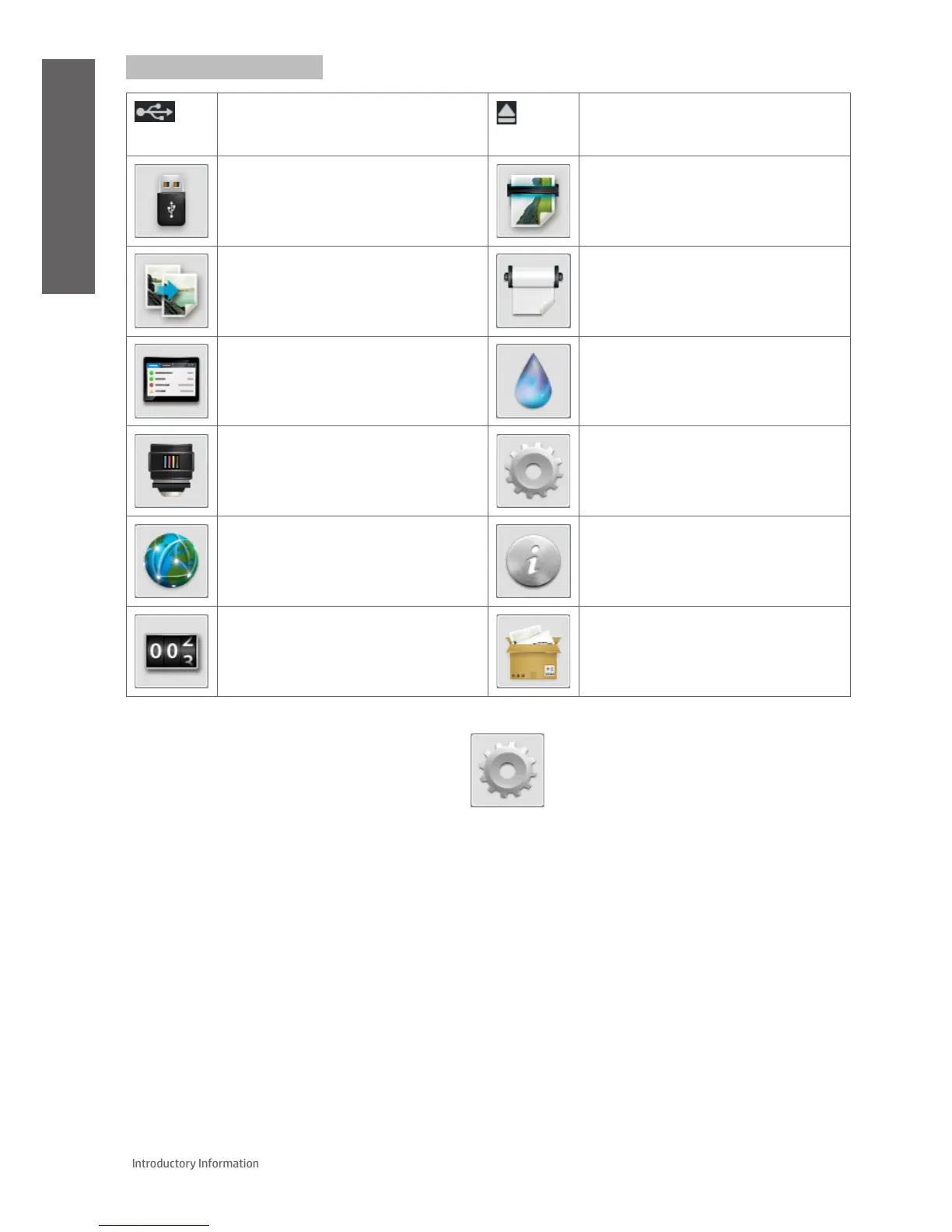Home-screen dynamic icons
View information about the USB ash
drive. Appears only when a USB ash drive
is inserted.
Release the paper from the scanner.
Appears only when there is paper in the
scanner.
Print a le. Scan a sheet of paper and store the image
in a le.
Copy a sheet of paper (scan and print). Perform paper operations, such as loading
paper.
View and manage the print and scan job
queues.
View ink levels and perform ink-supply
operations.
View printhead status and perform
printhead operations.
View and change specic printer settings.
View and congure the printer’s network
settings.
View general information about the
printer.
View information about the printer’s usage
of paper and ink.
Access available applications. Appears
only when one or more applications are
installed.
If the printer is left idle for some time, it goes into sleep mode and switches o the front-panel display.
To change the time that elapses before sleep mode, press , then Setup > Front panel options > Sleep mode
wait time. You can set a time between 1 and 240 minutes; the default time is 25 minutes.
The printer wakes from sleep mode and switches on the front-panel display whenever you press the Power button, send a
new print job, lift the scanner, or open the roll cover or stacker cover.
You can use the printer’s auto-o feature to turn the printer o automatically. For example, setting it to 2 hours turns the
printer o after 2 hours of inactivity. In this way, you can save more energy. However, the auto-o feature is automatically
disabled when the printer is connected to the network, to avoid inconveniencing network users.
