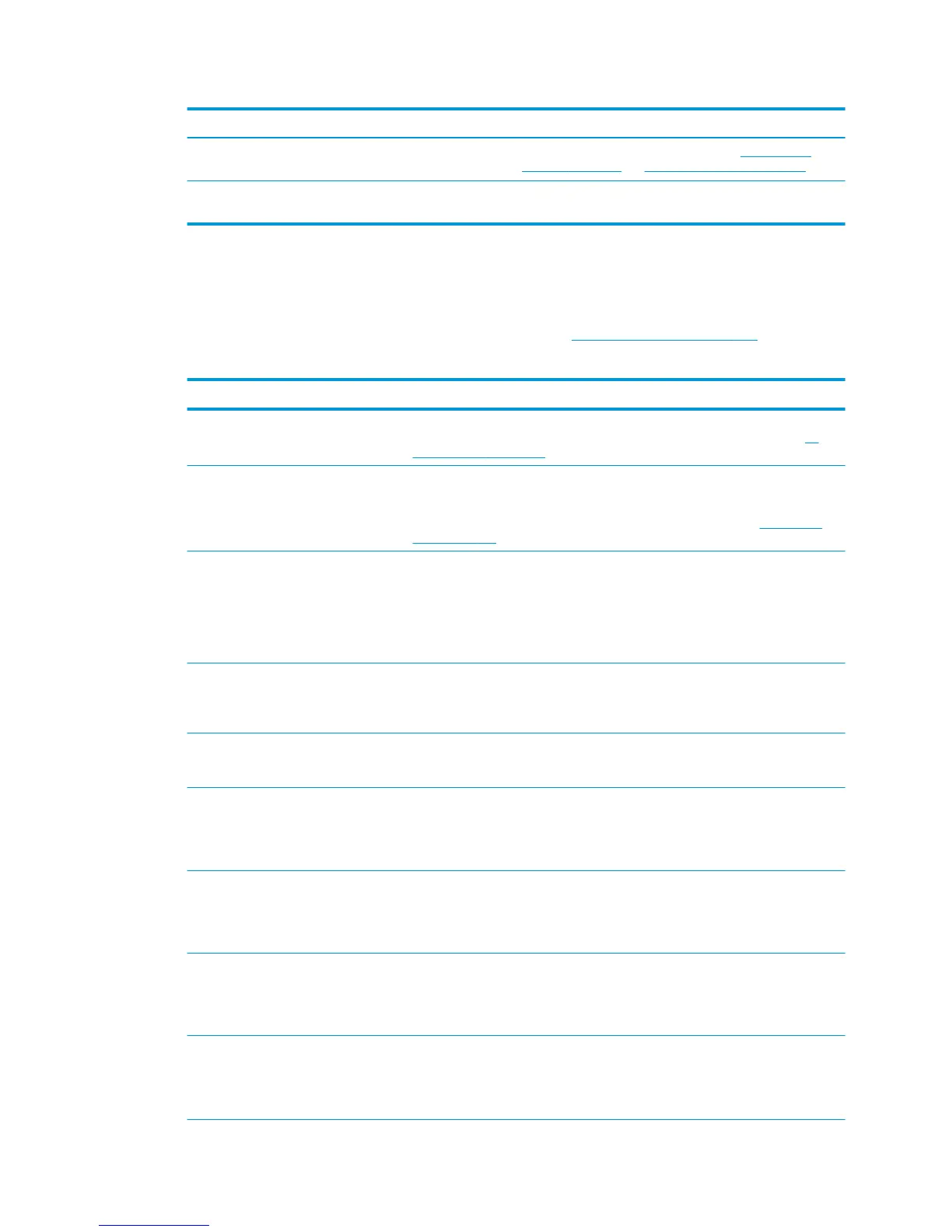Table B-1 Text messages (continued)
Message Recommendation
Reseat [color] cartridge Remove and reinsert the same cartridge. See
Remove an ink
cartridge on page 45 and Insert an ink cartridge on page 47.
Update: failed. Invalid file Make sure that you have selected the correct firmware update
file. Then try again to perform the update.
Under certain circumstances, a front-panel numeric error message appears. Follow the advice in the
Recommendation column to resolve the error.
If an error message appears on the front panel that is not included in this list, turn off the printer and then
turn it back on. If the problem persists, contact HP Support. See
HP Customer Care on page 172.
Table B-2 Numeric error messages
Error code Recommendation
26.n.01 (where n = the subject ink
cartridge number)
Remove the subject ink cartridge and reinstall it in the printer. If the error persists,
replace the subject ink cartridge. If the problem persists, contact HP Support. See
HP
Customer Care on page 172.
29.01 The maintenance cartridge is not inserted correctly. Open the maintenance cartridge
door on the right side of the printer, make sure that the maintenance cartridge is
correctly seated, and then close the door. If the problem persists, replace the
maintenance cartridge. If the problem persists, contact HP Support. See
HP Customer
Care on page 172.
38.1:07 One or more pages printed and sent to the folding device were not detected as folded.
When the printer starts printing a new page, it checks whether the previous pages have
been processed correctly. If their status is not reported correctly by the folding device,
the printer assumes they were folded because no error was reported.
Check that all pages have been printed and folded.
38.10:01 The folding device rejects the job because its tray is full and no more pages can be
stored in it.
Remove pages from the tray so that printing can continue.
38.10:08 The folding device has rejected a page because it cannot handle that paper size.
This page will not be reprinted and is removed from the printer queue.
38.10:08.1 The folding device has rejected a page because the folding style is wrong.
This page will not be reprinted and is removed from the printer queue.
Select a folding style that is supported by the folding device.
38.10:08.2 The folding device has rejected a page because the finishing option is wrong.
This page will not be reprinted and is removed from the printer queue.
Select a finishing option that is supported by the folding device.
38.10:08.3 The folding device has rejected a page because the paper type is wrong.
This page will not be reprinted and is removed from the printer queue.
Select a paper type that is supported by the folding device.
38.10:18 The folding device has rejected a page for an unknown reason.
This page will not be reprinted and is removed from the printer queue.
See the documentation of the folding device for additional information.
ENWW 189
