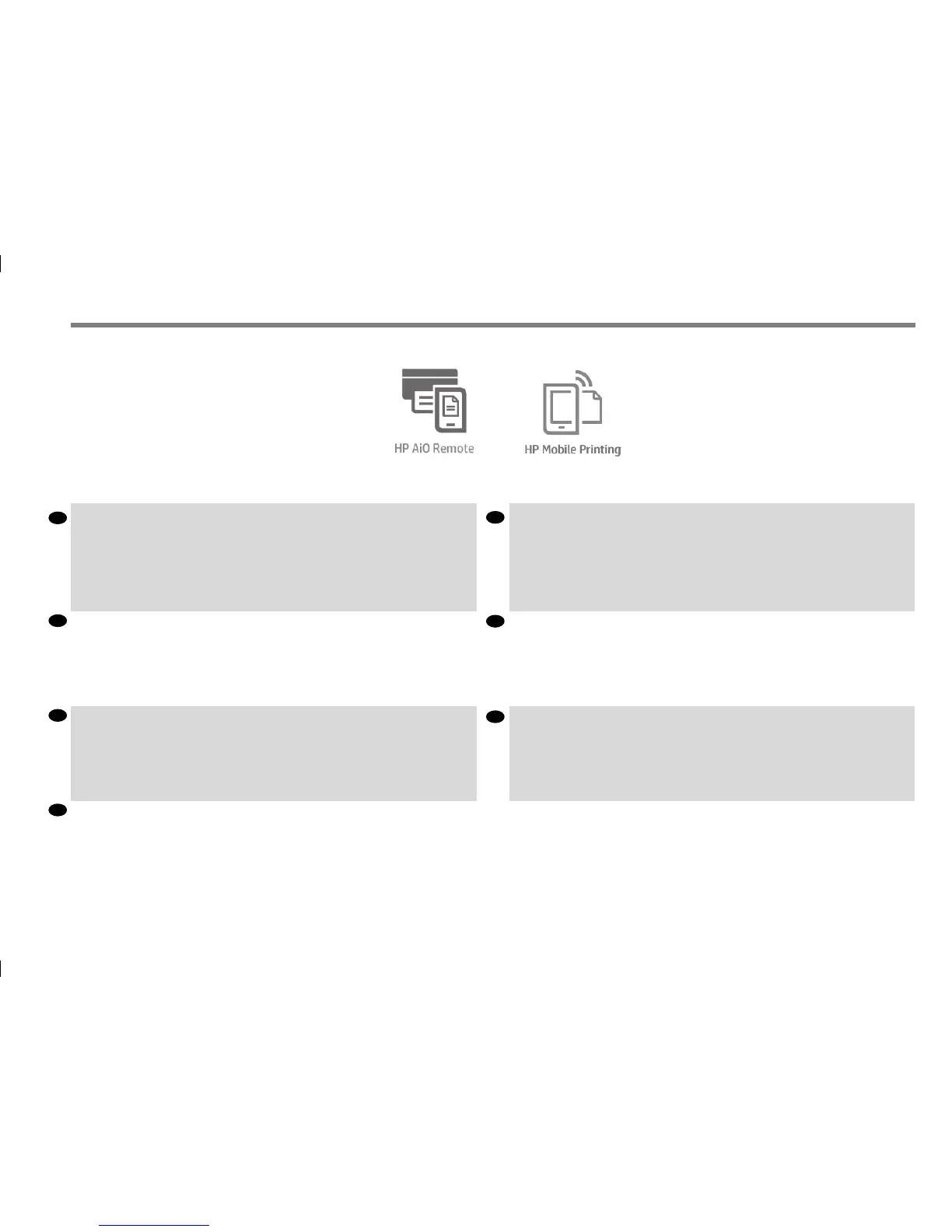21
NL
PT
ES
IT
DE
FR
EN
Print & Scan from your smartphone or tablet
- AirPrint must be enabled on the printer.
- iOS printing is enabled through Airprint, no installation is required.
- For Android printing, install the HP Print Service Plugin from Google Play.
- For scanning in iOS/Android, download “HP Smart”, from Apple store/Google Play.
For more information visit: http://www.hp.com/go/designjetmobility
HP Print Service Plugin : https://play.google.com/store/apps/details?id=com.hp.android.printservice
HP Smart – Android : https://play.google.com/store/apps/details?id=com.hp.printercontrol
HP Smart – iOS : https://itunes.apple.com/app/id469284907
Impression et numérisation à partir d’un smartphone ou d’une tablette
- AirPrint doit être activé sur l’imprimante.
- L’impression avec iOS est activée via Airprint; aucune installation n’est requise.
- Pour eectuer une impression avec Android, installez le plug-in HPPrint Service à partir de Google Play.
- Pour la numérisation dans iOS/Android, téléchargez «HPSmart» à partir d’Apple store/de Google Play.
Pour plus d’informations, consultez le site Web suivant: http://www.hp.com/go/designjetmobility
Plug-in HPPrint Service: https://play.google.com/store/apps/details?id=com.hp.android.printservice
HPSmart – Android: https://play.google.com/store/apps/details?id=com.hp.printercontrol
HPSmart – iOS: https://itunes.apple.com/app/id469284907
Drucken & Scannen von Ihrem Smartphone oder Tablet
- AirPrint muss auf dem Drucker aktiviert sein.
- iOS-Druck wird über Airprint aktiviert, es ist keine Installation erforderlich.
- Zum Drucken unter Android installieren Sie das Plugin HP Print Service aus Google Play.
- Für das Scannen unter iOS/Android laden Sie „HP Smart“ vom Apple Store/Google Play herunter.
Weitere Informationen nden Sie unter: http://www.hp.com/go/designjetmobility
HP Print Service-Plugin : https://play.google.com/store/apps/details?id=com.hp.android.printservice
HP Smart – Android : https://play.google.com/store/apps/details?id=com.hp.printercontrol
HP Smart – iOS : https://itunes.apple.com/app/id469284907
Stampa e scansione dallo smartphone o dal tablet
- È necessario abilitare AirPrint nella stampante.
- La stampa in iOS è abilitata tramite Airprint; non è richiesta l’installazione.
- Per la stampa in Android, installare il componente aggiuntivo HP Print Service da Google Play.
- Per la scansione in iOS/Android, scaricare HP Smart da Apple Store/Google Play.
Per ulteriori informazioni, visitate il sito: http://www.hp.com/go/designjetmobility
Componente aggiuntivo HP Print Service: https://play.google.com/store/apps/details?id=com.hp.android.printservice
HP Smart - Android: https://play.google.com/store/apps/details?id=com.hp.printercontrol
HP Smart - iOS: https://itunes.apple.com/app/id469284907
Impresión y escaneo desde un smartphone o tablet
- Se debe activar AirPrint en la impresora.
- La impresión desde iOS está activada mediante AirPrint y no es necesario realizar ninguna instalación.
- Para la impresión desde Android, instale el complemento de los Servicios de impresión deHP desde Google Play.
- Para escanear desde iOS/Android, descargue “HPSmart” desde el Apple Store o Google Play.
Para obtener más información, visite: http://www.hp.com/go/designjetmobility
Complemento de los Servicios de impresión deHP: https://play.google.com/store/apps/details?id=com.hp.android.
printservice
HP Smart - Android: https://play.google.com/store/apps/details?id=com.hp.printercontrol
HP Smart - iOS: https://itunes.apple.com/app/id469284907
Imprima e digitalize usando smartphone ou tablet
- O AirPrint deve estar ativado na impressora.
- A impressão no iOS é feita pelo Airprint; não é necessária qualquer instalação.
- Para impressão no Android, baixe e instale o plugin HP Print Service pelo Google Play.
- Para digitalização no iOS/Android, baixe o “HP Smart” pela Apple Store/pelo Google Play.
Para obter mais informações, acesse: http://www.hp.com/go/designjetmobility
Plugin HP Print Service: https://play.google.com/store/apps/details?id=com.hp.android.printservice
HP Smart – Android: https://play.google.com/store/apps/details?id=com.hp.printercontrol
HP Smart – iOS: https://itunes.apple.com/app/id469284907
Afdrukken en scannen vanaf uw smartphone of tablet
- AirPrint moet zijn ingeschakeld op de printer.
- Afdrukken voor iOS is ingeschakeld via Airprint, er is geen installatie vereist.
- Voor afdrukken met Android installeert u de HP Print Service-plugin van Google Play.
- Voor scannen in iOS/Android downloadt u ‘HP Smart’ via de Apple Store/Google Play.
Kijk voor meer informatie op: http://www.hp.com/go/designjetmobility
HP Print Service-plugin: https://play.google.com/store/apps/details?id=com.hp.android.printservice
HP Smart - Android: https://play.google.com/store/apps/details?id=com.hp.printercontrol
HP Smart - iOS: https://itunes.apple.com/app/id469284907
64
