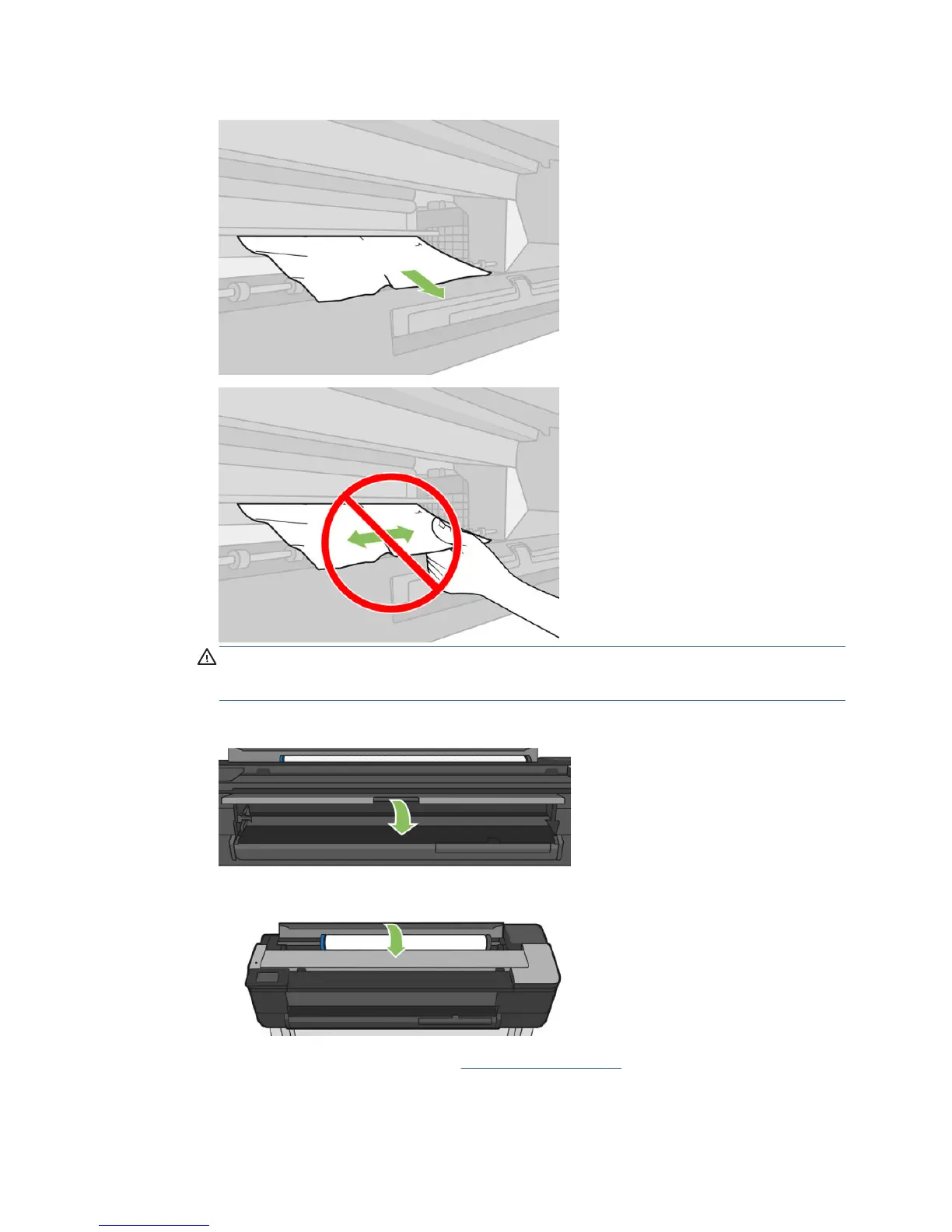8. Carefully remove any of the jammed paper that you can from the front window.
CAUTION: Take care not to damage printer's inside components.
CAUTION: Do not move the paper sideways, as it could damage the printer.
9. Close the front window.
10. Close the roll cover.
11. Reload the roll, or load a new sheet; see Paper handling on page 33.
ENWW The roll has jammed 125
