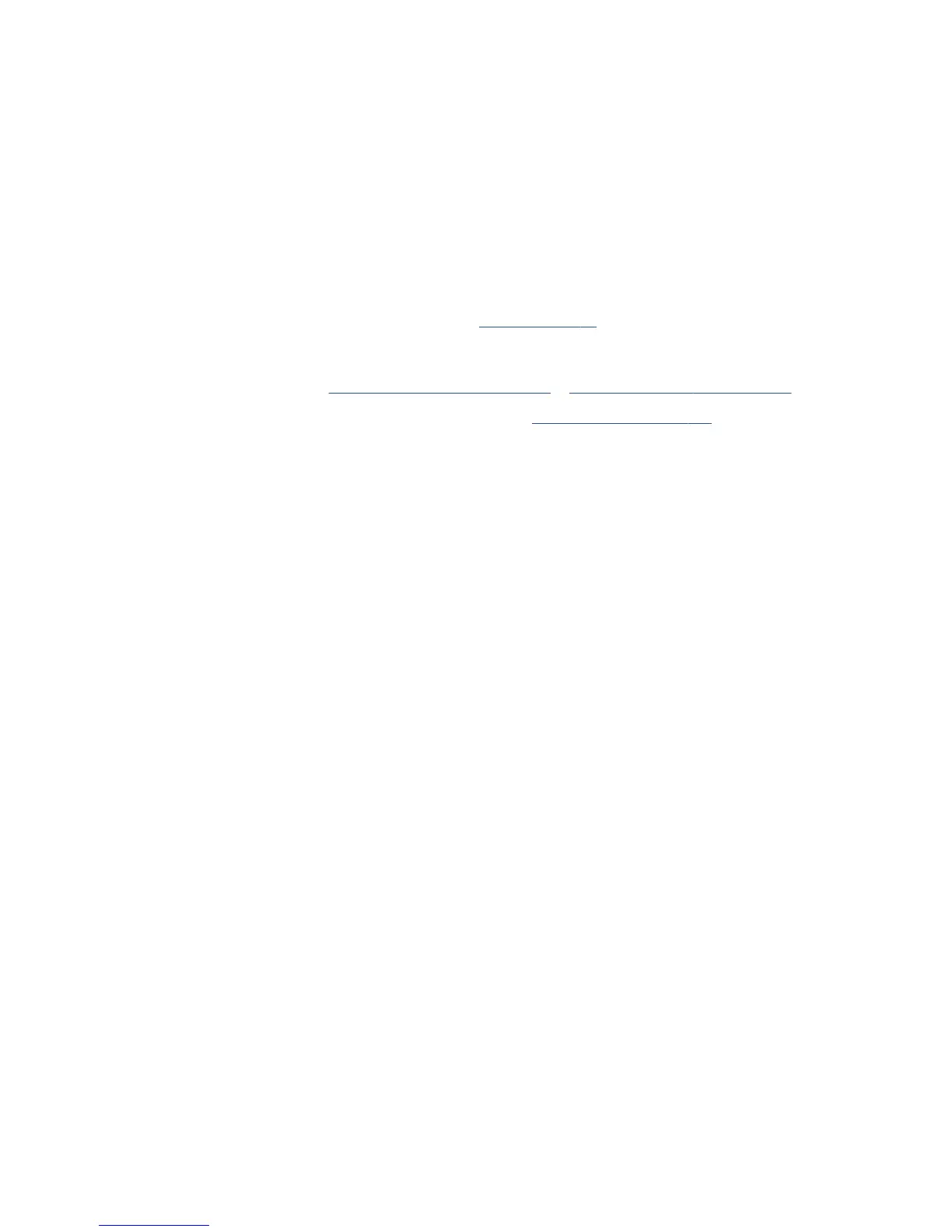A PDF le is clipped or objects are missing
In older versions of Adobe Acrobat or Adobe Reader, large PDF les could be clipped or lose some objects
when printing with the HP-GL/2 and HP RTL driver at high resolution. In order to avoid such problems,
upgrade your Adobe Acrobat or Adobe Reader software to the latest version. From version 7 onwards, these
problems should be solved.
If you still have a problem
If you still experience print-quality problems after applying the advice in this chapter, here are some further
things that you can do:
●
Try using a higher print-quality option. See Printing on page 45.
●
Check the driver you are using to print with. If it is a non-HP driver, consult the driver vendor about the
problem. You could also try using the correct HP driver, if feasible. The latest HP drivers can be
downloaded from http://www.hp.com/go/T730/drivers or http://www.hp.com/go/T830/drivers.
●
Check that your printer's rmware is up to date. See Firmware update on page 109.
●
Check that you have the right settings in your software application.
ENWW A PDF le is clipped or objects are missing 145
