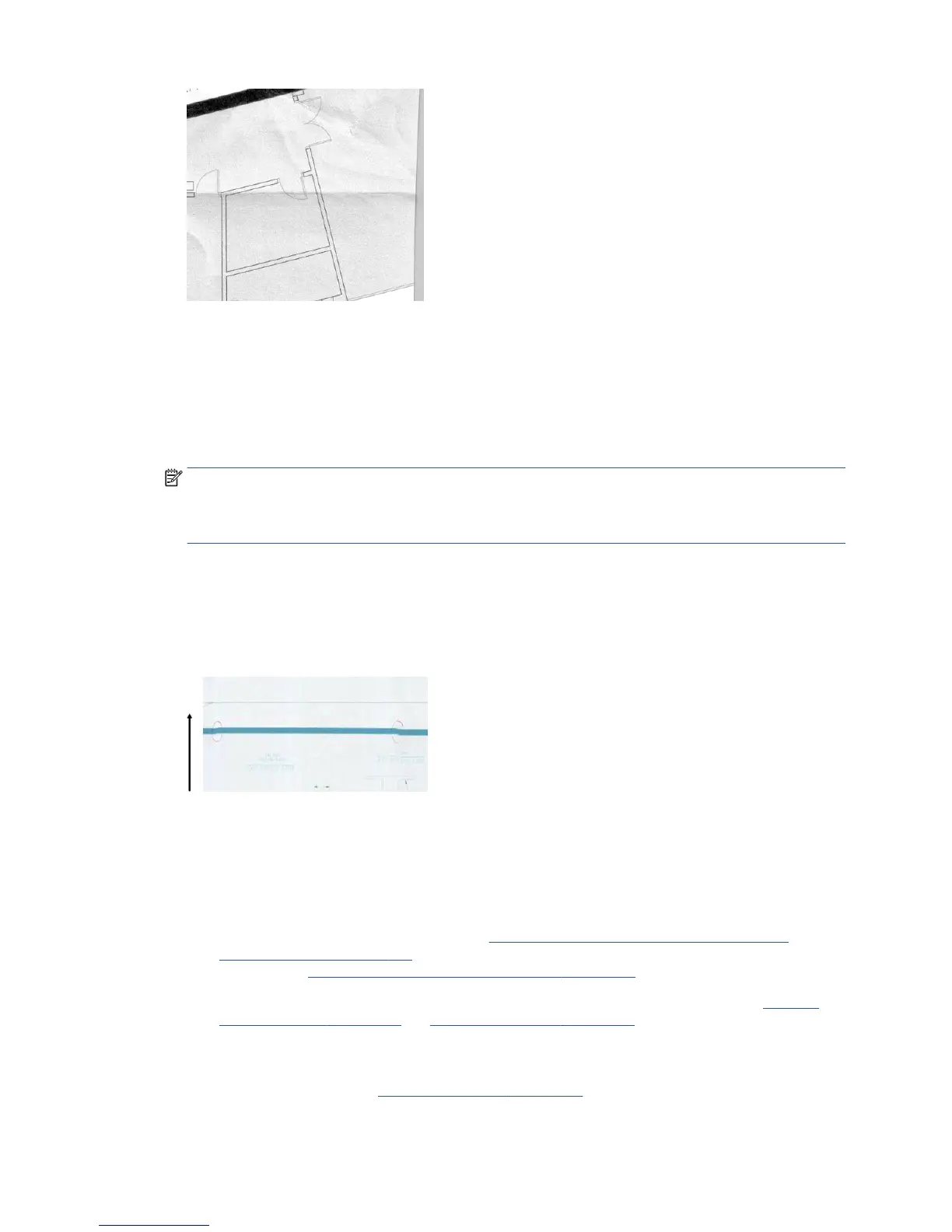Actions
1. Re-scan the original and set the background color and noise removal to O. If copying, set the content
type to IMAGE.
2. If the problem persists, re-scan the original at a lower scanner resolution (300 dpi or lower resolution if
scanning, Fast or Normal if copying). It may also help to atten the original manually as much as
possible before scanning it again.
NOTE: The problem of wrinkles cannot always be solved, due to the technological limitations of CIS
technology. HP oers HD Scanners with CCD technology for higher quality requirements. If the wrinkles
remain after the corrective actions explained above, then no further action can be taken to improve the image
quality, except to buy a more expensive CCD scanner.
Line discontinuities
When scanning or copying large originals, you may sometimes nd issues such as that shown in the following
image, where a straight line (it does not necessarily have to be horizontal) appears with discontinuities or
small steps. Please note the black arrow indicating the scanning direction in this example.
Actions
1. Repeat the scan, and this time make sure that the product is correctly positioned (it is at on the oor
and it does not move). Turning the original 90 or 180 degrees and scanning it again may also solve the
problem.
2. If the problem persists, check that the original to be scanned is not skewed, and that it does not become
skewed during the scan. If so, please refer to Incorrect paper advance, skew during scanning, or
horizontal wrinkles on page 161. You might also want to deactivate the automatic de-skew algorithm
as indicated in A copied or scanned image is very skewed on page 165.
3. If there is no skew but the problem persists, clean and calibrate the scanner as indicated in Clean the
scanner scanbars on page 111 and Calibrate the scanner on page 112. Take care not to move the printer
during the calibration, and check that the maintenance sheet is correctly positioned before starting the
calibration. Also check that the maintenance sheet is not damaged before calibrating the scanner (an old
or damaged maintenance sheet may cause this problem); if it is damaged, reprint it as explained in
Calibrate the scanner (see Calibrate the scanner on page 112).
ENWW Line discontinuities 151
