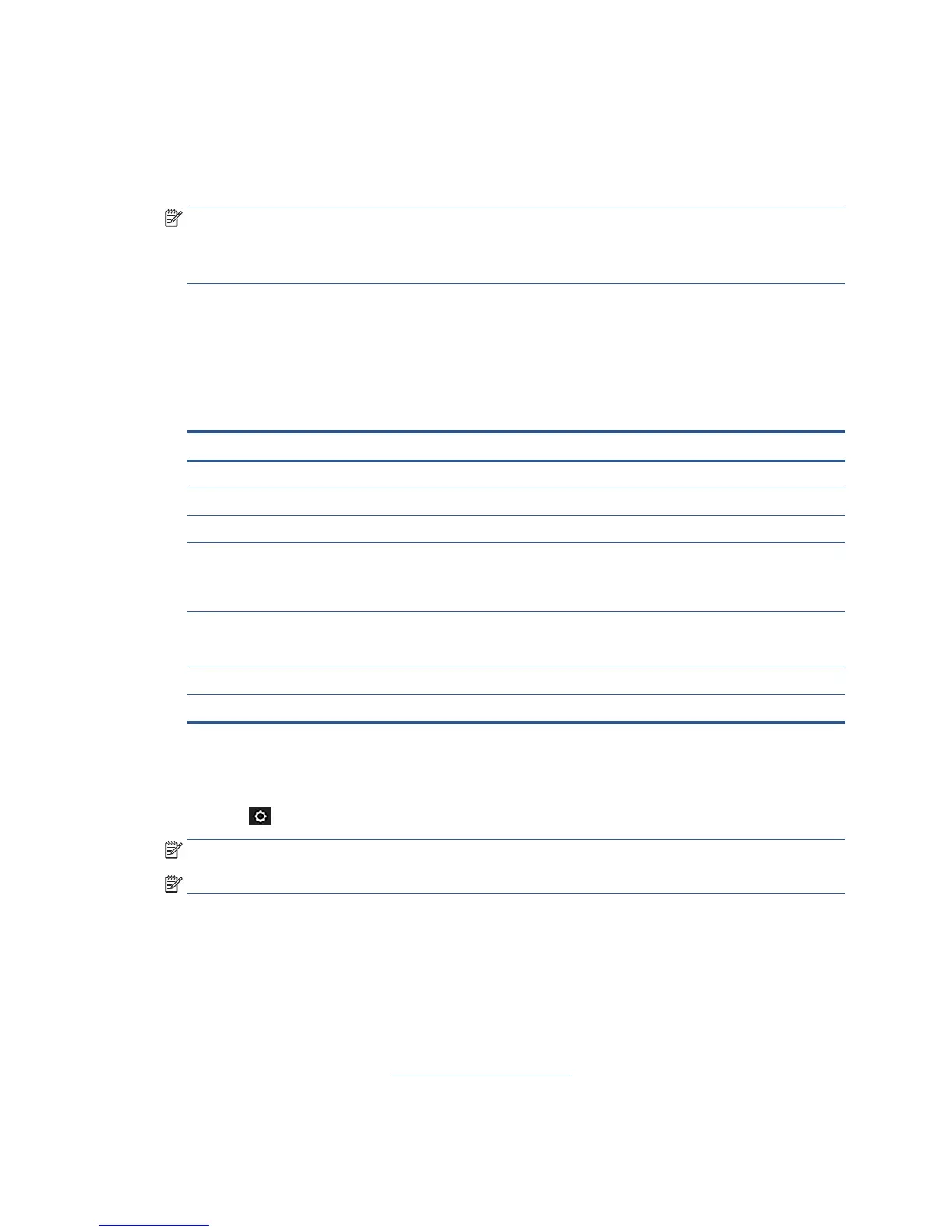Change rewall options
1. Open the Embedded Web Server.
2. Click the Settings tab, then Firewall Options.
3. Change whatever options you wish, then click Apply.
NOTE: After you click Apply, the connection to the Embedded Web Server might be temporarily disrupted
for a short period of time. If the IP address was unchanged, the Embedded Web Server connection will be
enabled again. However, if the IP address was changed, use the new IP address to open the Embedded Web
Server.
Reset rewall settings
To reset the rewall settings to the factory defaults, restore the printer’s network settings.
Limitations to rules, templates, and services
When creating rewall rules, note the following limitations to rules, templates, and services.
Item Limit
Maximum number of rules 10 (one default rule)
Maximum number of Address Templates 12
Maximum number of user-dened address templates 5
Maximum number of services you can add to a user-dened service template
NOTE: The predened All Services template is not subject to this limitation and includes all
services supported by the print server.
40
Maximum number of services you can add to the policy
NOTE: For a given rule, only one address template and one service template can be added.
40
Maximum number of service templates in the policy 10
Maximum number of user-dened custom service templates 5
Reset network settings
To reset the administrator password and network settings, go to the front panel, swipe down the dashboard
and touch , then scroll down the menu and touch Network setup > Restore network settings.
NOTE: Print the network conguration page and check that the network settings have been reset.
NOTE: Resetting the printer’s network settings also resets the printer’s rewall settings.
Manage Printer security
When you have set up Web Services, the printer is in unlock mode. In unlock mode, anyone who knows your
printer's email address can print to your printer by just sending a le to it. Although HP provides a spam
ltering service, you should be careful about giving out your printer's email address, as everything sent to
that address may be printed on your printer.
If you are the printer administrator, you can manage Printer security or change your printer status to lock
mode by visiting HP Connected at http://www.hpconnected.com (check your region's availability). You can
also customize your printer's email address and manage print jobs from there. At your rst visit, you will need
to create an account in HP Connected.
ENWW Manage Printer security 31
