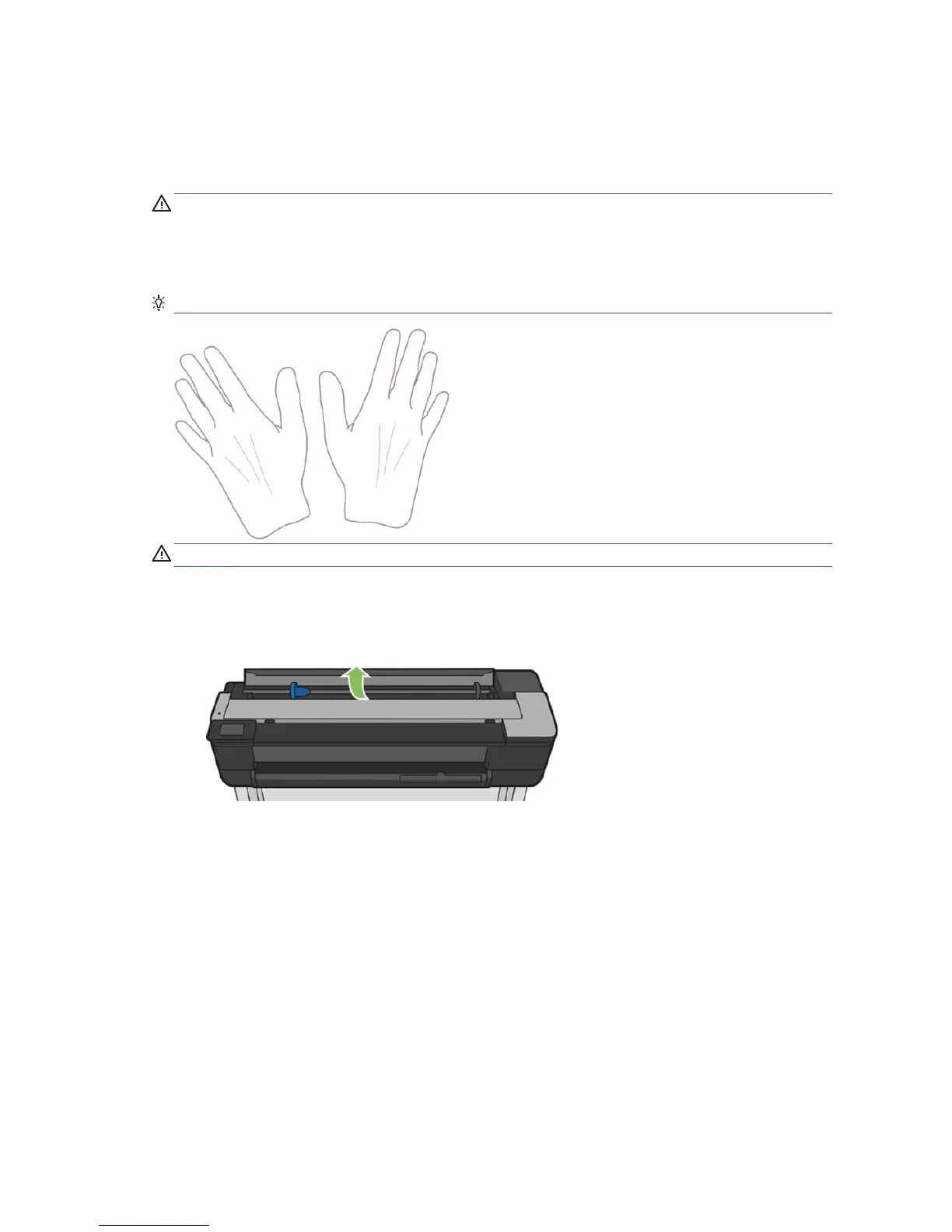General paper-loading advice
You can load paper into the printer in three dierent ways: from a roll, as a single sheet, or as a stack of single
sheets from the multi-sheet tray. Only one of these methods can be used at a time, and switching from one to
another is manual: it is not done automatically.
CAUTION: Make sure the printer wheels are locked (the brake lever is pressed down) to prevent the printer
from moving.
CAUTION: All paper must be 280 mm (11 in) or wider. A4 and letter paper should not be loaded in landscape
orientation.
TIP: For photo paper wear cotton gloves to avoid transferring oils onto the paper.
CAUTION: Keep the bin closed throughout the loading process.
Load a roll onto the spindle
1. Open the roll cover.
34 Chapter 5 Paper handling ENWW
