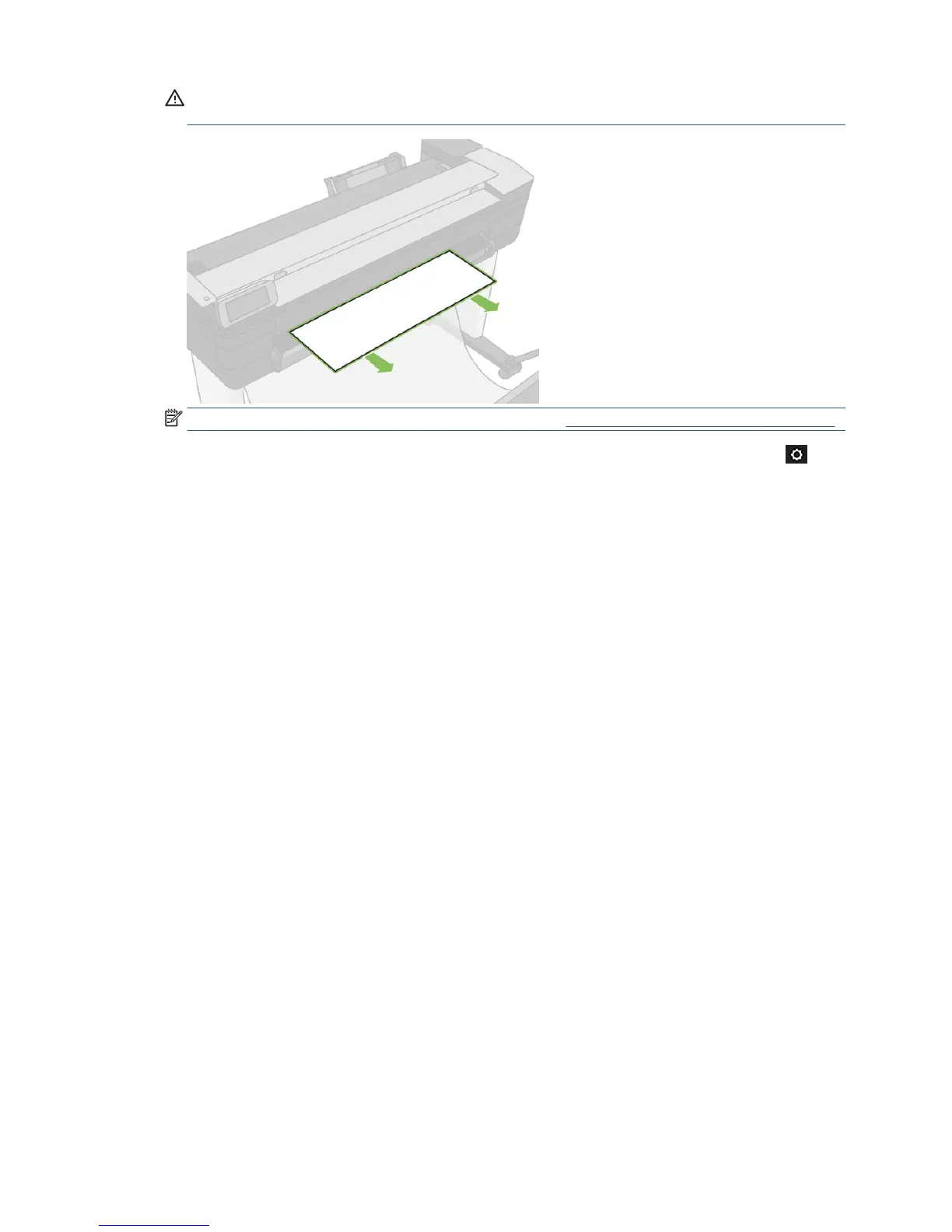CAUTION: Remove the cut piece from the output platen. If strips or short prints are left on the output
platen, the printer could jam. Check also that there are no pieces of paper in the cutter guide.
NOTE: Photo and coated paper requires careful handling, see The print is scued or scratched on page 140.
To advance the paper without cutting it, go to the front panel, swipe down the dashboard and touch , then
scroll down the menu and touch Form feed
ENWW Form feed with or without cutting 43
