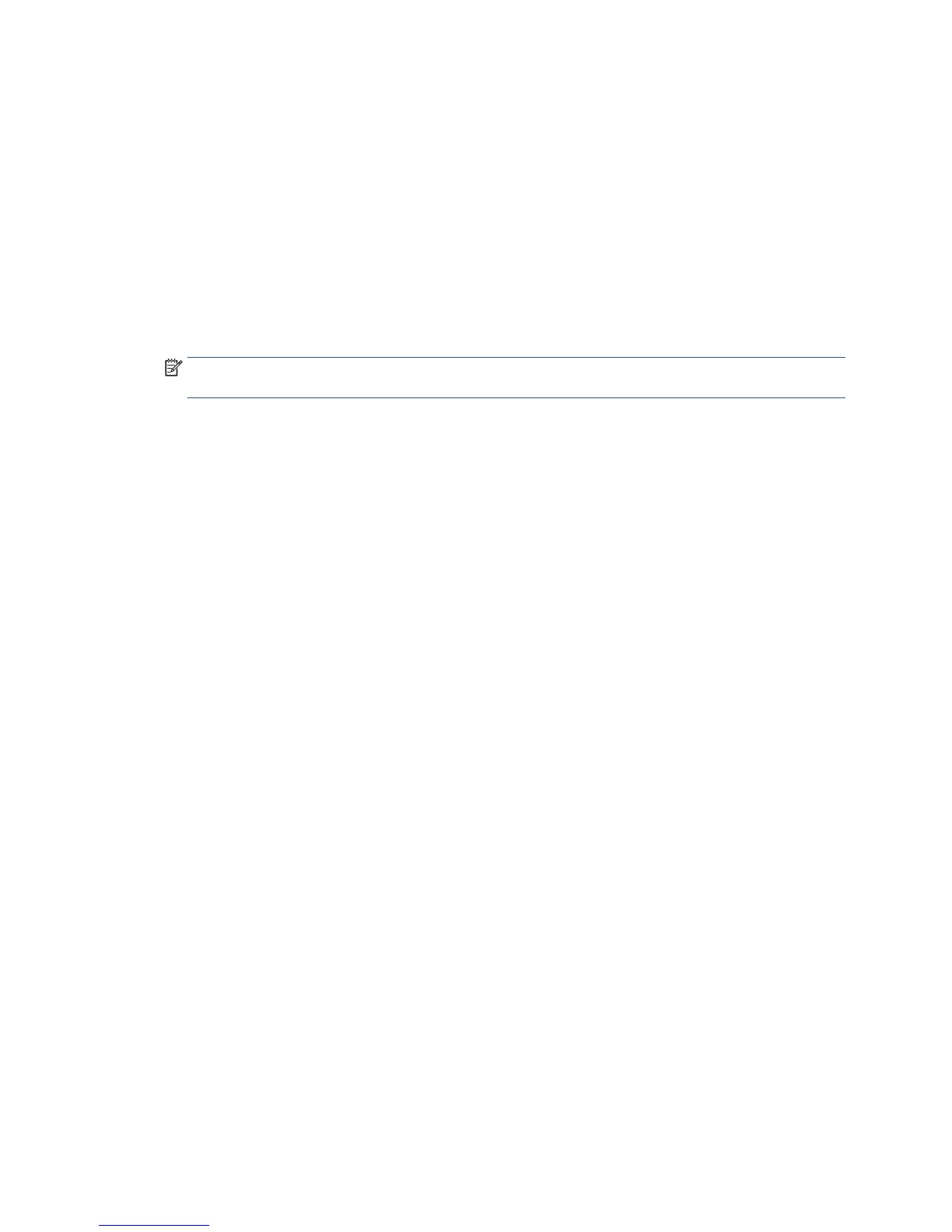produce very good results with supported HP paper types. There are two color spaces that the printer
can convert to its own color space using the stored color tables: sRGB and Adobe RGB.
◦
sRGB emulates the characteristics of the average computer monitor. This standard space is
endorsed by many hardware and software manufacturers, and has become the default color space
for many scanners, cameras, printers, and software applications.
◦
Adobe RGB provides a larger color gamut than sRGB. Use this space if you need to do print
production work with a wide range of colors.
Printer emulation
If you want to print a particular job and to see approximately the same colors that you would get from
printing the same job on a dierent HP Designjet printer, you can use the emulation mode provided by your
printer.
NOTE: Printer emulation is available only when printing an HP-GL/2 job on plain or coated paper. It is not
available from Mac OS X.
In the Windows HP-GL/2 driver dialog, select the Color tab, then Printer Managed Colors, then select Printer
Emulation from the Source Prole list. You can then select from the Emulated Printer list.
Printing in grayscale or black-and-white
You can convert all colors in your image to shades of gray in the following ways:
●
In your application program: Many applications provide this option.
●
In the Windows driver dialog: Go to the Color tab and look at the Color Options section. Select Print in
Grayscale. Only the black ink will be used for printing, except if the paper loaded is glossy, in which case
colored inks are used to compose the gray shades. You can also select Print in pure black and white if
you want only black and white output with no gray shades. In this case, only black ink will be used for
printing. The Print in pure black and white option is not supported when printing on glossy paper.
●
In the Mac OS X Print dialog: Go to the Color Options panel and select Grayscale from the Mode drop-
down list. Only the black ink will be used for printing, except if the paper loaded is glossy, in which case
colored inks are used to compose the gray shades. You can also select Pure black and white if you want
only black and white output with no gray shades. In this case, only black ink will be used for printing. The
Print in pure black and white option is not supported when printing on glossy paper.
ENWW Color management 53
