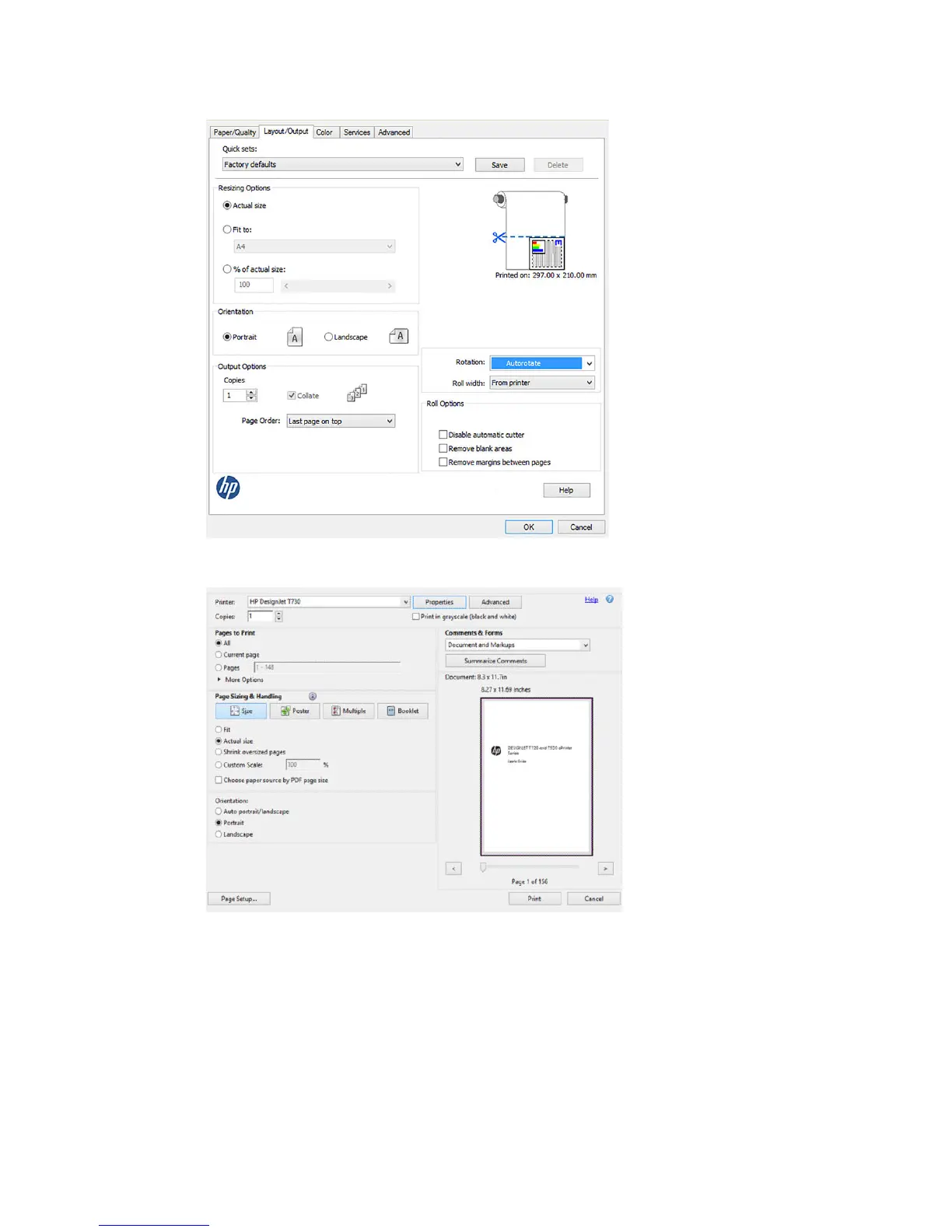5. Select the Layout/Output tab, and then Autorotate.
6. Click OK, and check that the print preview in the Print dialog box seems correct.
Print from Autodesk AutoCAD
1. The AutoCAD window can show a model or layout. Normally a layout is printed rather than the model.
82 Chapter 10 Practical printing examples ENWW
