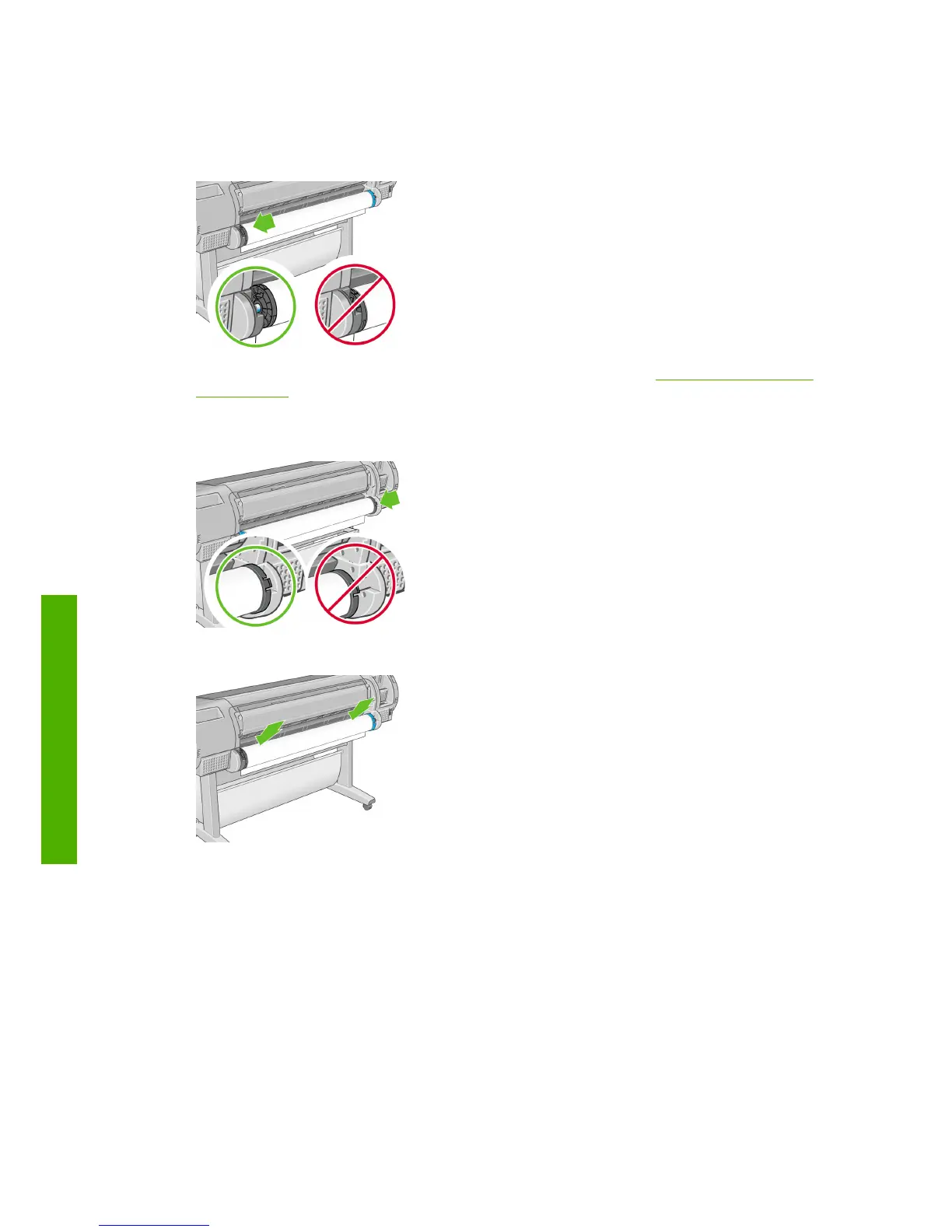Easy loading procedure
1. Standing behind the printer, rest the spindle's black end on the left side roll holder. Do not put the end
completely into the roll holder.
2. Check that you are using the correct spindle for your type of paper, see Choose which spindle to
use on page 9.
3. Rest the blue end of the spindle on the right side roll holder. If you are loading the gray spindle, ensure
the rounded side of the spindle top is resting on the roll holder.
4. With both hands, push the spindle into both roll holders at the same time. The spindle snaps in place.
12 Chapter 3 Paper handling ENWW
Paper handling
