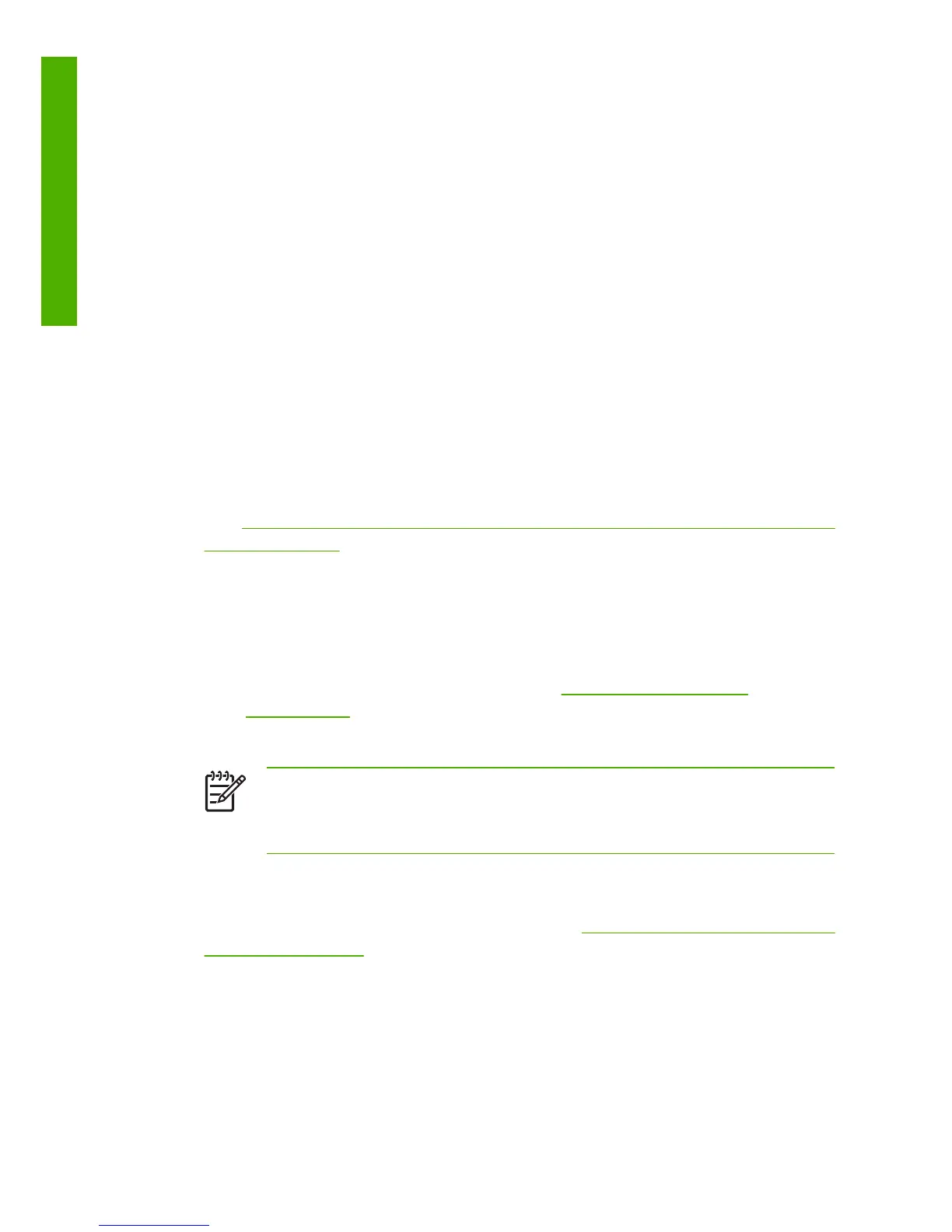To highlight an item in the front-panel display, press the Up or Down key
until the item is highlighted.
To select an item in the front-panel display, first highlight it and then press
the OK key.
When this guide shows a series of front-panel display items like this:
Item1 > Item2 > Item3, it means that you should select Item1, then
select Item2, then select Item3.
Information about specific uses of the front panel can be found throughout
this guide.
Printer software
The following software is provided with your printer:
●
The PCL3 raster driver, your main printer driver
●
The HP Easy Printer Care (Windows) or HP Printer Utility (Mac OS),
see
Access HP Easy Printer Care (Windows) or HP Printer Utility (Mac
OS) on page 7, allows you to:
●
Manage the printer including color with the HP Color Center
●
View the status of the ink cartridges, the printheads, and the paper
●
View job accounting information, see Using your printer on DVD
●
Update the printer's firmware, see
Update the firmware
on page 41
●
Change various printer settings (in the Settings tab)
NOTE
Windows XP Professional x64 Edition does not support
HP Easy Printer Care, therefore it cannot be installed by your
printer's installer.
●
The Embedded Web Server, runs in the printer and enables you to use
a Web browser on any computer to perform the HP-GL/2 Upgrade and
to check ink levels and printer status, see
Access the Embedded Web
Server on page 7.
●
The RTL and HP-GL/2 driver for Windows, needed if you have the HP-
GL/2 Upgrade
4 Chapter 1 Introduction ENWW
Introduction
