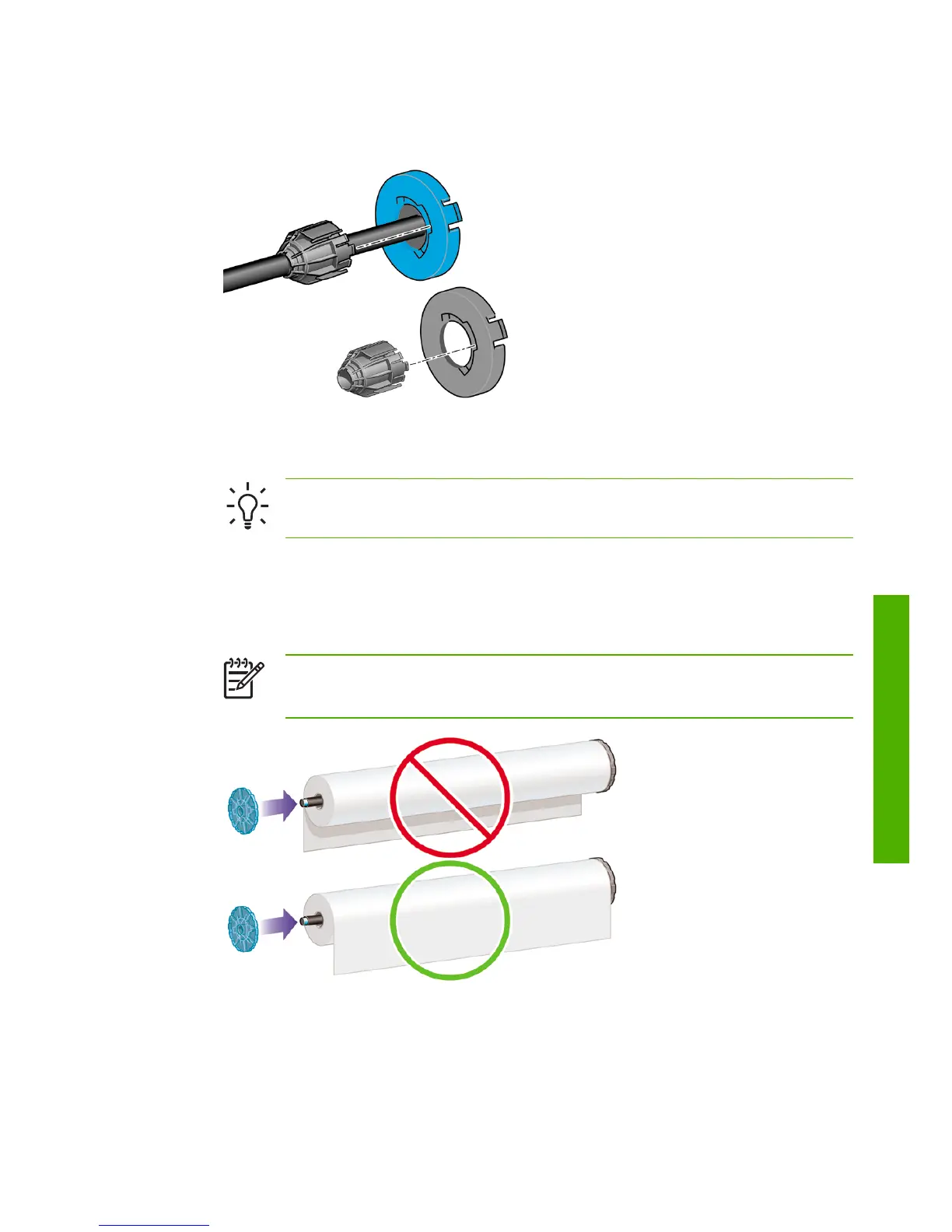3. If your roll has a three-inch cardboard core, ensure that the core
adaptors supplied with the printer have been installed.
4. If the roll is long; rest the spindle horizontally on a table and load the
roll on the table.
Tip
You may need two people to handle a large roll.
5. Slide the new roll onto the spindle. Make sure the paper type is oriented
as shown. If it is not, remove the roll, turn it 180 degrees and slide it
back on to the spindle. There are labels on the spindle showing the
correct orientation.
NOTE
From the back of the printer, the blue stopper is insert
into the right-side holder.
Ensure both ends of the roll are as close to the spindle stops as
possible.
ENWW
Load a roll onto the spindle
11
Paper handling
