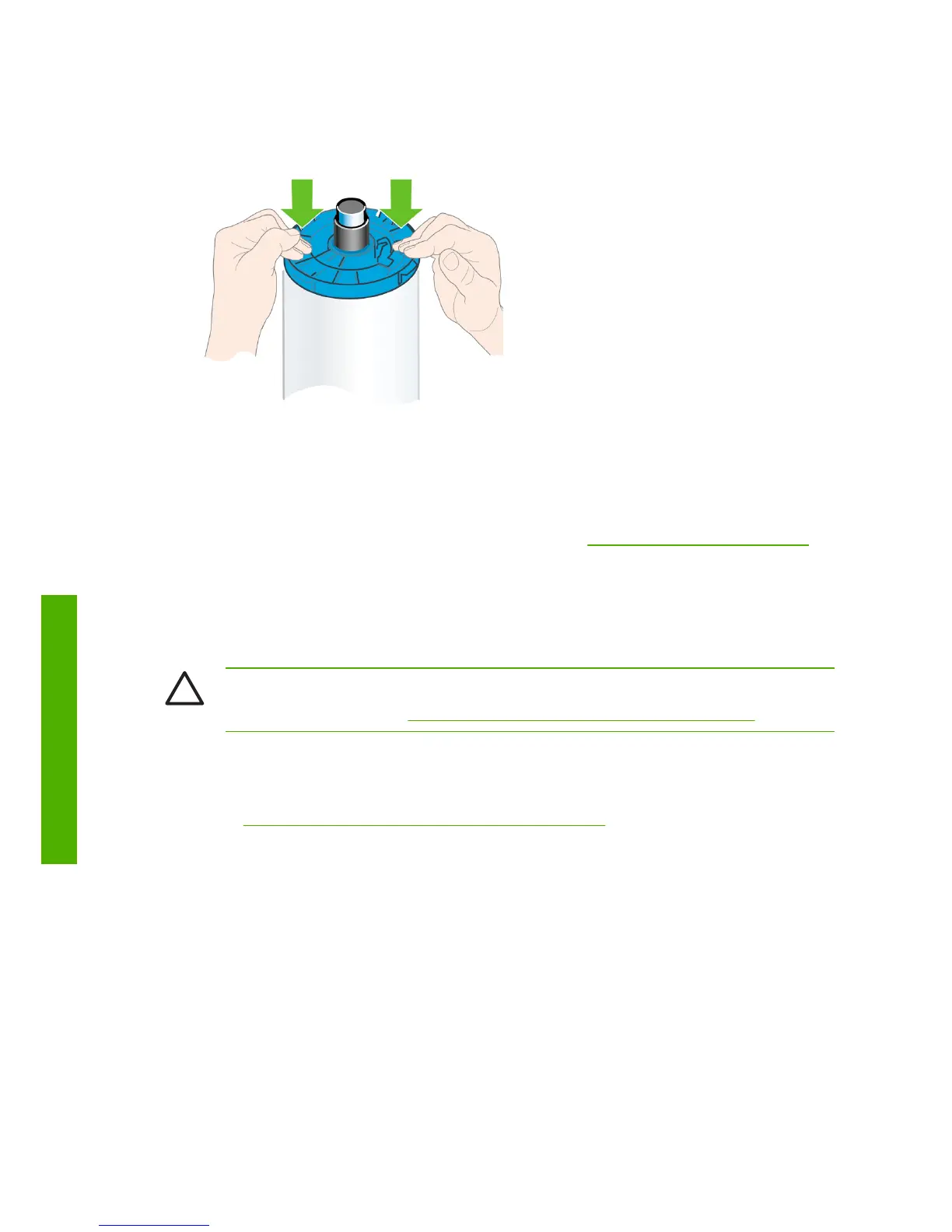6. Put the blue paper stop on to the open end of the spindle, and push it
towards the end of the roll.
7. Ensure the blue paper stop is pushed in as far as it goes; until both
ends are against the stoppers.
If you are a regular user of different paper types, you can change rolls more
quickly if you preload rolls of different paper types on different spindles.
Extra spindles are available for purchase, see
Accessories on page 43.
Load a roll into the printer
There are two ways to load a roll. The easy loading procedure is
recommended.
CAUTION
To start these procedures you must have a roll loaded
on the spindle. See
Load a roll onto the spindle on page 9.
Easy loading procedure
1. Check that you are using the correct spindle for your type of paper,
see
Choose which spindle to use on page 9.
12 Chapter 3 Paper handling ENWW
Paper handling
