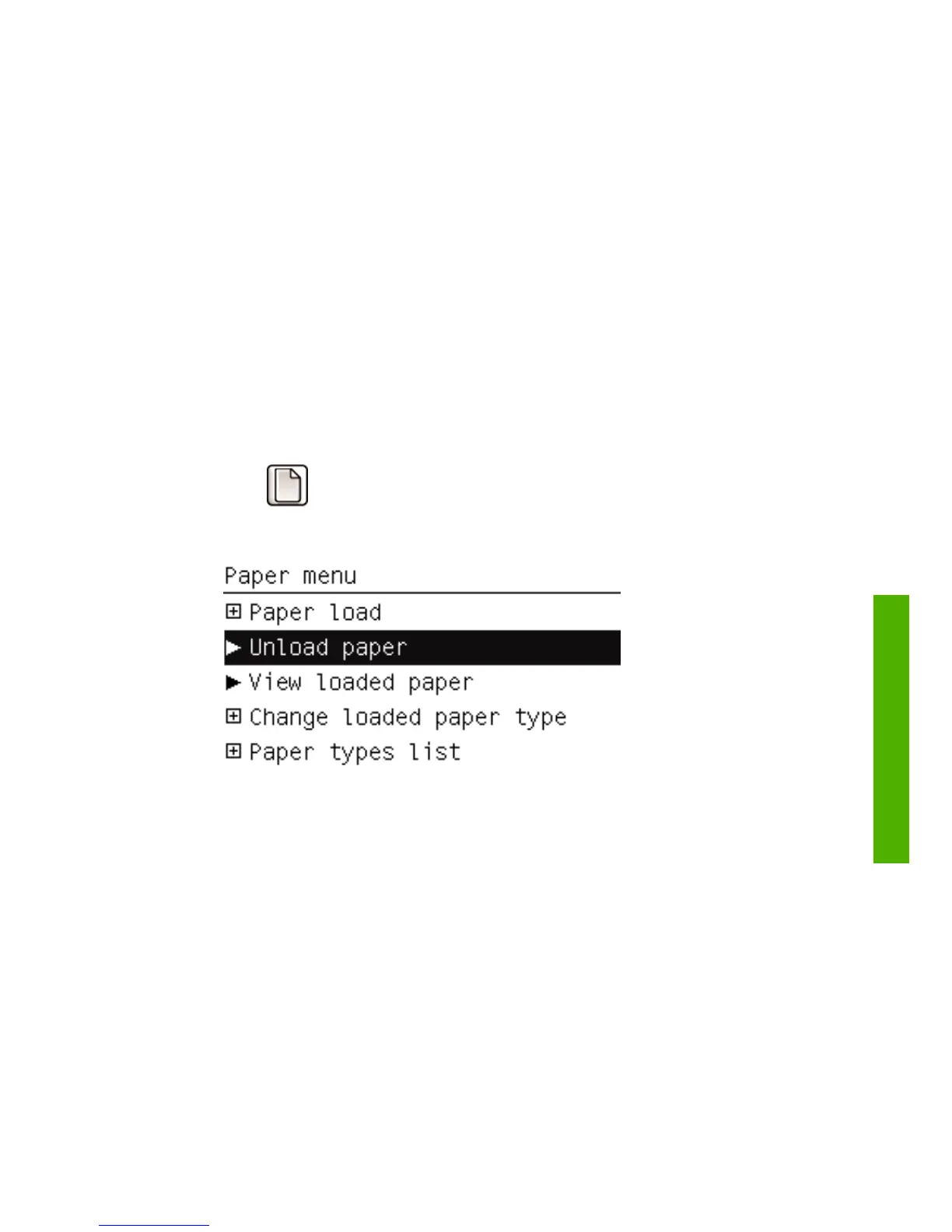Unload paper key procedure with paper on the roll
If there is paper on the roll, use the following procedure.
1. Press the Unload paper key on the front panel.
2. When prompted by the front-panel display, lift the blue lever on the left.
3. When prompted by the front-panel display, lightly rewind the paper
from the end of the spindle until removed from the printer.
4. When prompted by the front-panel display, lower the blue lever.
Paper menu procedure with paper on the roll
If there is paper on the roll, you can also start the process from the paper
menu in the front panel's main menu.
1. Press the Menu key to return to the main menu, select the Paper menu
icon
.
2. Select Unload paper.
3. Continue from step two of the Unload paper key process.
ENWW
Unload a roll
19
Paper handling
