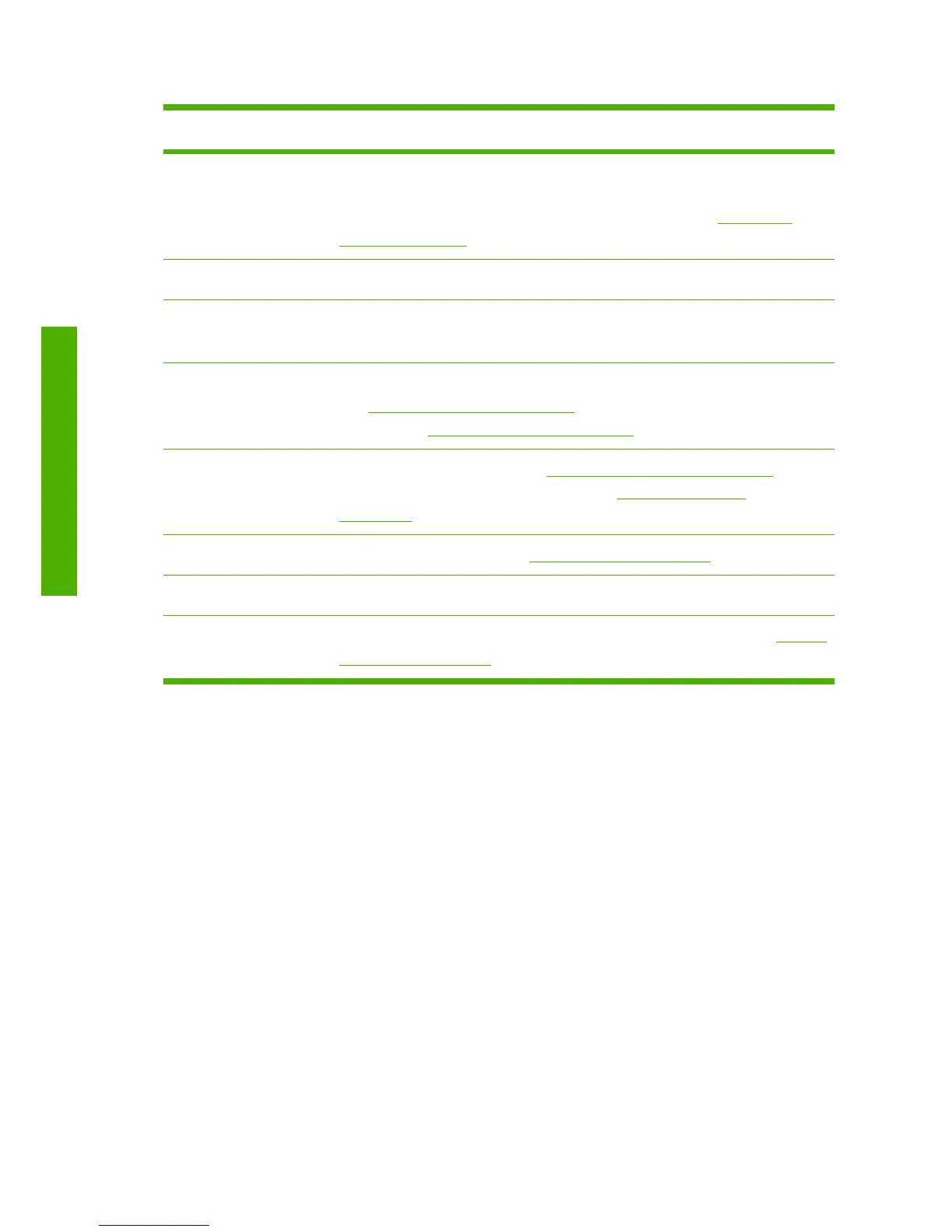Error code Recommendation
74.1 Try the firmware update again. If possible, try to update over a network if the
USB update failed. Do not try to use your computer while the update is in
progress. If the problem persists, contact HP Support. See
Contact HP
Support on page 43.
75 A printer maintenance kit is required. See Using your printer.
78 You may be trying to print borderless on a paper type that does not support
it. See Using your printer.
79 Restart the printer. If the problem persists, update your printer's firmware.
See
Update the firmware on page 27. If the problem still persists, contact HP
Support. See
Contact HP Support on page 43.
81, 86, 87 There may be a paper jam. See The paper has jammed on page 31. If the
problem persists, contact HP Support. See
Contact HP Support
on page 43.
94, 94.1 Restart color calibration. See Color calibration on page 24.
98 There may be a printhead problem. See Using your printer.
any other codes Restart the printer. If the problem persists, contact HP Support. See Contact
HP Support on page 43.
Table 10-2 Numerical error codes (continued)
42 Chapter 10 Front-panel error messages ENWW
Front-panel errors
