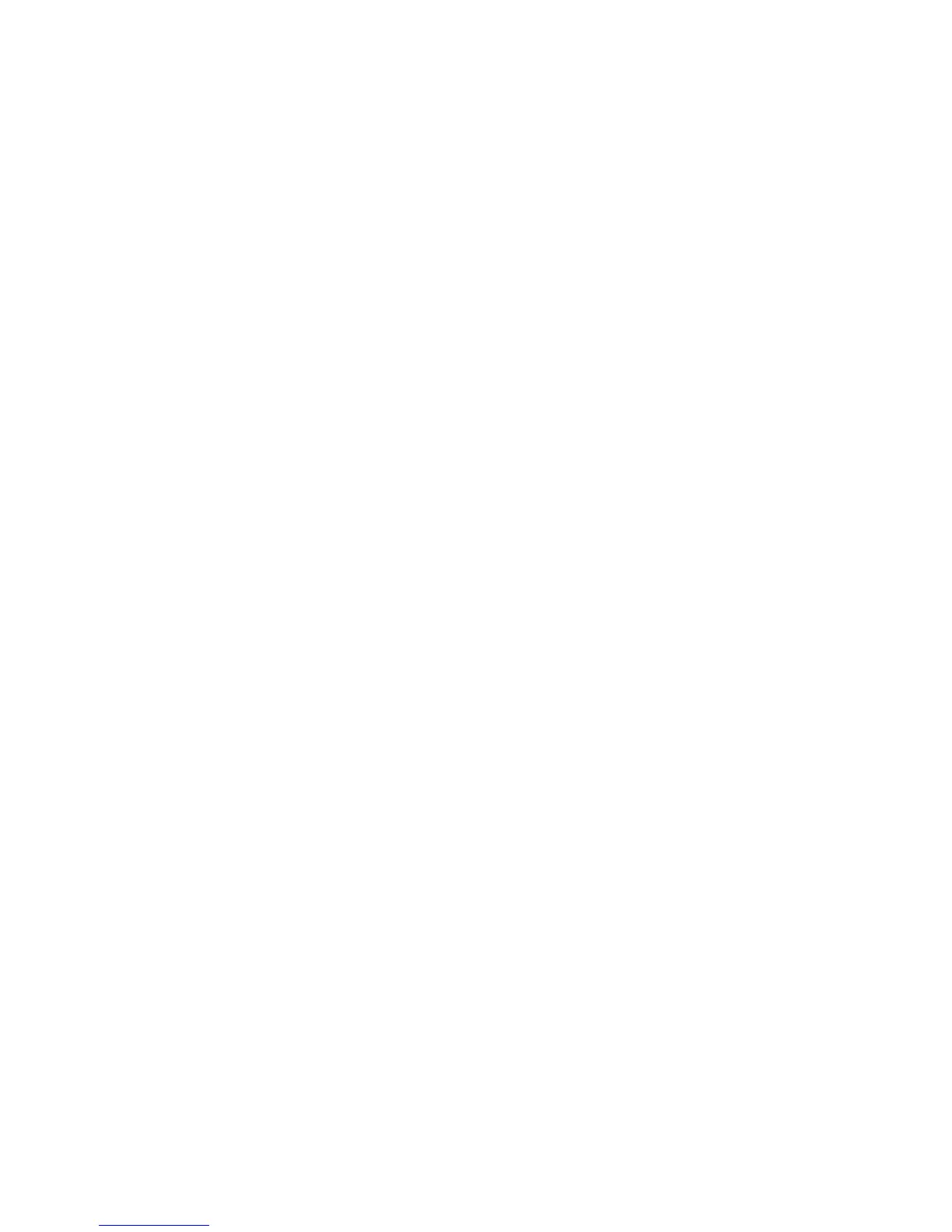Access the Embedded Web Server ................................................................................................... 20
Change the language of the HP Utility ............................................................................................... 21
Change the language of the Embedded Web Server ......................................................................... 21
Password-protect the Embedded Web Server ................................................................................... 21
Set the date and time ......................................................................................................................... 22
Change the sleep mode setting .......................................................................................................... 22
Turn the buzzer on and off ................................................................................................................. 22
Change the front-panel display contrast ............................................................................................. 22
Change the units of measurement ..................................................................................................... 22
Configure network settings ................................................................................................................. 23
4 Paper handling .............................................................................................................................................. 24
General advice ................................................................................................................................... 25
Load a roll onto the spindle ................................................................................................................ 25
Load a roll into the printer ................................................................................................................... 27
Easy loading procedure ..................................................................................................... 28
Paper menu procedure ...................................................................................................... 30
Unload a roll ....................................................................................................................................... 31
Unload paper key procedure with paper on the roll ........................................................... 31
Paper menu procedure with paper on the roll .................................................................... 31
Roll out of paper procedure ............................................................................................... 32
Load a single sheet ............................................................................................................................ 32
Easy loading procedure ..................................................................................................... 32
Paper menu procedure ...................................................................................................... 34
Unload a single sheet ......................................................................................................................... 35
Unload paper key procedure ............................................................................................. 35
Paper menu procedure ...................................................................................................... 35
View information about the paper ....................................................................................................... 36
Paper presets ..................................................................................................................................... 36
To install a downloaded paper preset ................................................................................ 37
To create your own paper preset ....................................................................................... 37
Advanced paper preset creation ........................................................................................ 38
Move the paper .................................................................................................................................. 40
Skew check ........................................................................................................................................ 40
Maintain the paper .............................................................................................................................. 41
Change the drying time ...................................................................................................................... 41
Turn the automatic cutter on and off .................................................................................................. 42
Feed and cut the paper ...................................................................................................................... 42
5 Printing .......................................................................................................................................................... 43
Create a print job ................................................................................................................................ 44
Using the Embedded Web Server to print files .................................................................. 44
Printing stored jobs ............................................................................................................ 45
Select print quality .............................................................................................................................. 45
Select paper size ................................................................................................................................ 46
Custom paper sizes ........................................................................................................... 47
iv ENWW
