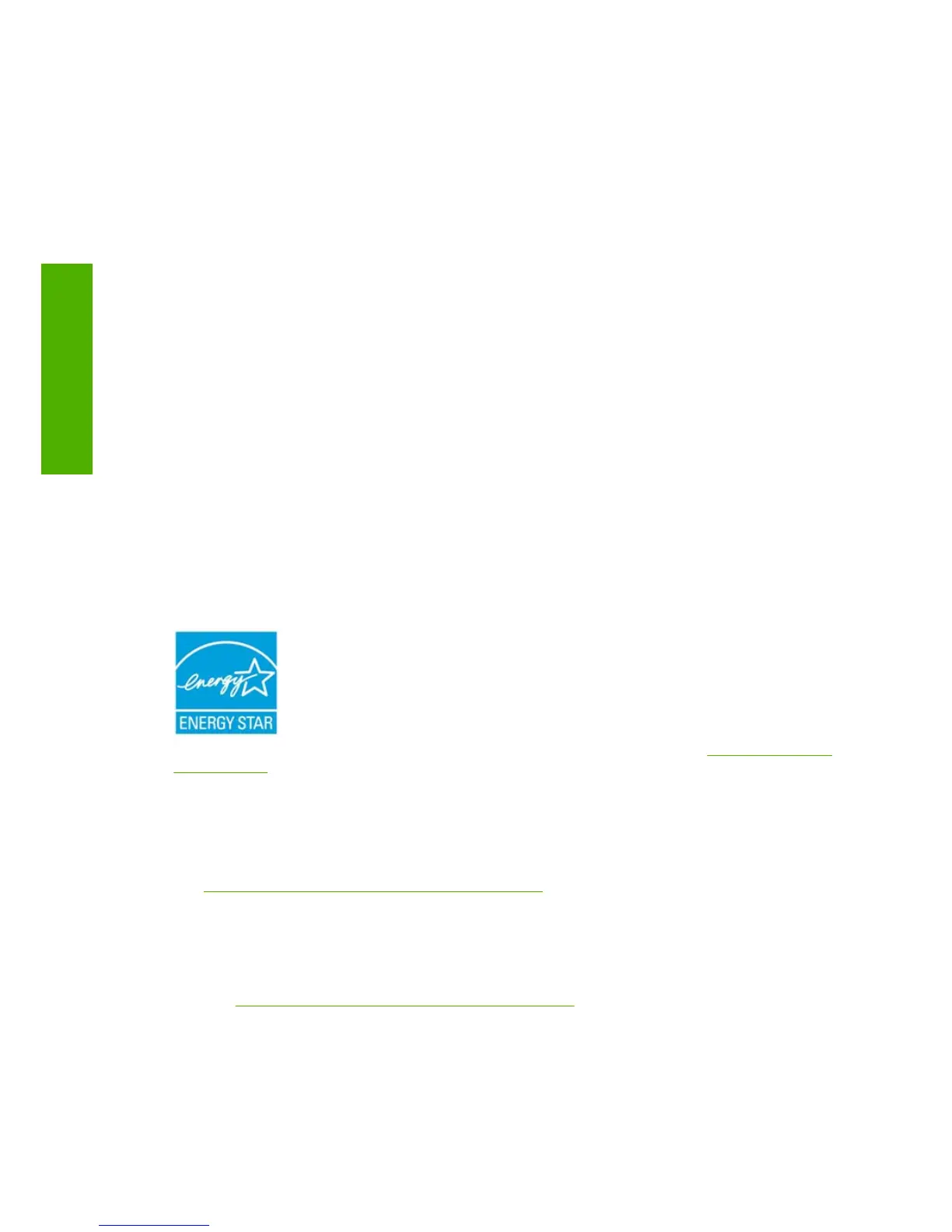in a particular installation. If this equipment does cause harmful interference to radio or television
reception, which can be determined by turning the equipment off and on, the user is encouraged to try
to correct the interference by one or more of the following measures:
●
Reorient the receiving antenna.
●
Increase the separation between the equipment and the receiver.
●
Connect the equipment into an outlet on a circuit different from that to which the receiver is
connected.
●
Consult your dealer or an experienced radio/TV technician.
For further information, contact:
Manager of Corporate Product Regulations
Hewlett-Packard Company
3000 Hanover Street
Palo Alto, CA 94304
(650) 857-1501
Power consumption
Cut sheet printing: To ensure best print quality and customer experience, the printer will enter a low
energy state only after the default sleep mode wait time and once the print job is completed.
Hewlett-Packard printing and imaging equipment marked with the ENERGY STAR® logo is qualified to
the U.S. Environmental Protection Agency’s ENERGY STAR specifications for imaging equipment. The
following mark will appear on ENERGY STAR qualified imaging products:
Additional ENERGY STAR qualified imaging product model information is listed at http://www.hp.com/
go/energystar/.
Ecological
Attention California users
The battery supplied with this product may contain perchlorate material. Special handling may apply.
See
http://www.dtsc.ca.gov/hazardouswaste/perchlorate/ for information.
Atención a los usuarios de California
La pila proporcionada con este producto puede contener perclorato. Podría requerir manipulación
especial.
Consulte
http://www.dtsc.ca.gov/hazardouswaste/perchlorate/ para obtener más información.
6
Legal information ENWW
Legal information
