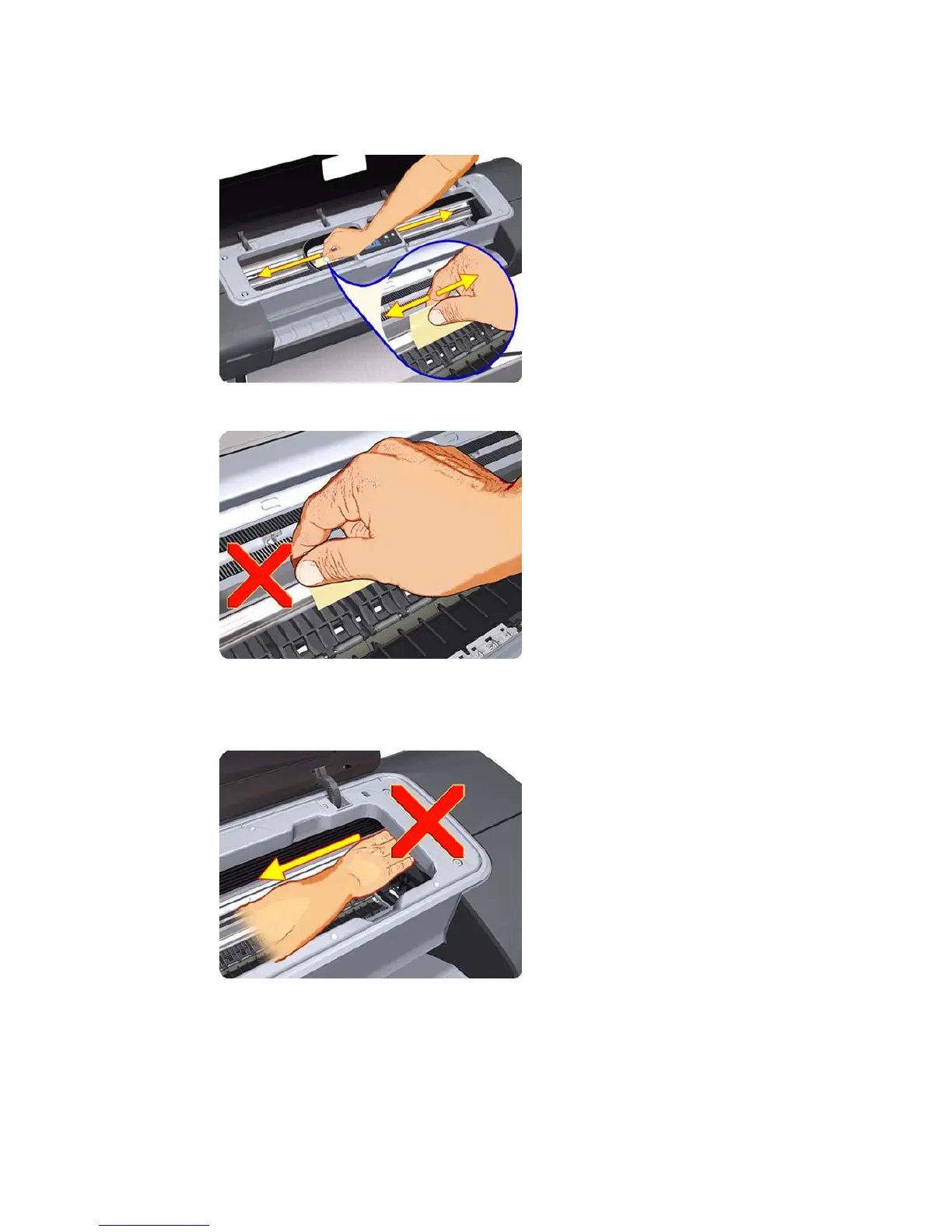4. Hold the cloth in an inverted "U" shape around the encoder strip and carefully wipe until no ink
residue appears on the cloth. Be very careful not to scratch the encoder strip with your fingernail
or any other object.
5. Do not hold the cloth as shown.
6. Hold the cloth as shown, in the appropriate "U" shape.
7. Do not move the carriage assembly away from the service station.
ENWW Clean Encoder Strip Procedure 235
