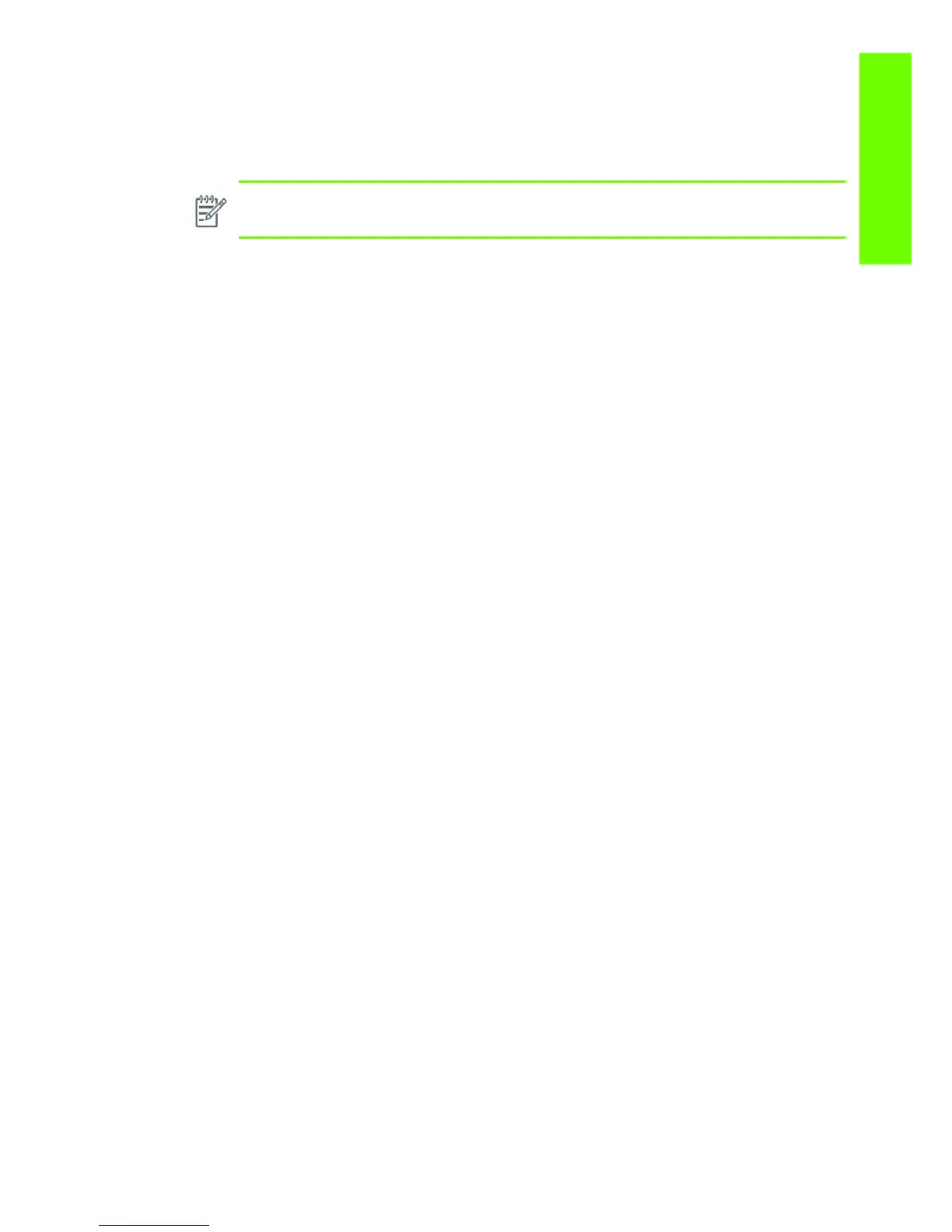Performing the necessary service calibrations 3
Troubleshooting
Performing the necessary service calibrations
Is the printer calibrated correctly after replacing a component? For information on the Service Calibrations
and how to use them see Chapter 5, Service Calibrations.
Solving print quality problems
Whenever a Print Quality problem appears, it is advisable to print the Diagnostic Print to help diagnose
the problem. The Diagnostic Print will help you differentiate between possible printhead errors and other
problems such as incorrect front-panel selection, driver or RIP configuration or mechanical problems. For
information on solving Print Quality problems see Chapter 6, Print Quality.
The printer does not power on
To resolve printer power up problems, do the following:
1. Check that the power cord is connected correctly to the Printer and to the Power Socket.
2. Check that the Power Switch on the BACK of the Printer is in the ON position.
3. Check to see if any of the LEDs on the Power Switch are On. If any of the LEDs are On, then refer to
See page 15 for more information.
4. Check that the Front-Panel Cable is correctly connected to the Electronics Module. Also make sure
that the Front-Panel cable is not damaged.
5. Replace the CPU Fan
⇒ See page 371
6. Replace the Power Supply Unit
⇒ See page 379.
Printer hangs during printing and displays
‘processing’
It has been seen under certain circumstances that the printer hangs whilst printing, this may happen
immediately after printing, or only a partial print. In some cases when this occurs if the machine is
rebooted a system error 79:04 is displayed, although rebooting again appears to clear this error. After
this point, although the printer displays that it is in the “Ready” state, attempting to print anymore plots
will once again hang the printer, including internal demo plots.
Reason
The reason for this error is that a large spooled file (11Gb for example) has been sent to the printer and
has been placed in the disk partition which is related to the print queue. The file completely fills up all the
disk space, because of this it will never successfully print, and so the file remains in the disk partition.
Even after restarting the printer the file remains, subsequent print requests also fail as there is not sufficient
space available in the partition to process anything else.
Solution
Perform the following few steps to clear the error.
NOTE: Remember that certain Calibrations are required even if an Assembly has been
disassembled to gain access to another Assembly or Component.
