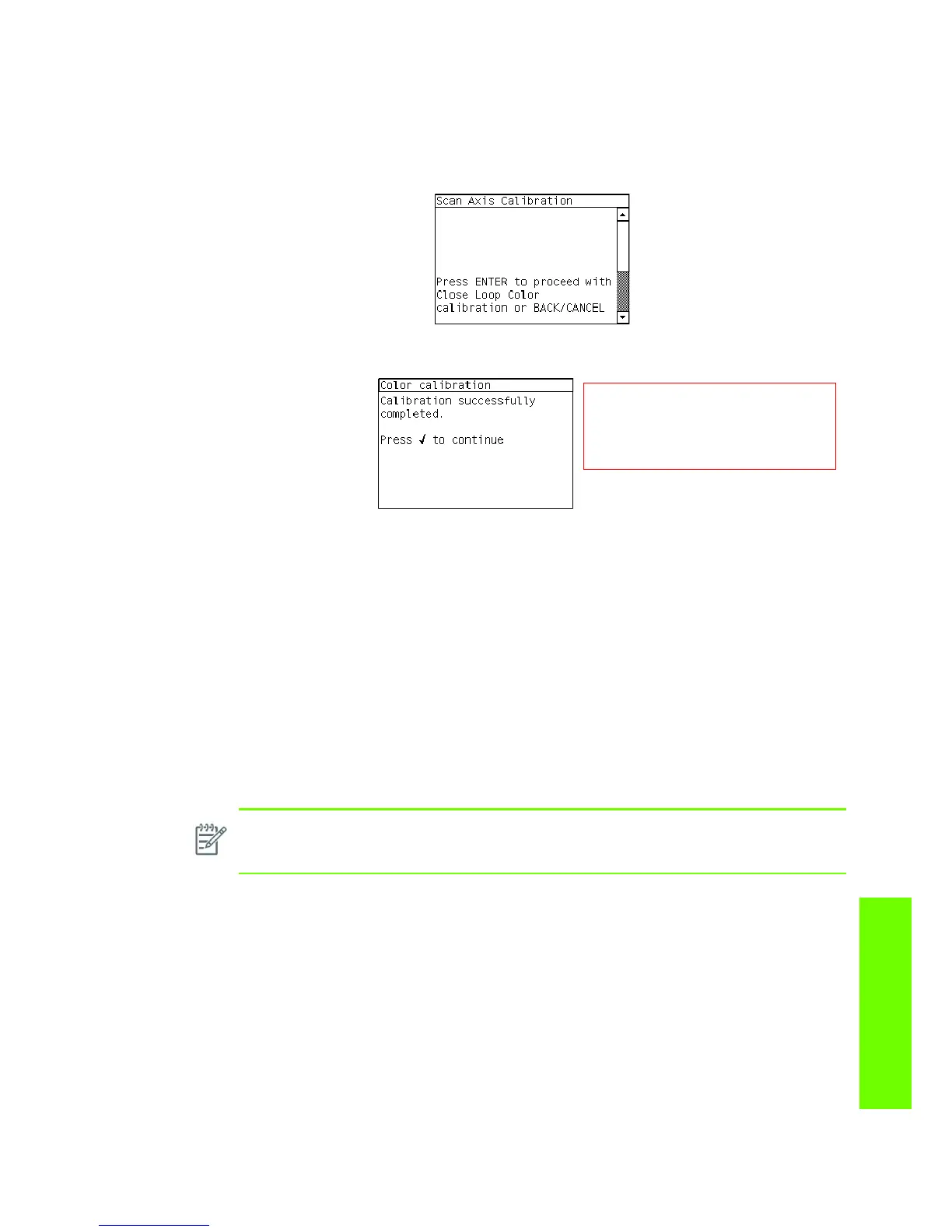Entering the Service Calibrations Menu 157
Service Calibrations
• If the Alignment fails again, check the Alignment pattern to see if any of the Printheads are
printing incorrectly. If necessary, perform a Printhead Recovery through the Front Panel and
retry the Printhead Alignment.
11. The Printer will now perform the Color Calibration. When the following message appears on the
front panel, you must select whether you would like to continue with the calibration by pressing the
Enter key. Press Back or Cancel to exit the calibration.
12. Once the Color Calibration is completed, the following message will be displayed on the Front
Panel. Press the Enter key to continue.
If the Color Calibration fails for any reason, a warning message will appear on the Front Panel. In
this case, try the following:
• Enter the Front Panel menu and retry the Color calibration.
• If the Calibration fails again, check the Calibration pattern to see if any of the Printheads are
printing incorrectly. If necessary, perform a Printhead Recovery through the Front Panel and
retry the Calibration.
13. Once the complete Scan Axis calibration is completed successfully, OK will be displayed on the
Front Panel.
2. Paper Advance Calibration
The purpose of this Service Calibration is to calibrate the nominal advance of the media. This calibration
is necessary to control the exact movement of the media in order to avoid print quality problems like
banding.
Perform the Service Accuracy Calibration whenever:
•
Banding is detected in prints.
• Drive Roller is disassembled or replaced.
• Paper-axis Assembly is disassembled or replaced.
The Paper Advance Calibration is split into three parts and should always be done in this order:
•
Print Calibration Pattern - The Printer first calibrates the Analog Encoder and then prints the
Paper Advance Calibration pattern.
NOTE: In order to perform this Calibration, you should order the Paper Advance Calibration
Kit (Part Number Q1273-60296) which contains two cut sheets of HP Universal Instant-dry
Gloss Photo media (36-inches wide by 42-inches long) ⇒
