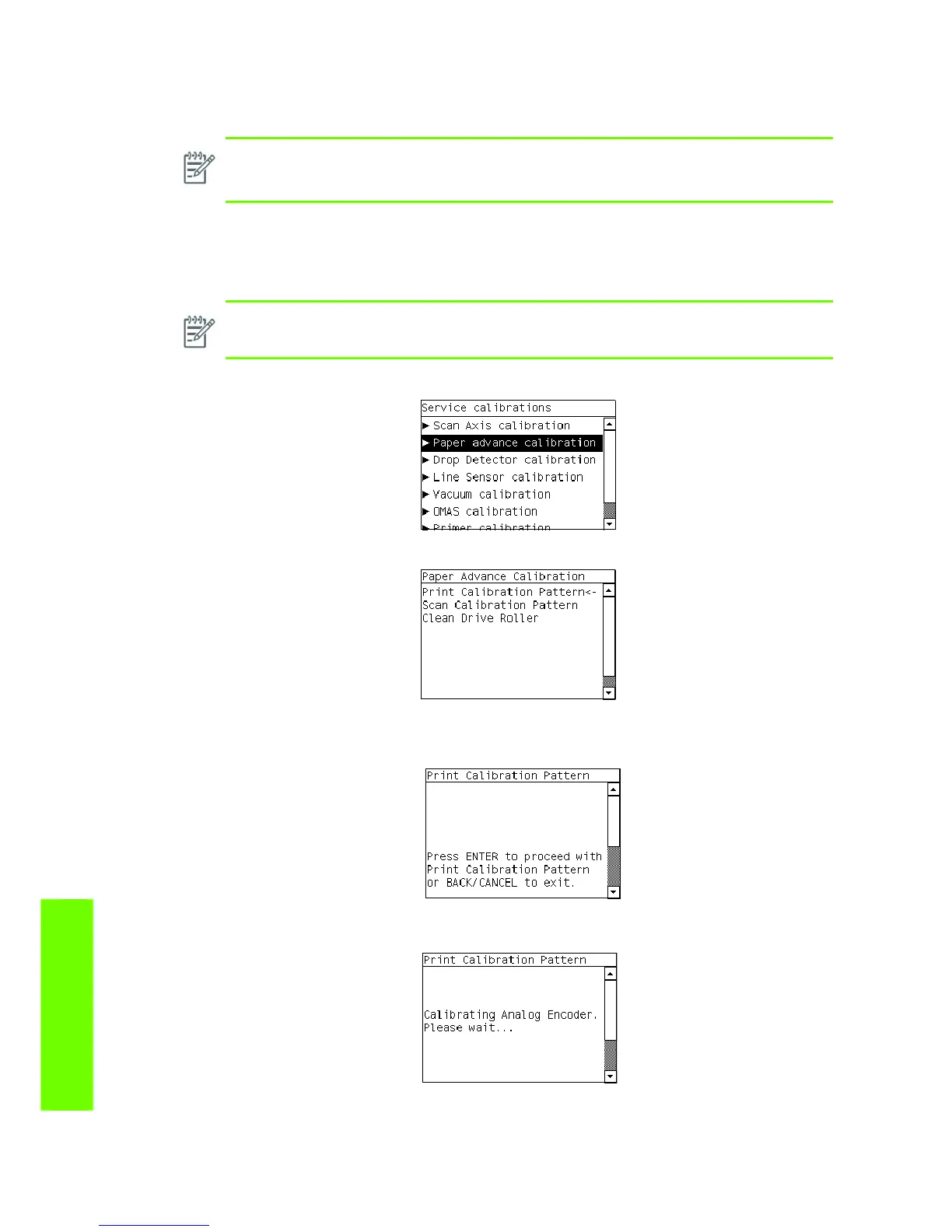158 Chapter 5 Service Calibrations
Service Calibrations
• Scan Calibration Pattern - The Printer scans the Paper Advance Calibration pattern in order
to calibrate the nominal advance of the media.
• Clean Drive Roller - After loading media that the customer will use, the Printer “prepares”
the media path to prevent any future advance problems.
Perform the Paper Advance Calibration as follows:
1. In the Service Calibrations submenu, scroll to “Paper Advance Calibration” and press Enter.
2. In the Paper Advance Calibration submenu, scroll to “Print Calibration Pattern” and press Enter.
3. When the following message appears on the front panel, you must select whether you would like to
continue with the calibration by pressing the Enter key. Press Back or Cancel to exit the
calibration.
4. The Printer will start to calibrate the Analog Encoder and the following message will be displayed on
the Front Panel.
NOTE: Only scan the Calibration Pattern in the Printer that was used to actually print it.
Using the Calibration in a different Printer could cause it to experience media advance
problems. After scanning the Calibration Pattern, it should be discarded.
NOTE: Make sure that you unload media from the Printer before performing the Paper
Advance Calibration.
