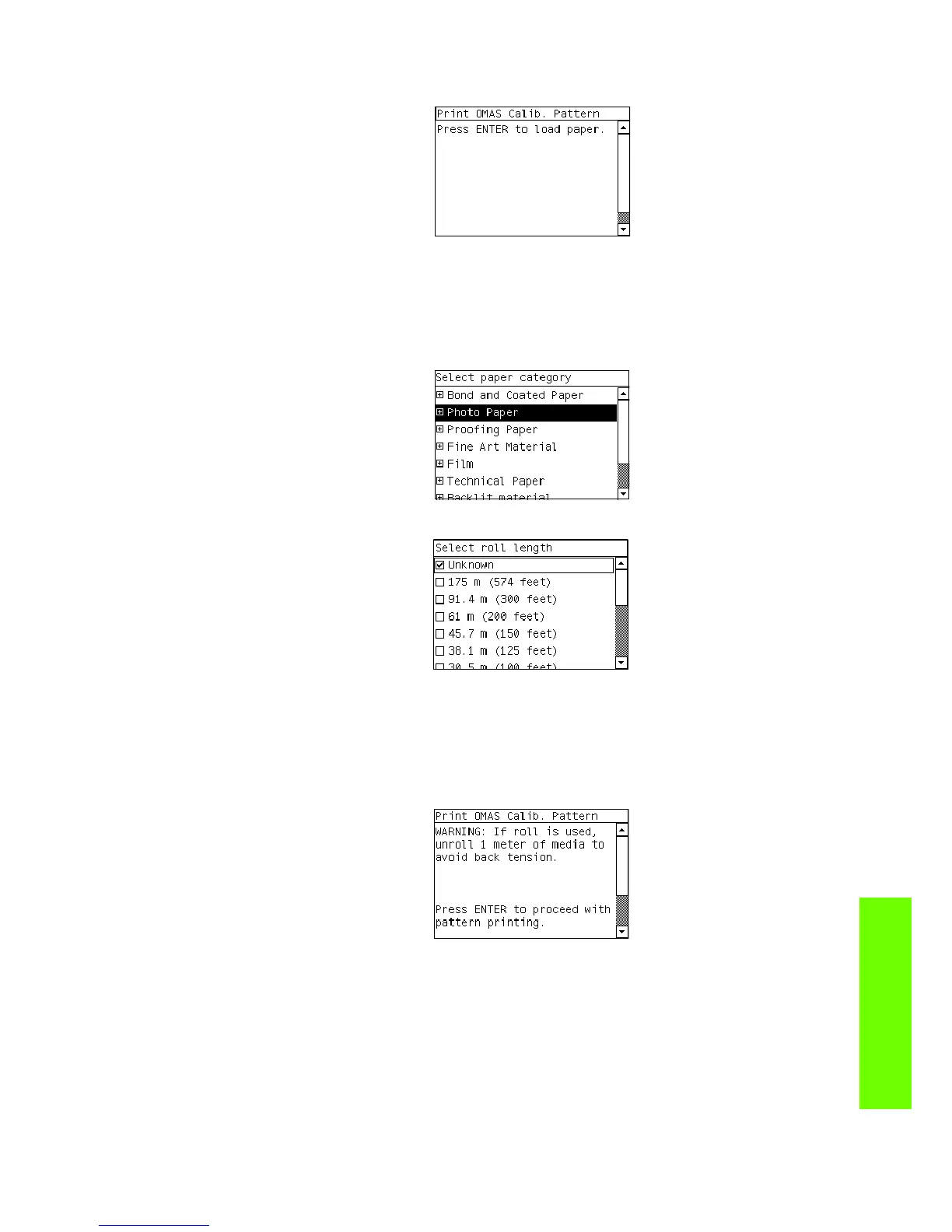Entering the Service Calibrations Menu 169
Service Calibrations
• Raise the Media Lever.
• Load the media.
• Lower the medial lever.
7. Select the media (HP Universal ID gloss).
8. Select the media length.
9. The media calibration process starts and front panel shows the following messages:
• Calibrating paper advance.
• Trimming roll edge. Please wait.
10. The Front Panel then prompt you to unroll 1 meter of media to avoid back tension. Unroll 1 meter of
media and press Enter.
