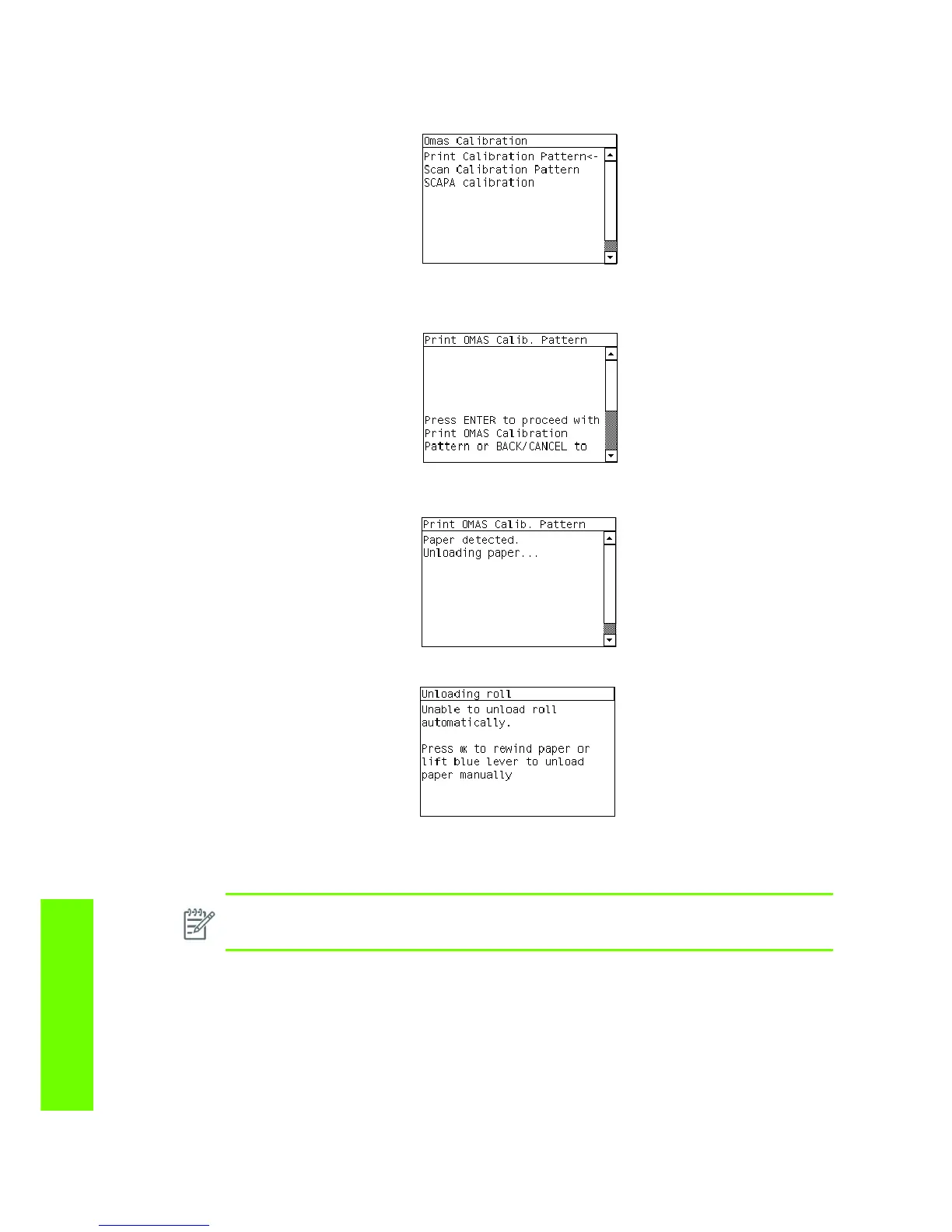168 Chapter 5 Service Calibrations
Service Calibrations
Print OMAS Calibration Pattern
1. In the OMAS Calibration submenu, scroll to “Print Calibration Pattern” and press Enter.
2. When the following message appears on the front panel, you must select whether you would like to
continue with the calibration by pressing the Enter key. Press Back or Cancel to exit the
calibration.
3. If media is already loaded, the following message appears on the front panel and the media is
unloaded.
4. If the media cannot be unloaded automatically, the Front Panel will show the following message.
5. Follow the instructions and unload the media.
6. The Front Panel prompts you to load media.
NOTE: During this calibration process you have to load the media with the Carriage
positioned in the print path.
