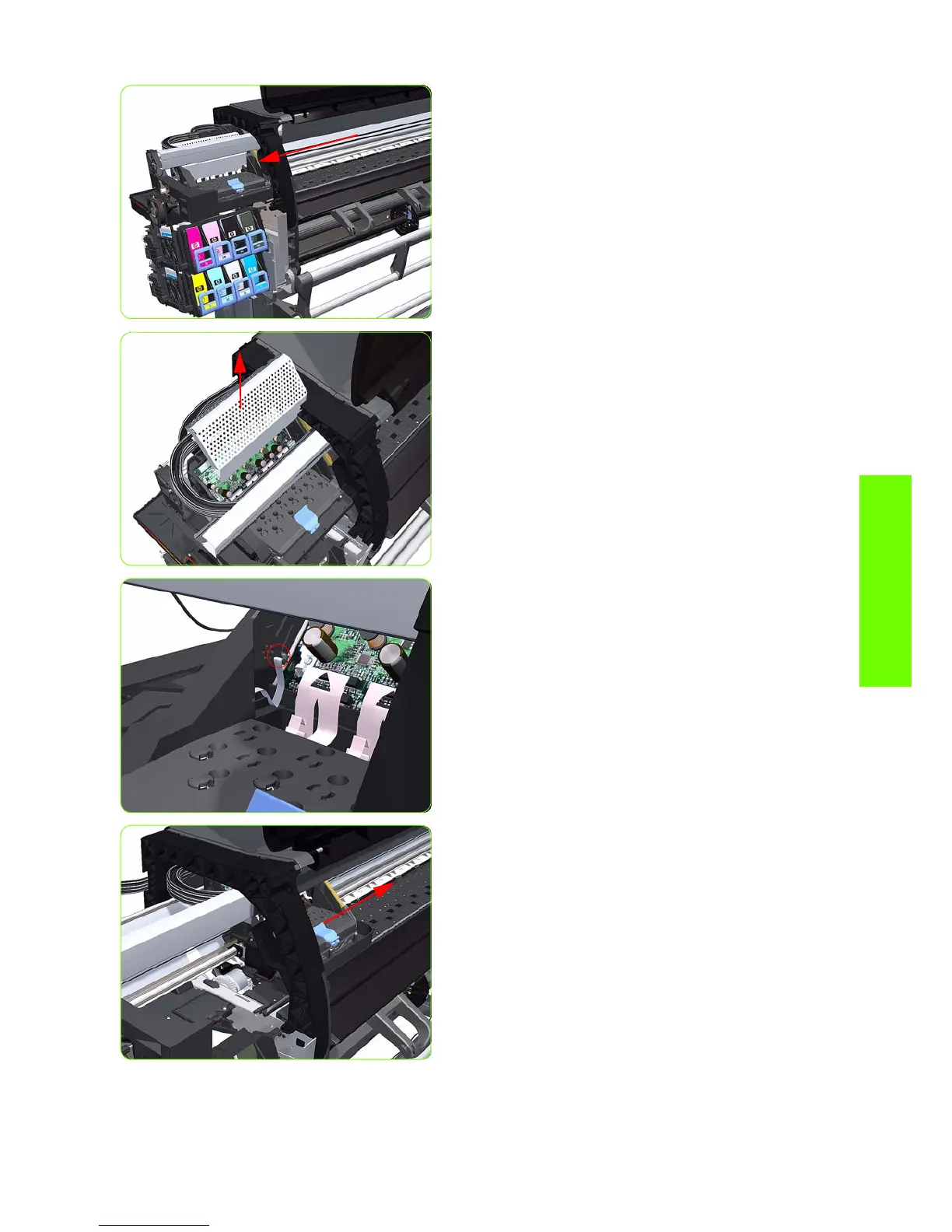Color Sensor Assembly 393
Removal & Installation
7. Move the Carriage to the fully left position.
8. Press the two sides of the Carriage PCA Cover, unclip it
from the Carriage Assembly and remove it.
9. Release the clip and disconnect the Color Sensor cable
from the Carriage PCA.
10. Move the carriage sufficiently to the right to gain
access the Color Sensor attachment screws.
