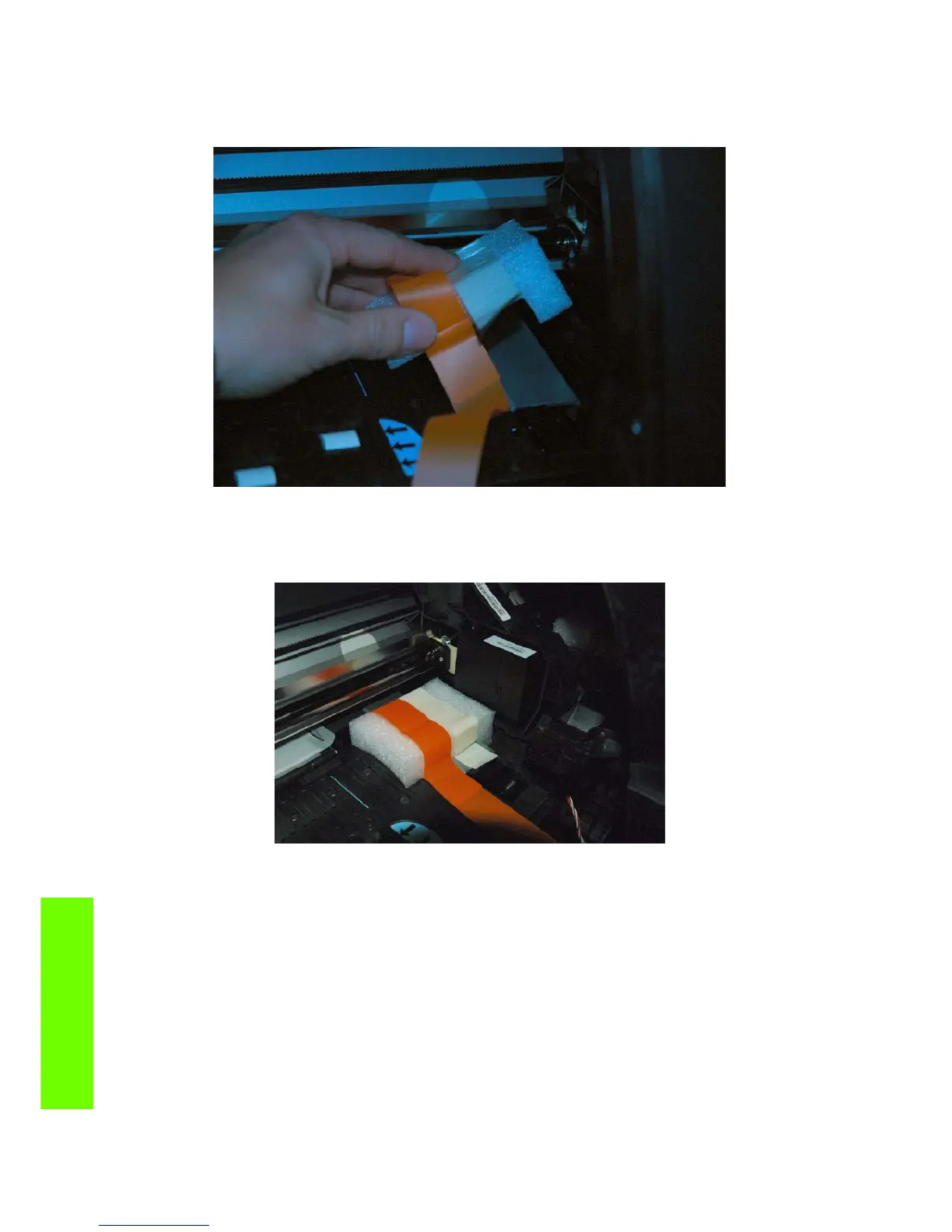472 Chapter 10 Repacking instructions
Repacking
•
Once the Carriage is against the right stop, insert the foam in the slot between the metal side
plate and the service station, as shown in the picture. Secure the foam in place by using
adhesive tape.
By properly inserting the foam the foam in the slot, the carriage will not move towards the left direction
during transport.
Important: Notice the white tape that secures the foam to the metal plate.
