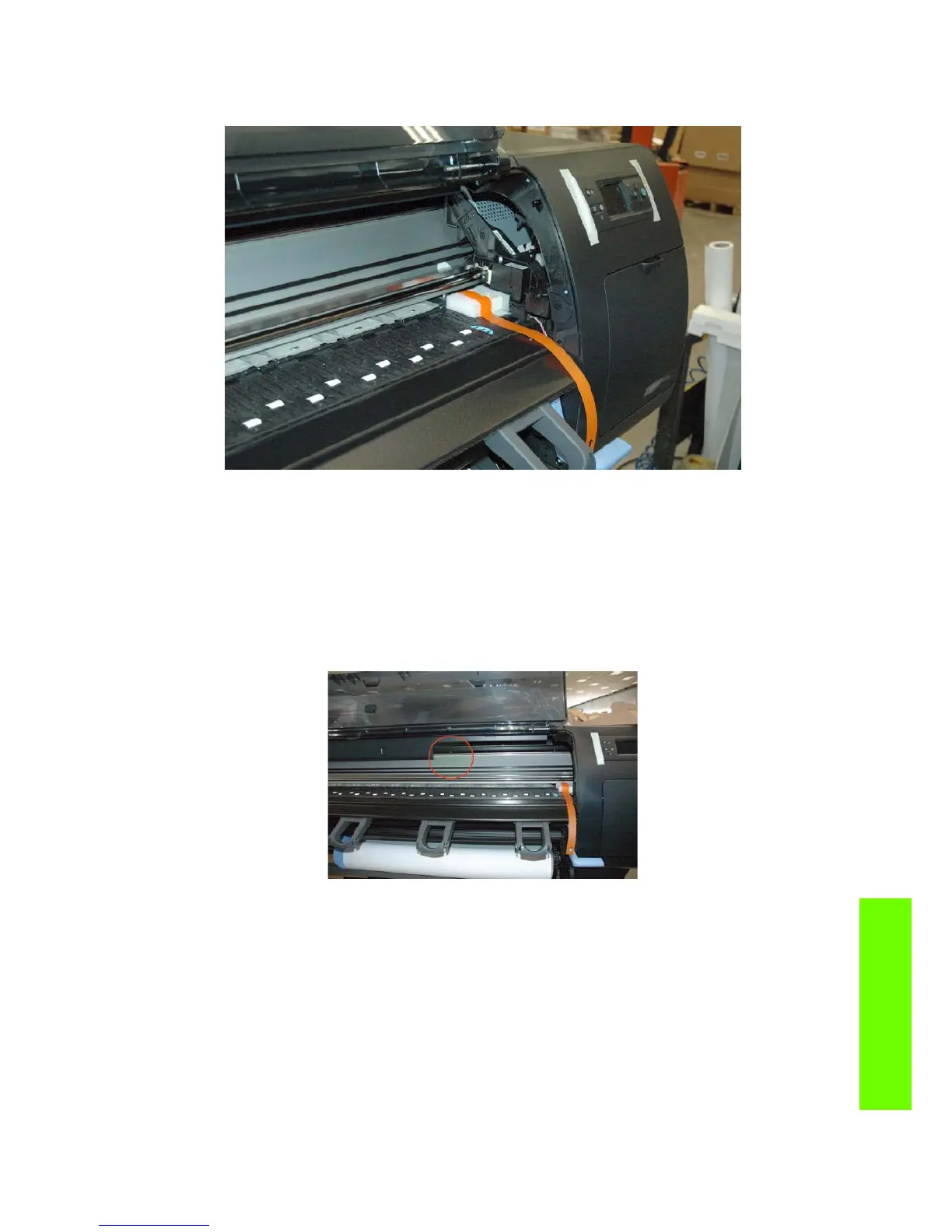Step 2: Re-installing the retention parts 473
Repacking
Ensure that the orange tape hangs as shown in the picture, so the next user finds it and does not forget to
remove when un-packaging the printer.
INK TUBES Carton Pad
The next retainer to be assembled is the INK tubes carton pad. This feature holds the INK tubes in place
while printer is transported. Properly assembling this carton pad is extremely important, mainly in 60”
units where the risk of ink tubes falling out of place is higher.
The carton pad must be inserted in a specific location. First step is to locate the reference feature. This
reference is a metal bracket visible once window is open.
In the following picture you can see the area where this feature is located.
