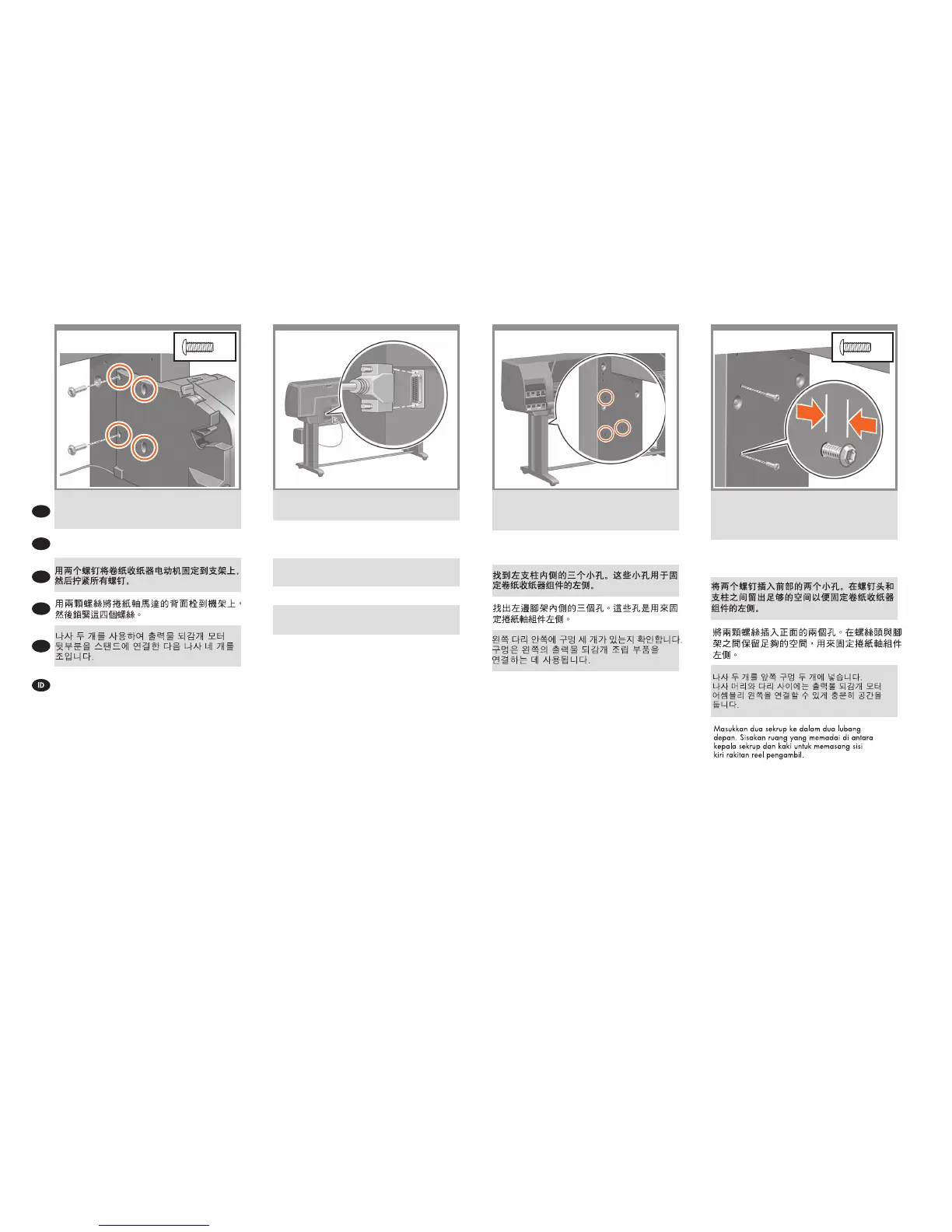x2
13
x2
EN
KO
ZHCN
ZHTW
JP
Use two screws to attach the rear of the take-up
reel motor to the stand, and then tighten all four
screws.
巻き取りリール モーターの背面を2本のネジでス
タンドに取り付けてから、ネジを4本とも締めます。
Gunakan dua sekrup untuk memasang bagian
belakang motor reel pengambil ke dudukan,
kemudian kencangkan keempat sekrup tersebut.
Use the serie plug to connect the take-up reel motor to
the parallel port at the rear of the printer.
シリアル プラグを使用して、巻き取りリール モー
ターをプリンタ背面にあるパラレル ポートに接続
します。
使用串行插头将卷纸收纸器电动机连接到打印机后部
的并行端口。
使用插頭將捲紙軸馬達連接到印表機後方的平行埠。
시리즈 플러그를 사용하여 테이크 업 릴 모터를
프린터 뒤쪽의 병렬 포트에 연결합니다.
Gunakan konektor seri untuk menyambungkan mesin
rel pengambil ke port paralel di bagian belakang
printer.
Identify the three holes on the inside of the left
leg. The holes are used to attach the left side of
the take-up reel assembly.
左脚部の内側にある3つの穴を確認します。穴には、
巻き取りリール アセンブリの左側が取り付けられ
ます。
Temukan ketiga lubang di bagian dalam kaki kiri.
Lubang tersebut digunakan untuk memasang sisi kiri
rakitan reel pengambil.
Insert two screws into the two front holes.
Leave sufcient space between the screw heads
and the leg to attach the left side of the take-up
reel assembly.
前側の穴にネジを2本挿入します。巻き取りリール
アセンブリの左側を取り付けられるように、ネジ山
と脚部の間に十分なスペースを開けておきます。
444241 43
