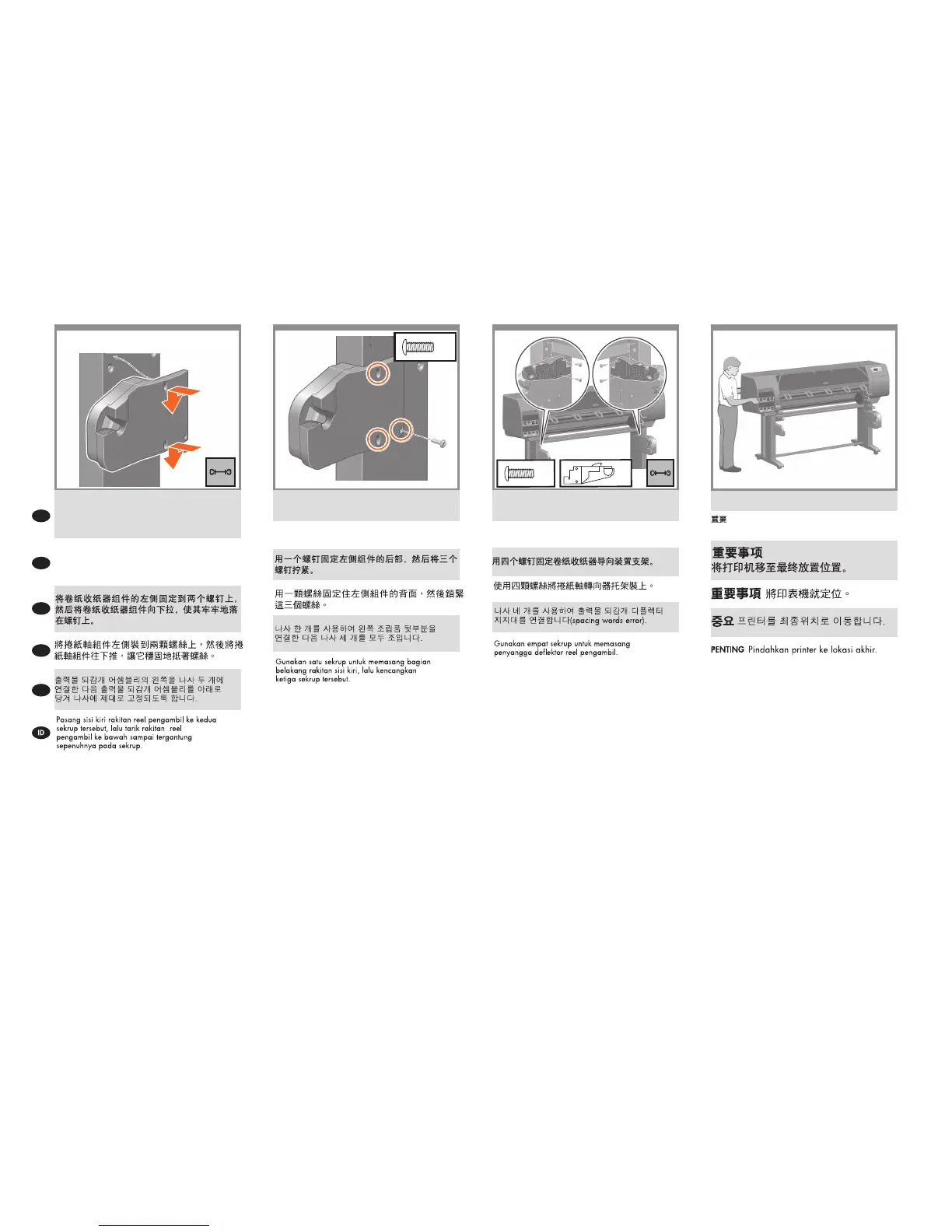x1
x4
x2
14
EN
KO
ZHCN
ZHTW
JP
Attach the left side of the take-up reel assembly
to the two screws, and then pull the take-up reel
assembly down so that it rests securely on the
screws.
巻き取りリール アセンブリの左側を2本のネジには
め、巻き取りリール アセンブリがネジにしっかり収
まるように
押し下げます。
Use one screw to attach the rear of the left side
assembly, and then tighten all three screws.
アセンブリ左側の背面を1本のネジで取り付けてか
ら、ネジを3本とも締めます。
Use four screws to attach the take-up reel
deector supports.
4本のネジで、巻き取りリール デフレクタ サポート
を取り付けます。
IMPORTANT Move the printer to its nal location.
重要 プリンタを最終的に設置する
場所に移動します。
484645 47
