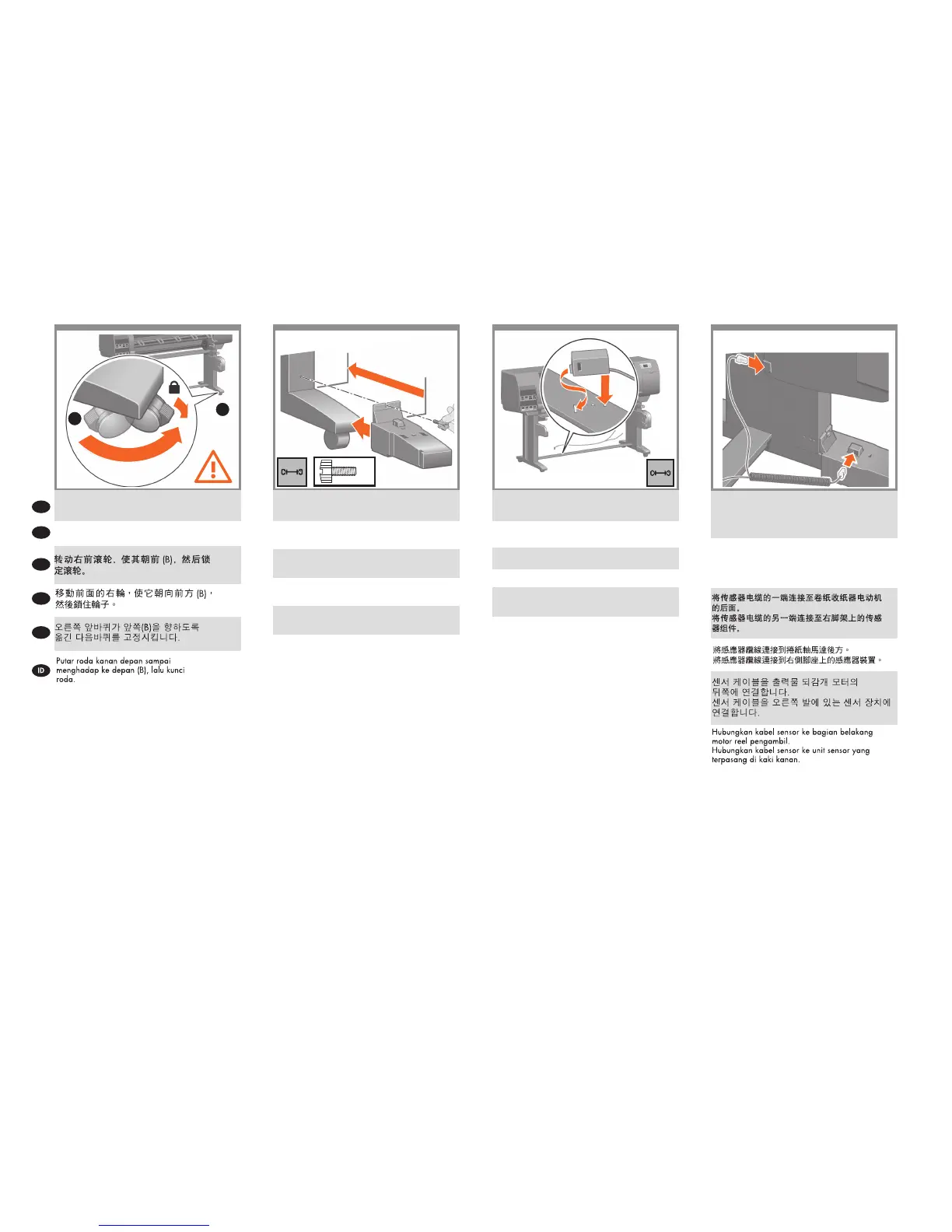x1
A
B
15
EN
KO
ZHCN
ZHTW
JP
Move the front right wheel so that it faces forward (B),
and then lock the wheel.
右前部のキャスターが前を向くように移動して(B)、
キャスターをロックします。
Connect the sensor cable to the rear of the
take-up reel motor.
Connect the sensor cable to the sensor unit
located on the right foot.
センサー ケーブルを巻き取りリール モーターの背
面に接続します。
センサー ケーブルを右足部に取り付けたセンサー ユ
ニットに接続します。
Slide the foot sensor unit onto the right foot, and then
use the screw shown to attach the unit.
脚部ユニットを右足部にスライドして入れ、図に示
されているネジでユニットを取り付けます。
将脚架传感器组件滑动到右脚架上,然后使用如图所
示的螺钉连接该组件。
將足部感應裝置推向右腳,然後使用圖示中的螺絲固
定裝置。
풋 센서 장치를 오른쪽 풋에 밀어 넣은 다음 표시된
나사를 사용하여 부착합니다.
Geser unit sensor pijakan ke pijakan kanan, lalu
gunakan sekrup yang ditunjukkan untuk memasang
unit.
Attach the cross-brace sensor unit onto the left side of
the lower cross-brace.
クロスブレイスを下部のクロスブレイスの左側に取
り付けます。
将支撑横梁传感器组件固定到下支撑横梁的左侧。
將橫跨支架感應裝置固定至較低的橫跨支架左側。
크로스 브레이스 센서 장치를 하단 크로스
브레이스의 왼편에 부착합니다.
Pasang unit sensor penahan silang di sisi kiri penahan
silang bagian bawah.
525049 51
