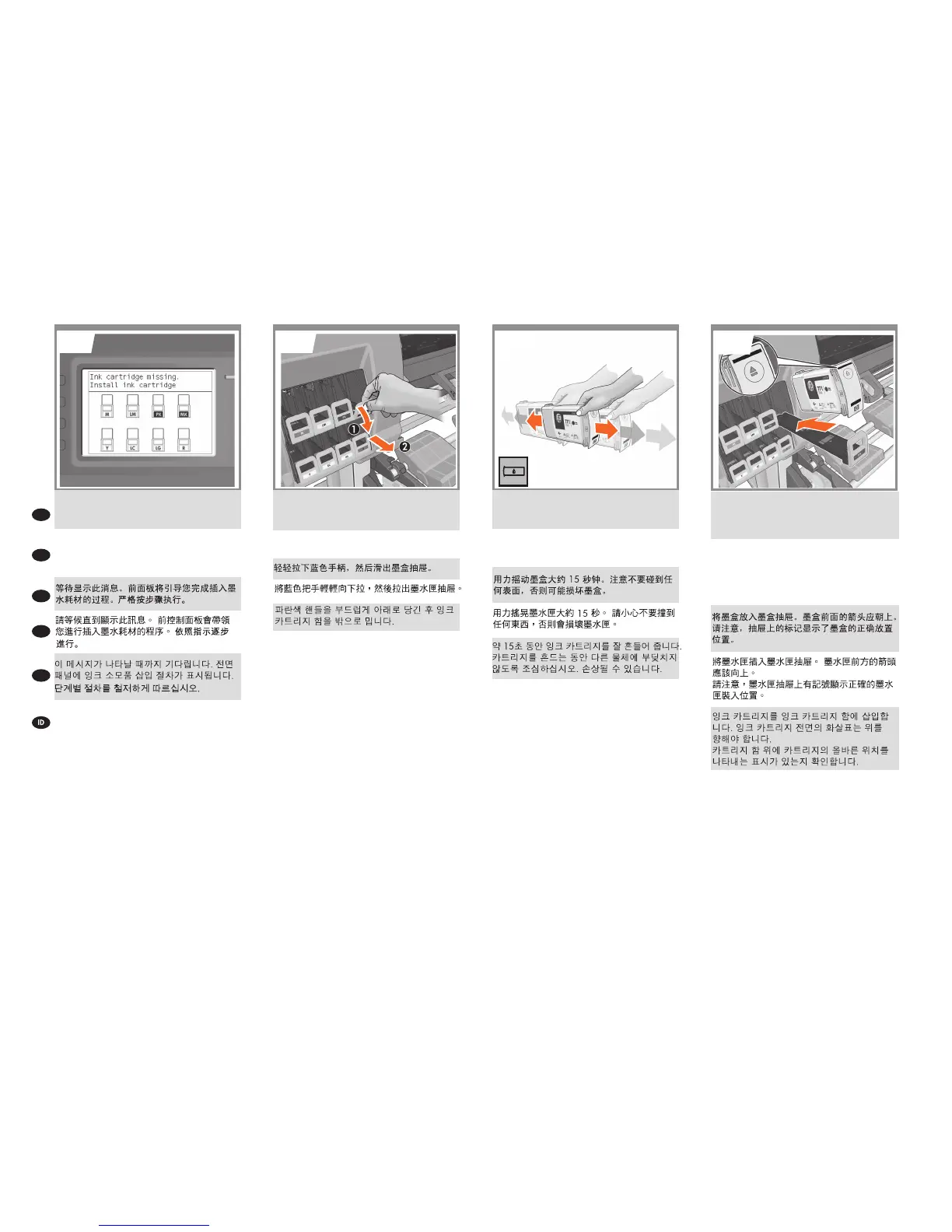23
EN
KO
ZHCN
ZHTW
JP
Wait until this message appears. The front panel
guides you through the procedures for inserting the ink
supplies. Follow strictly step by step.
しばらくすると図のようなメッセージが表示されま
す。フロントパネルに、インク サプライ品の取り付
け手順が 表示されます。 必ず手順の順番に従って
ください。
Tunggu sampai pesan ini ditampilkan. Panel depan
memandu Anda menjalankan prosedur untuk
memasukkan persediaan tinta. Lakukan setiap langkah
dengan benar.
To release the ink cartridge drawer, gently pull
down on the blue handle, and then slide out the ink
cartridge drawer.
青いタブを静かに下げ、インクカートリッジ用の引
き出しを引き出します。
Tarik tangkai biru dengan perlahan ke bawah
lalu geser keluar laci kartrid tinta.
Shake the ink cartridge vigorously for about 15
seconds. Be careful not to strike it against any surface
because this can damage the cartridge.
インクカートリッジを15秒間よく振ります。破損の
原因となるため、カートリッジを振る時は物にぶつ
けないようにしてください。
Kocok kartrid tinta dengan keras selama sekitar
15 detik. Berhati-hatilah jangan sampai
menabrak permukaan apa pun karena dapat
merusak kartrid.
Place the ink cartridge in the ink cartridge drawer. The
arrow on the front of the ink cartridge should point
upwards. Note that there are marks on the drawer to
show the correct location to place the cartridge.
インクカートリッジをインクカートリッジ用の引き
出しの上に 置きます。 インクカートリッジの正面
の矢印が上を向いているかどうかを確認します。引
き出しには、カートリッジを取り付ける位置が示
されてい
ます。
Masukkan kartrid tinta ke dalam laci kartrid tinta.
Tanda panah di depan kartrid tinta harus
mengarah ke atas.
Perhatikan bahwa laci diberi tanda untuk
menunjukkan lokasi penempatan kartrid yang
benar.
8079 8281
