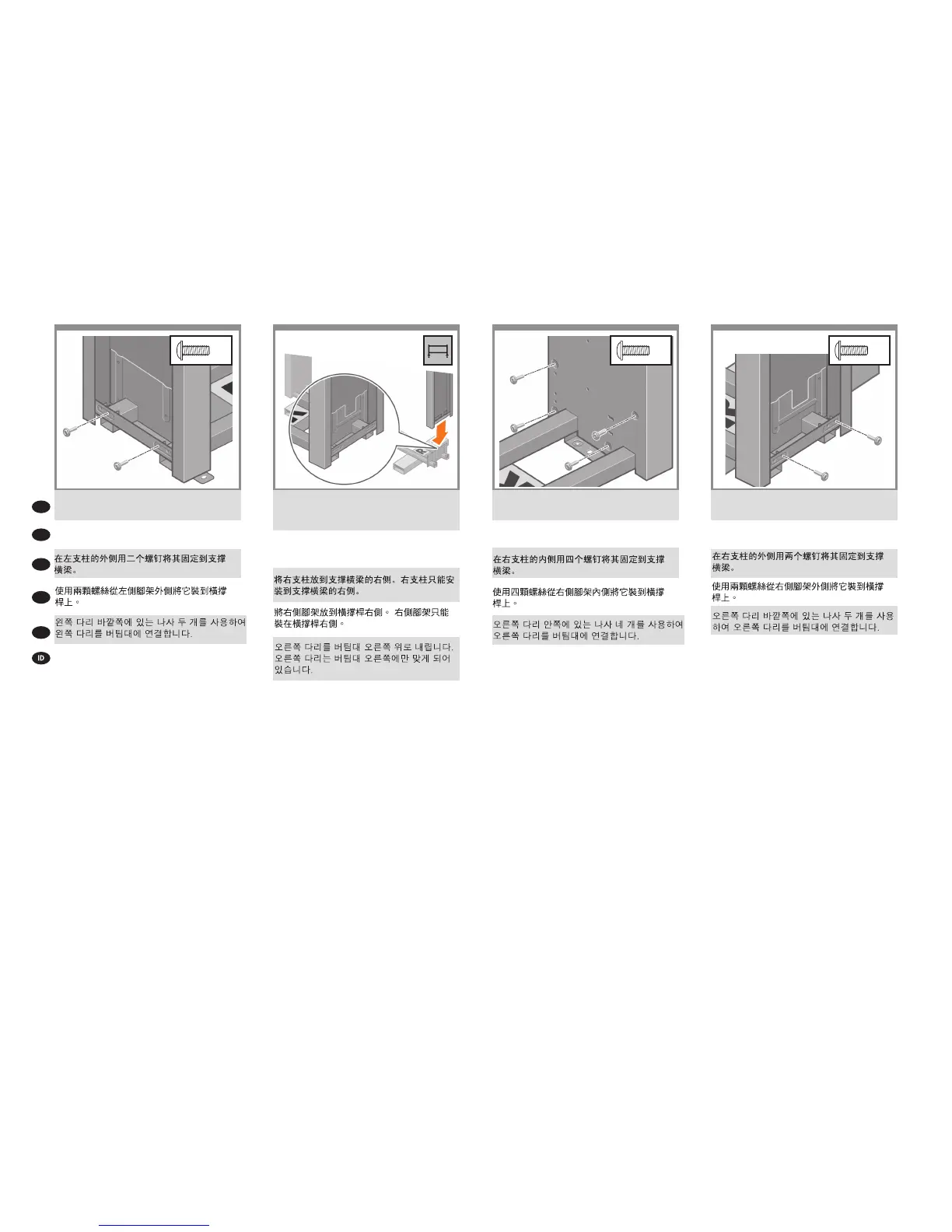12
5
EN
KO
ZHCN
ZHTW
JP
Use two screws on the outside of the left leg to attach
the left leg to the cross-brace.
左脚部の外側にある2本のネジを使用して
ク ロスブレイスに取り付けます。
Gunakan dua sekrup di bagian luar kaki kiri
untuk memasang kaki kiri ke penahan silang.
Use four screws on the inside of the right leg to attach
the right leg to the cross-brace.
右脚部の内側にある4本のネジを使用して、右脚部を
クロスブレイスに取り付けます。
Gunakan empat sekrup di bagian dalam kaki
kanan untuk memasang kaki kanan ke penahan
silang.
Lower the right leg onto the right side of the cross-
brace. The right leg will t only on the right side of the
cross-brace.
右脚部を、クロスブレイスの右側に差し込みます。
右脚部は、クロスブレイスの右側にのみ取り付ける
ことが できます。
Turunkan kaki kanan ke sebelah kanan penahan
silang. Kaki kanan hanya akan pas di sebelah
kanan penahan silang.
Use two screws on the outside of the right leg to attach
the right leg to the cross-brace.
右脚部の外側にある2本のネジを使用して、右脚部を
クロスブレイスに取り付けます。
Gunakan dua sekrup di bagian luar kaki kanan
untuk memasang kaki kanan ke penahan silang.
11 13 14
x4
x2 x2
