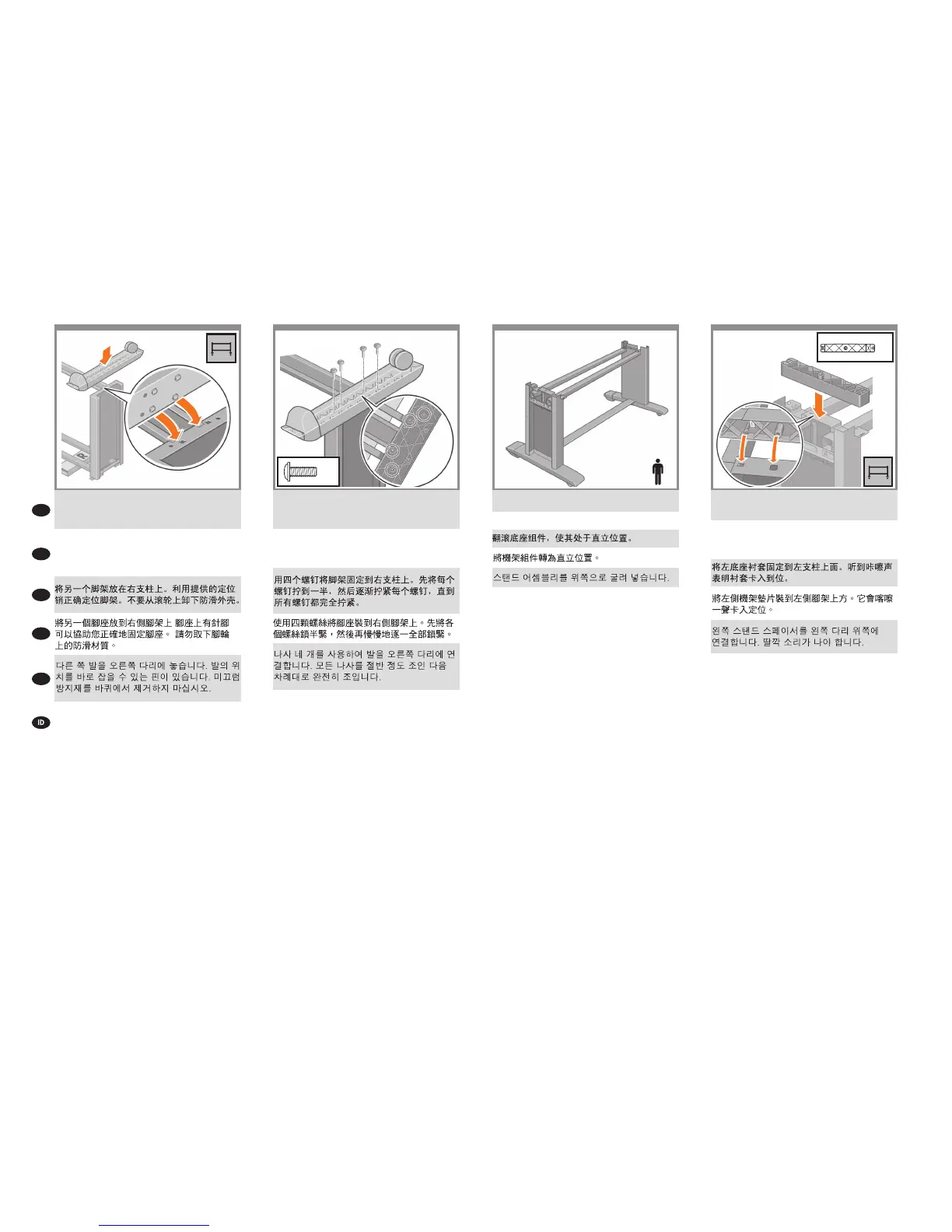20
x2
x1
7
EN
KO
ZHCN
ZHTW
JP
Position the other foot on the right leg. There are pins
to help you correctly position the foot. Do not remove
the anti-slip material from the wheel.
足部のもう一方を、右脚部の所定の位置に合わせま
す。足部のピンを利用して、正しい位置に合わせて
ください。キャスターに付いている滑り止めは取り
外さないでください。
Pasang pijakan yang lain di kaki kanan. Tersedia
pin untuk membantu Anda memasang kaki
dengan benar. Jangan lepaskan bahan anti
selip dari roda.
Roll the stand assembly into its upright position.
組み立てたスタンドを垂直に立てます。
Putar rakitan dudukan ke posisi tegak.
Use four screws to attach the foot to the right leg.
Tighten each screw half-way, and then gradually
tighten each screw completely.
4本のネジで、足部を右脚部に取り付けます。 各ネ
ジを 緩めに締め、次に、完全に締まるまで徐々に
締めます。
Gunakan empat sekrup untuk memasang pijakan
ke kaki kanan. Kencangkan setiap sekrup
setengah penuh, kemudian kencangkan perlahan
sampai terkunci sepenuhnya.
Attach the left stand spacer to the top of the left leg. It
will “click” into place.
左側のスタンド スペーサを左脚部の上部に取り付
けます。
所定の位置にカチッと音がするまで押し込みます。
Pasang bantalan dudukan kiri di atas kaki kiri.
Bantalan akan ‘terkunci’ pada tempatnya.
19 21 22
x4
