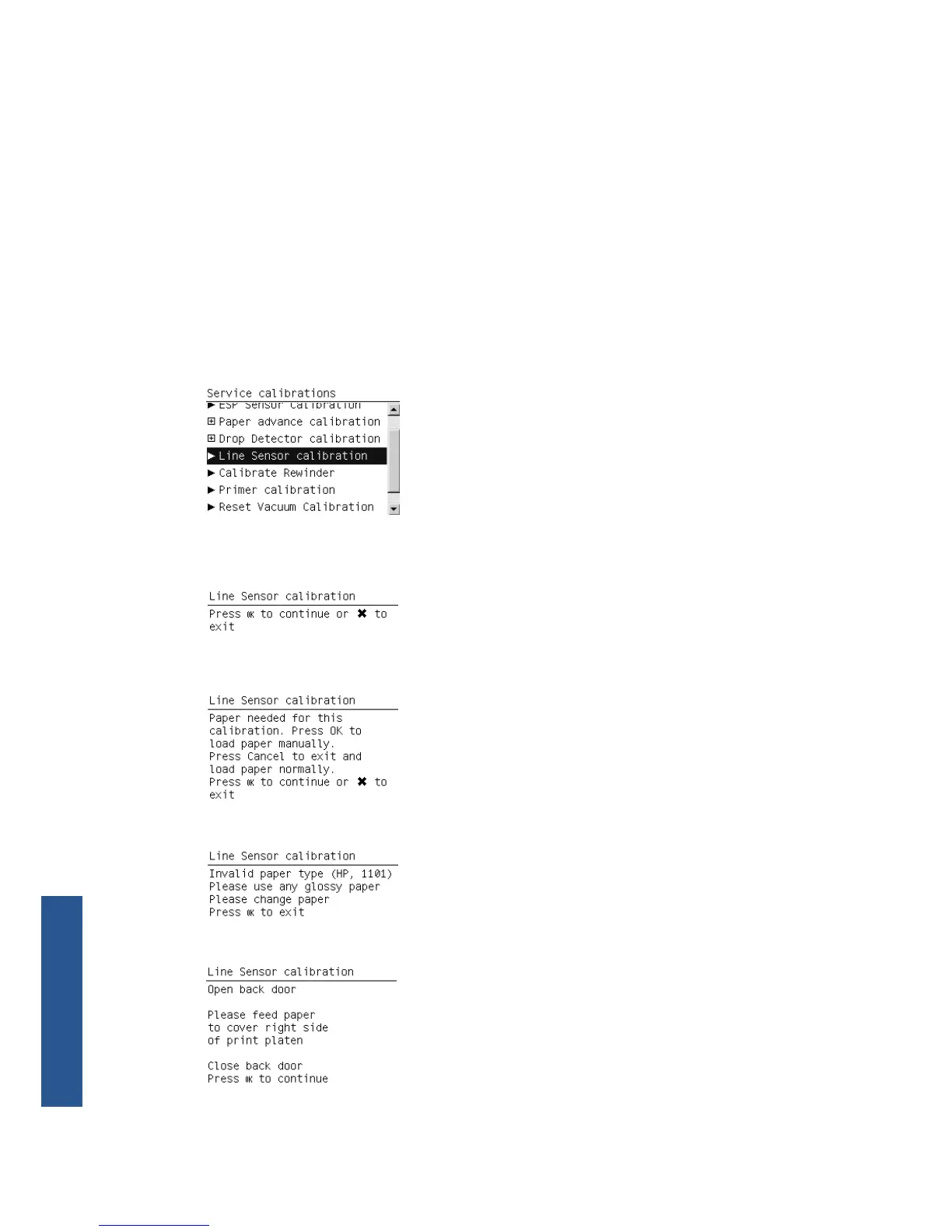Perform Line Sensor Calibration whenever:
●
The edge-detect procedure fails during paper loading.
●
The Carriage is disassembled or replaced.
●
The Line Sensor is disassembled or replaced.
●
Banding is detected in prints.
●
Misalignment between colors is detected.
1. Load the printer with glossy paper at least 24 inches wide, if feasible. If you have difficulty in
loading the paper (which can happen if the Line Sensor is miscalibrated), continue with no paper
loaded.
2. In the Service Calibrations submenu, select Line Sensor calibration and press OK.
3. When the following message appears on the front panel, press OK to continue the calibration, or
press Cancel to exit.
4. If no paper is loaded, the following message is displayed.
If the wrong type of paper is loaded, the following message is displayed.
If you choose to load the paper manually, follow the instructions on the front panel.
132 Chapter 5 Service calibrations ENWW
Service calibrations
