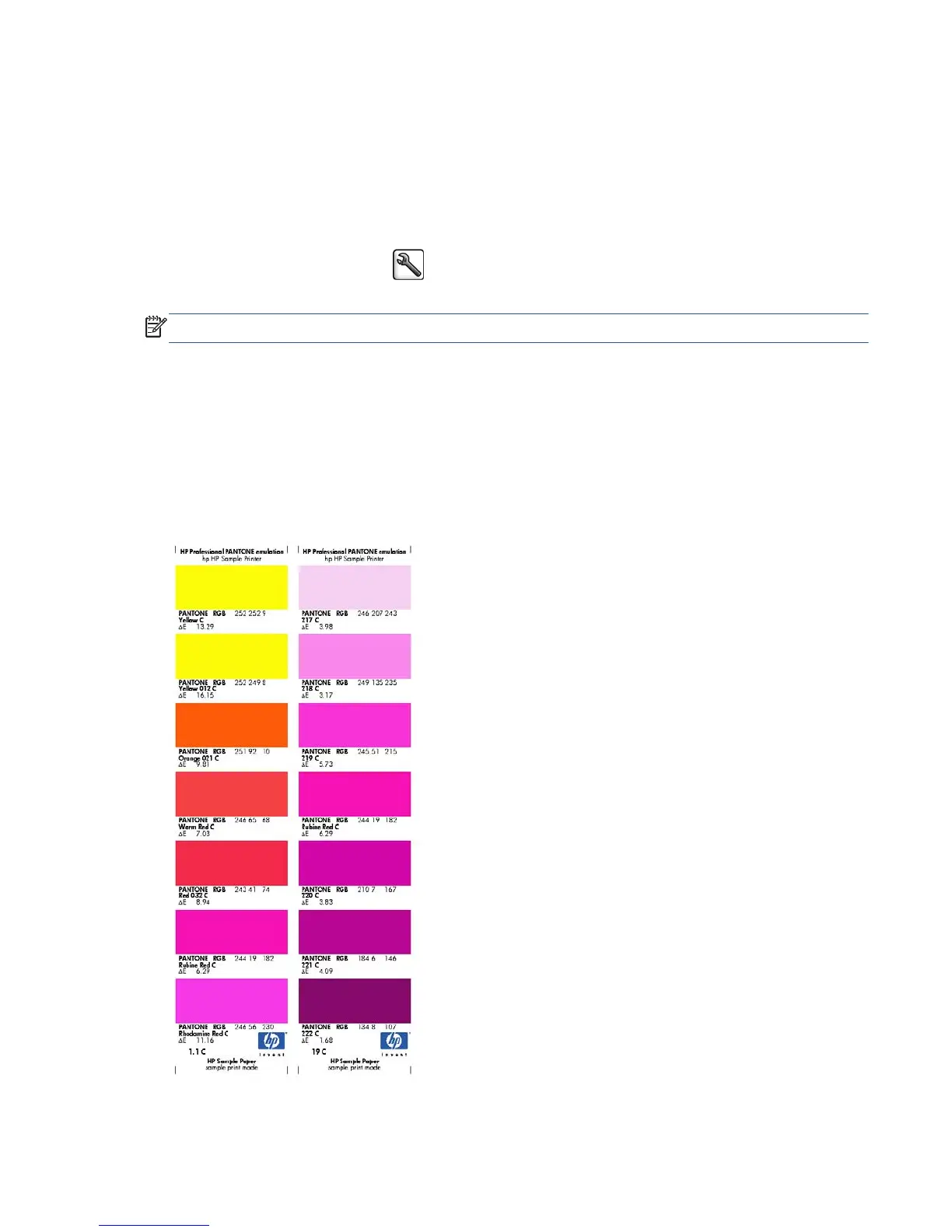●
With the Windows PostScript printer driver: click the Color tab, and then select HP Professional
PANTONE Emulation.
●
In the Mac OS X Print dialog: go to the Color Options panel, and then select HP Professional PANTONE
Emulation.
●
Through the Embedded Web Server: select the Submit Job page, and then select Color > HP
Professional PANTONE Emulation.
●
On the front panel: select the
icon, and then select Printing preferences > Color options > HP
Professional PANTONE Emulation.
NOTE: HP Professional PANTONE* Emulation is available only when printing a PostScript or PDF job.
You can also use the Embedded Web Server to print a swatch book that shows emulations of PANTONE*
colors from your printer, along with a measure of the color difference (ΔE) between each emulation and the
original PANTONE* spot color. HP Professional PANTONE* Emulation not only provides the closest match that
can be achieved on your printer; but also provides clear information about how close the emulation is to the
original spot color.
To print a swatch book, click the Embedded Web Server Main tab, and then select HP Professional PANTONE*
Emulation. Select the PANTONE* stock to emulate, and then select the PANTONE* colors that you want to
print. When you have selected all the colors that you want, click the Print button.
ENWW HP Professional PANTONE* Emulation 111
