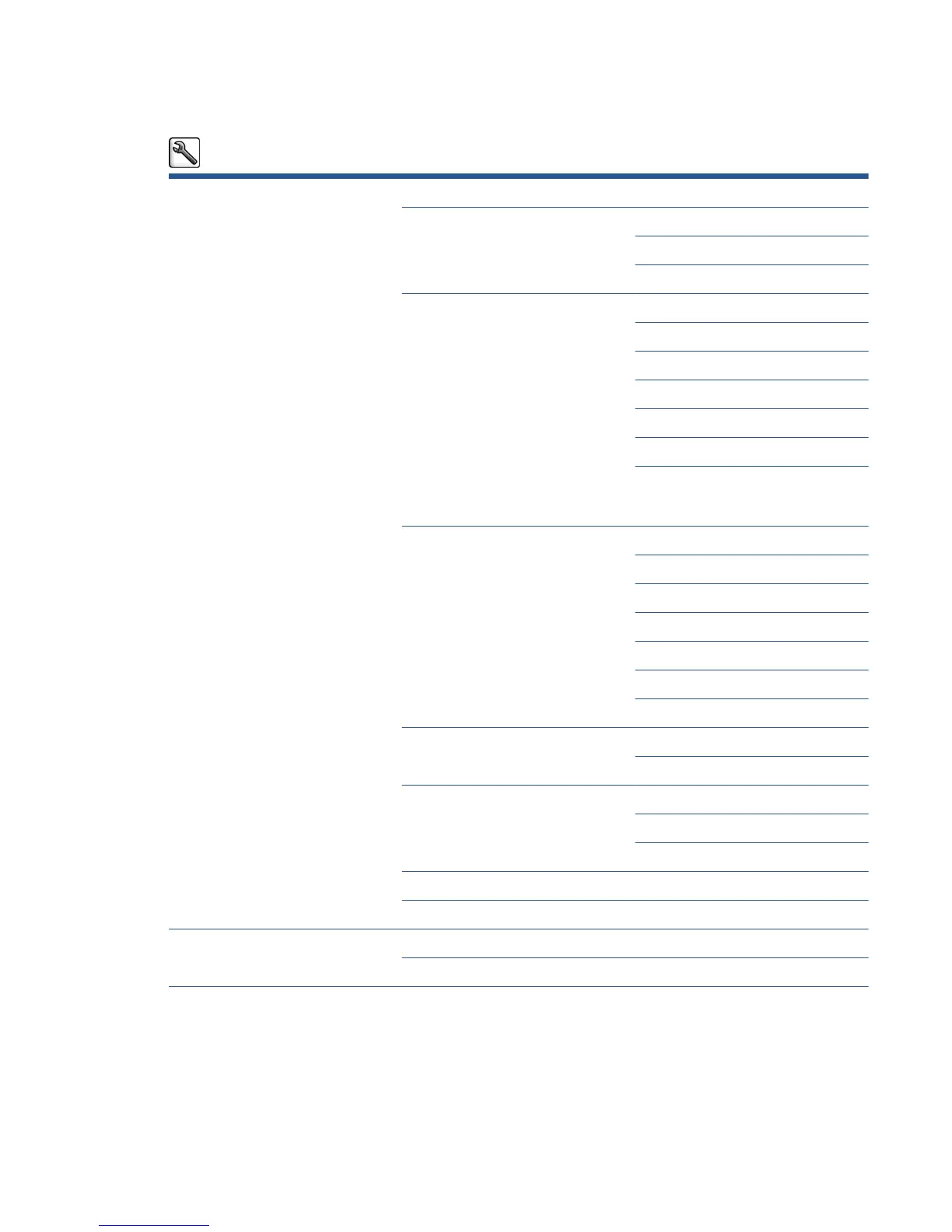Setup menu
Printing preferences Select graphics language [E]
Print quality Select quality level
Enable maximum detail
Enable EconoMode
Color options Color/Grayscale
Select RGB source profile
Emulate printer (only Z6800)
Select CMYK source profile [P]
Select rendering intent [P]
Black point compensation [P]
HP PANTONE® emulation [P]. Only
available when PS/PDF Upgrade kit is
installed
Paper options Select paper size
Remove top/bottom blanks
Resize
Rotate
Enable mirror image
Enable crop lines
Enable printing paper info
Margins Select margins
Select margins layout [E]
HP-GL/2 options Select palette
Define palette
Enable merge
PS options [P] Select encoding
Select altitude
Print retrieval Select drying time
Enable cutter
ENWW Setup menu 203
