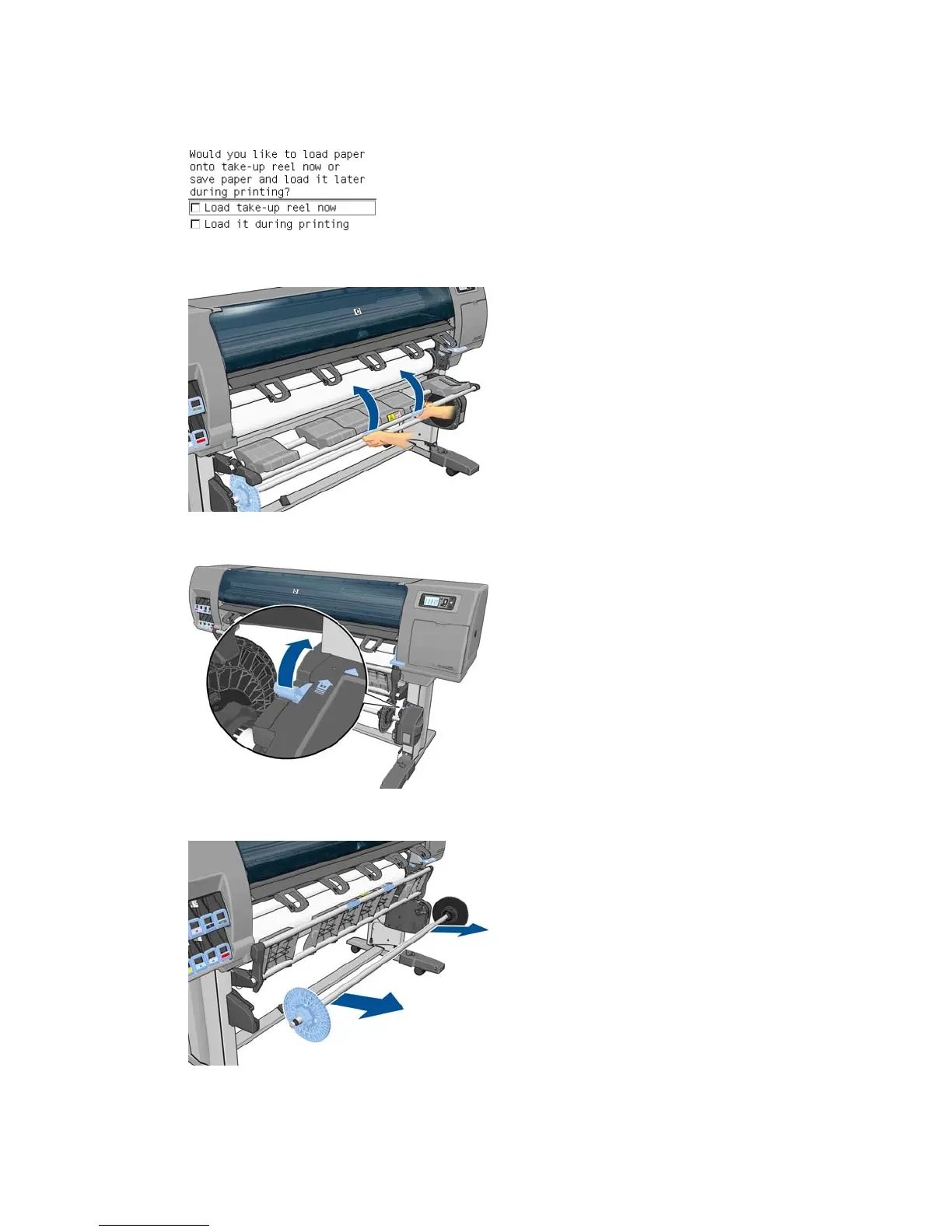2. If you want to load the take-up reel now, select Load take-up reel now on the front panel. If you want
to load the take-up reel during printing, select Load it during printing on the front panel.
3. Make sure that the loading table is in its upright position.
4. Unlock the take-up reel spindle by pushing the spindle lever to its uppermost position.
5. Remove the take-up reel spindle.
36 Chapter 4 Handle the paper ENWW
