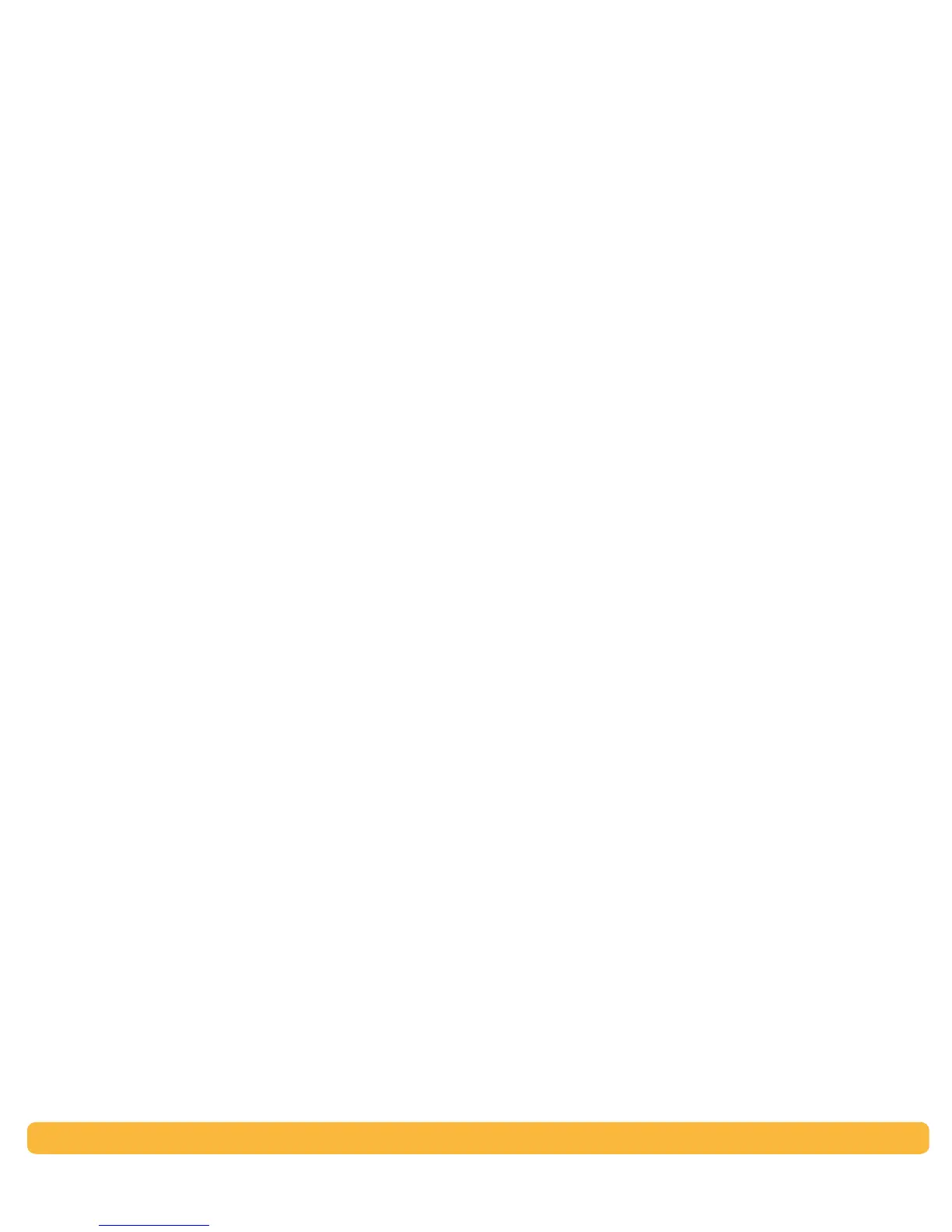11
Printing Basics: How to Print in Windows 3.1x
How to Print in Windows 3.1
x
Note:
Windows 3.1x is not supported in Japan.
Use your printer software to control how and what you print. Print
quality, paper size and type, and two-sided printing are just a few of
the options available to you in the HP DeskJet 990C Printer
Properties dialog box.
Note:
Not all printing features available to Windows 95, 98, 2000,
and NT 4.0 users are available to 3.1x users.
HP Printer Properties Dialog Box
1 Click File
➔
Print from the software program you are using.
Your software program opens a Print dialog box.
2 From the Print dialog box, click whichever button you see—
Properties, Setup, or Printer. The HP DeskJet 990C Series
Printer Properties dialog box opens.
The four tabs located in the HP DeskJet 990C Series dialog
box are:
• Setup (see page 12)
• Features (see page 12)
• Color (see page 13)
• Services (see page 13)
Simply click a tab, then choose your options.
The standard buttons at the bottom of the HP DeskJet 990C Series
dialog box are:
• Default – Returns all of the tab settings to the factory defaults.
• OK – Accepts your changes and closes the dialog box.
• Cancel – Cancels your changes and closes the dialog box.
• Help – Displays help information.
