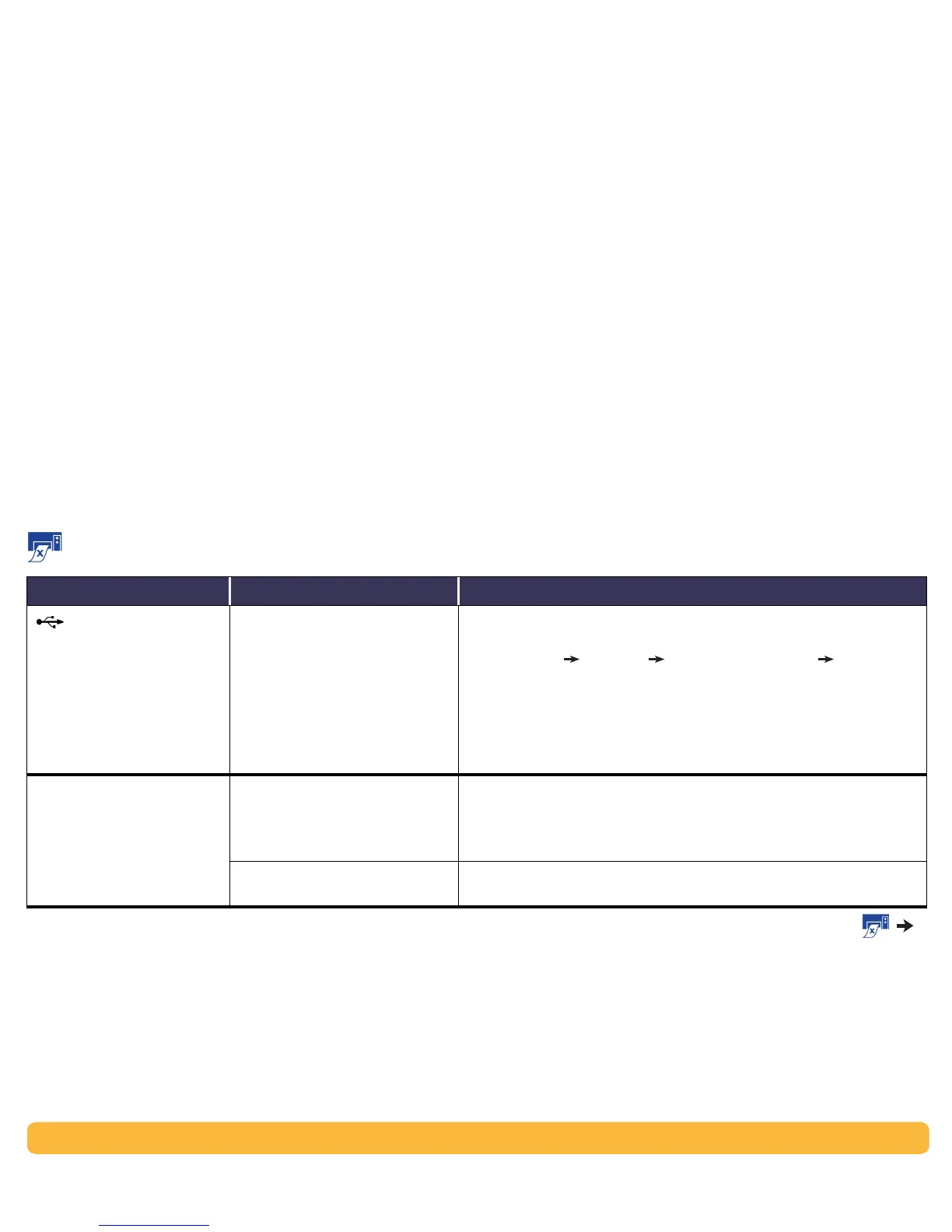60
Problems?: Troubleshooting Tips
I have a USB cable, and
when I try to print I get a
message saying “There was an
error writing to LPT1.”
You may not have plugged your
USB cable in before installing the
software.
1
Disconnect the USB cable from your printer.
2
Uninstall your printer software.
a
Click
Start
Programs
HP DeskJet 990C Series
HP DeskJet
990C Series Uninstall
.
b
Follow the instructions that appear on your computer screen.
3
Reconnect the USB cable to your printer. The USB installation screen
should appear again.
4
Reinstall the printer software. See the Quick Start Poster.
The printer is really slow. Your computer may have less than
minimum system requirements.
1
Check the amount of RAM and processor speed in your computer. See
“System Requirements” on page 85.
2
Free up some space on your hard drive. Having less than 100MB of free
space on your computer’s hard drive can mean longer processing times.
Too many software programs may
be running at the same time.
Close all unnecessary software programs.
Why won’t it print? Continued
What is the problem? Possible cause To solve the problem…
