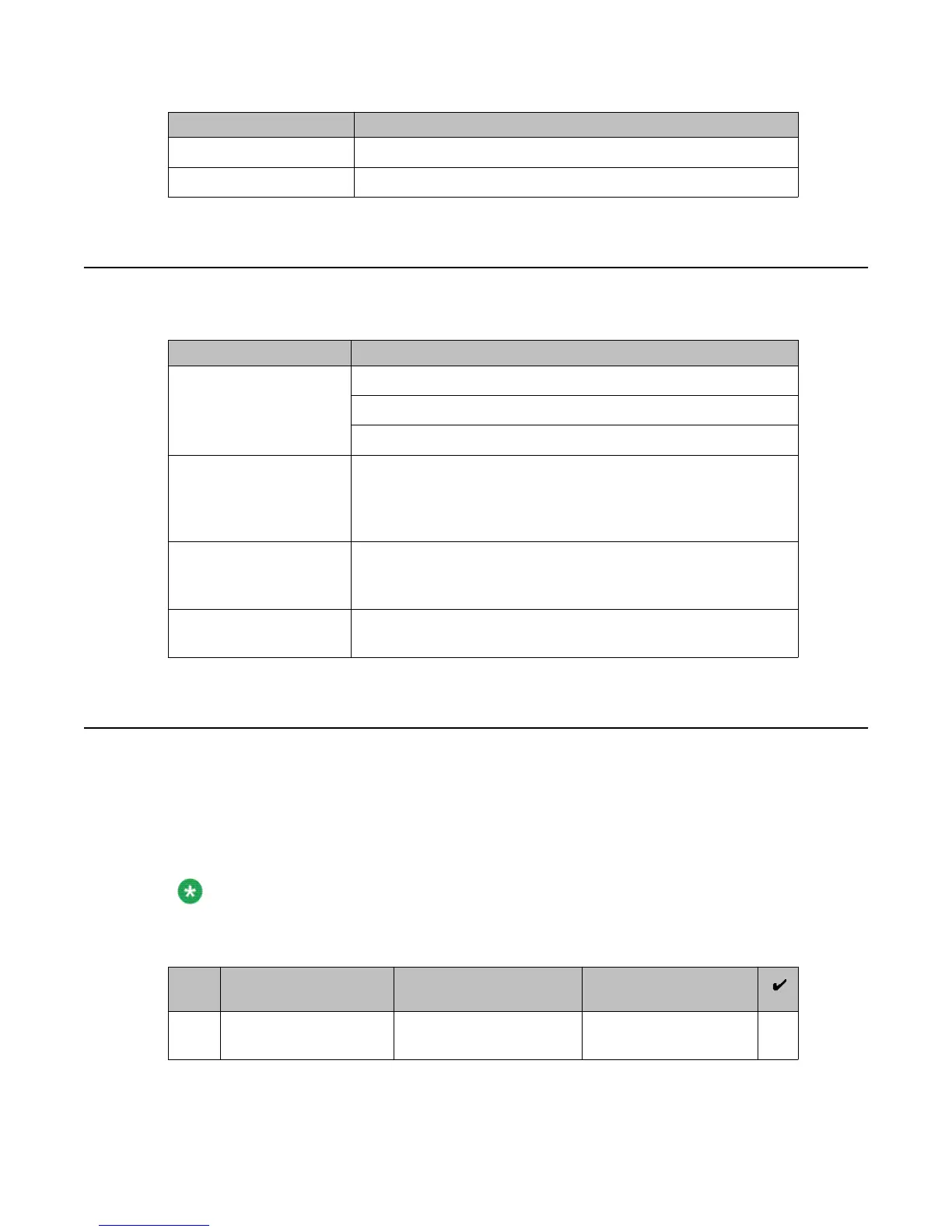Specification Value
Operating 10% to 90%
Non-operating 5% to 95%
HP DL360 G7 Server physical specifications
Type Description
Dimensions
Height: 4.32 cm (1.70 in)
Width: 42.62 cm (16.78 in)
Depth: 69.53 cm (27.38 in)
Weight (maximum; two
processors, two power
supplies, eight hard disk
drives)
15.97 kg (35.20 lb)
Weight (minimum; one
processor, one power
supply, no hard drives)
14.51 kg (32.00 lb)
Weight (no drives
installed)
14.06 kg (31.00 lb)
Installing the server in the rack
This installation checklist contains the principle steps that are necessary to install the server
in the rack. Each task refers to an existing HP document and the topic title(s) that contains the
step-by-step procedures. Where applicable, additional information and clarifications appear in
the Avaya recommendation column. Perform each task in the order specified.
Note:
Although not used frequently, Avaya customers are required to have a monitor, keyboard,
and mouse available for use by servicing technicians.
No.
Task Reference Avaya
recommendation
1 Observe safety
warnings
ISI
UG: Rack warnings
HP DL360 G7 Server physical specifications
Installing the HP DL360 G7 Server November 2010 13
