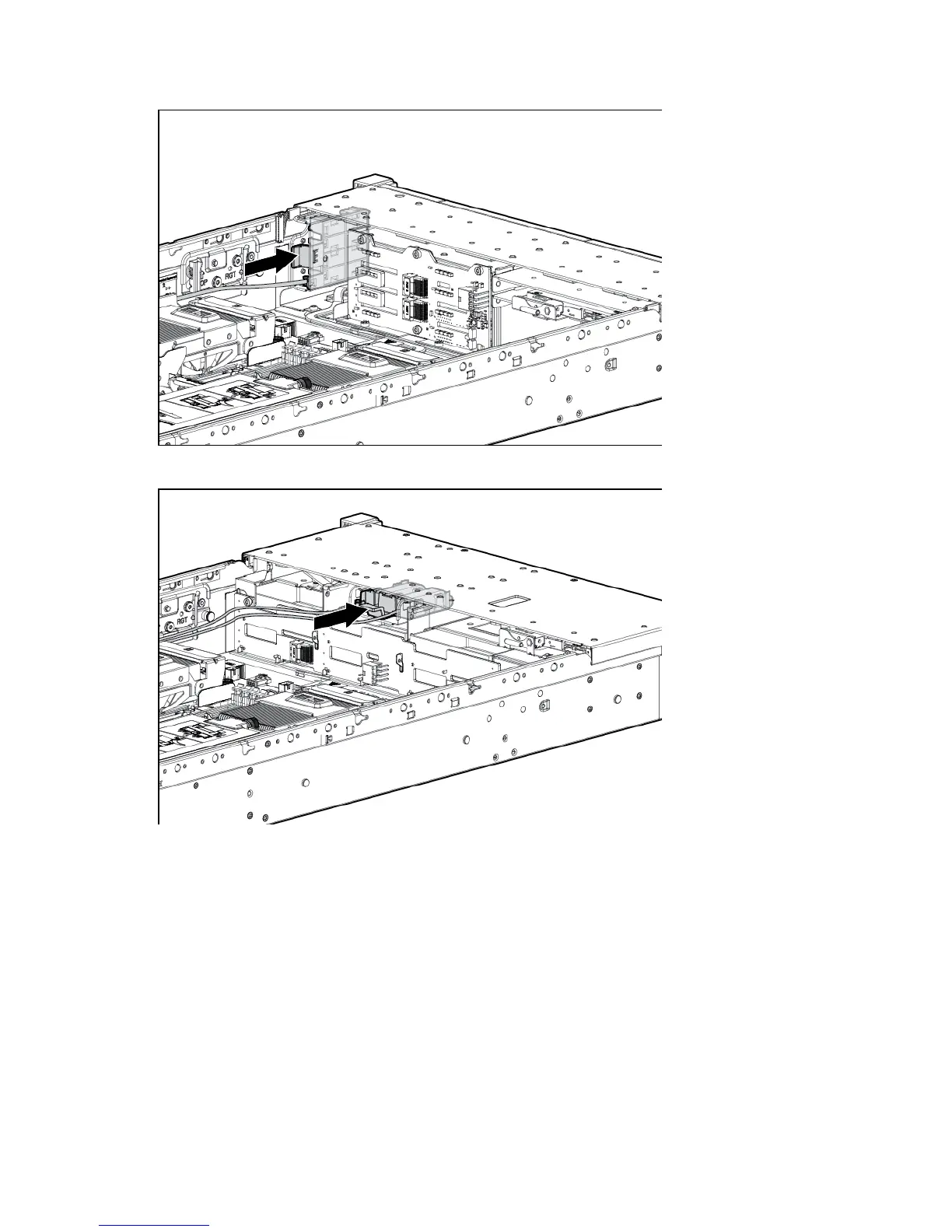Hardware options installation 59
o
8 or 16 drive SFF
o 8 drive LFF
11. Install the access panel (on page 23).
12. Install the server into the rack ("Installing the server into the rack" on page 36).
13. Connect each power cord to the server.
14. Connect each power cord to the power source.
15. Power up the server (on page 21).
Optical drive option
1. Power down the server (on page 21).
2. Remove all power:
a. Disconnect each power cord from the power source.
http://www.storagenetworks.com/products/servers/hp/DL380G8/dl380pg8_servers_landing.php
