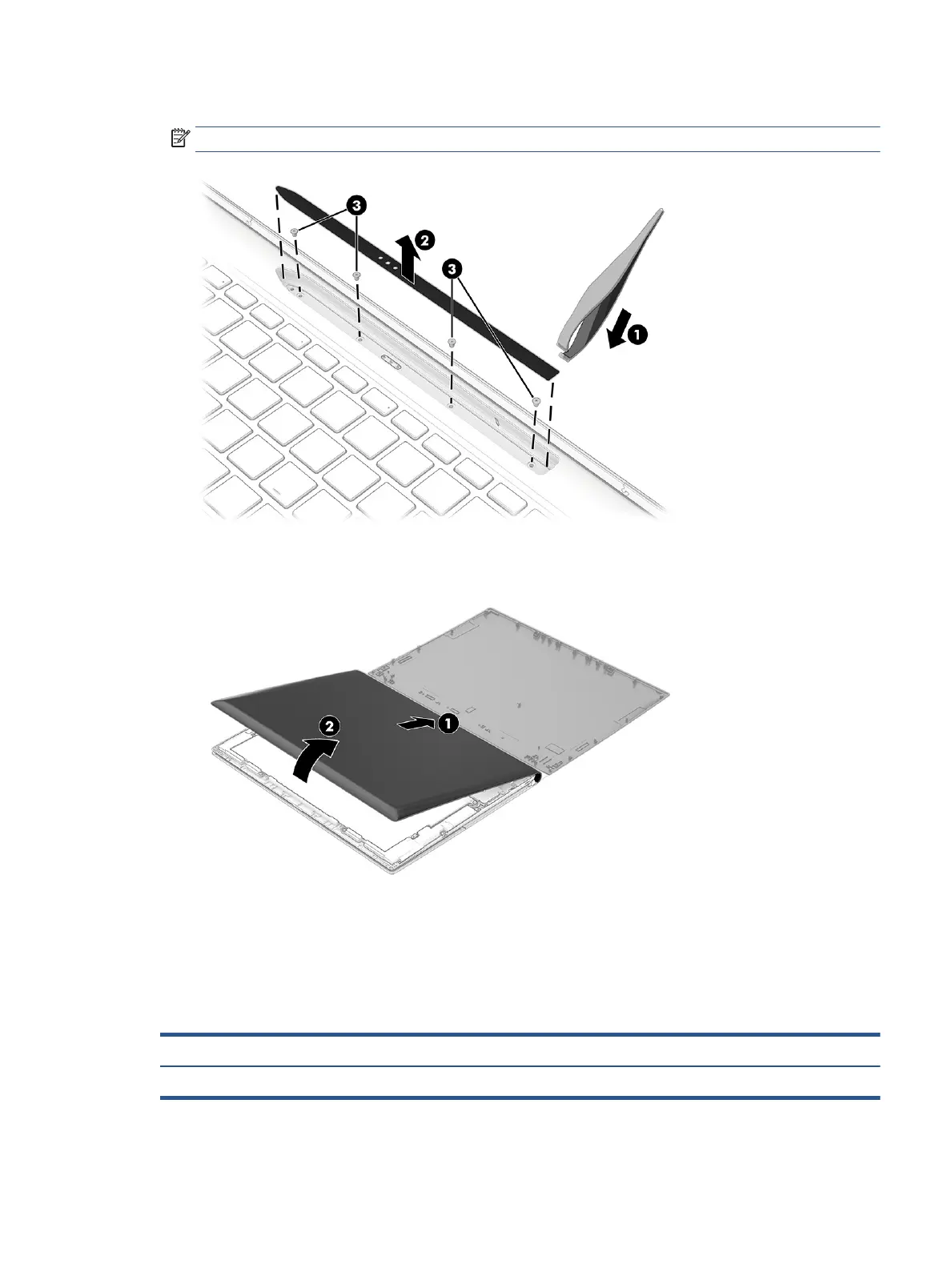2. Remove the four Phillips M1.4 × 2.0 screws (3) that secure the bottom cover to the computer.
NOTE: Be careful not to strip the screws.
3. Slide the bottom cover toward the hinges (1), and then lift the cover and place it next to the computer
(2).
To replace the bottom cover, reverse the removal procedures.
Battery
To remove the battery, use this procedure and illustration.
Table 6-1 Battery description and part number
Description Spare part number
Battery, 4 cell, 46 Whr M07392-005
Component replacement procedures 31