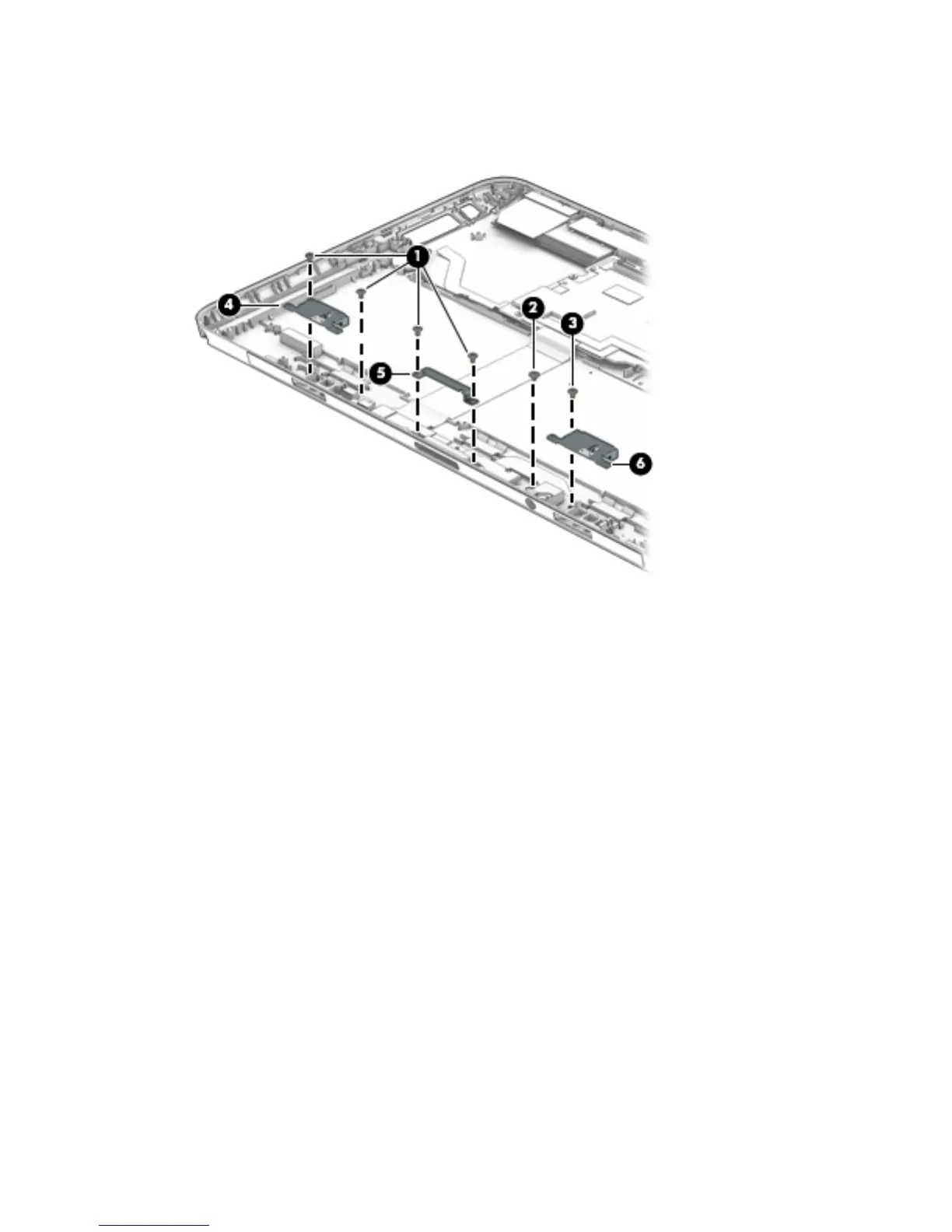4. Remove the right alignment post connector bracket (6).
The alignment post connector brackets and the docking connector board bracket are included in
the Table Bracket Kit, spare part number 793712-001.
5. Release the docking connector board (1) and audio jack board by sliding them back until they clear
the bottom edge of the bottom cover.
6. Flip the docking connector board (2) and audio jack board upside down.
50 Chapter 5 Removal and replacement procedures – slate
