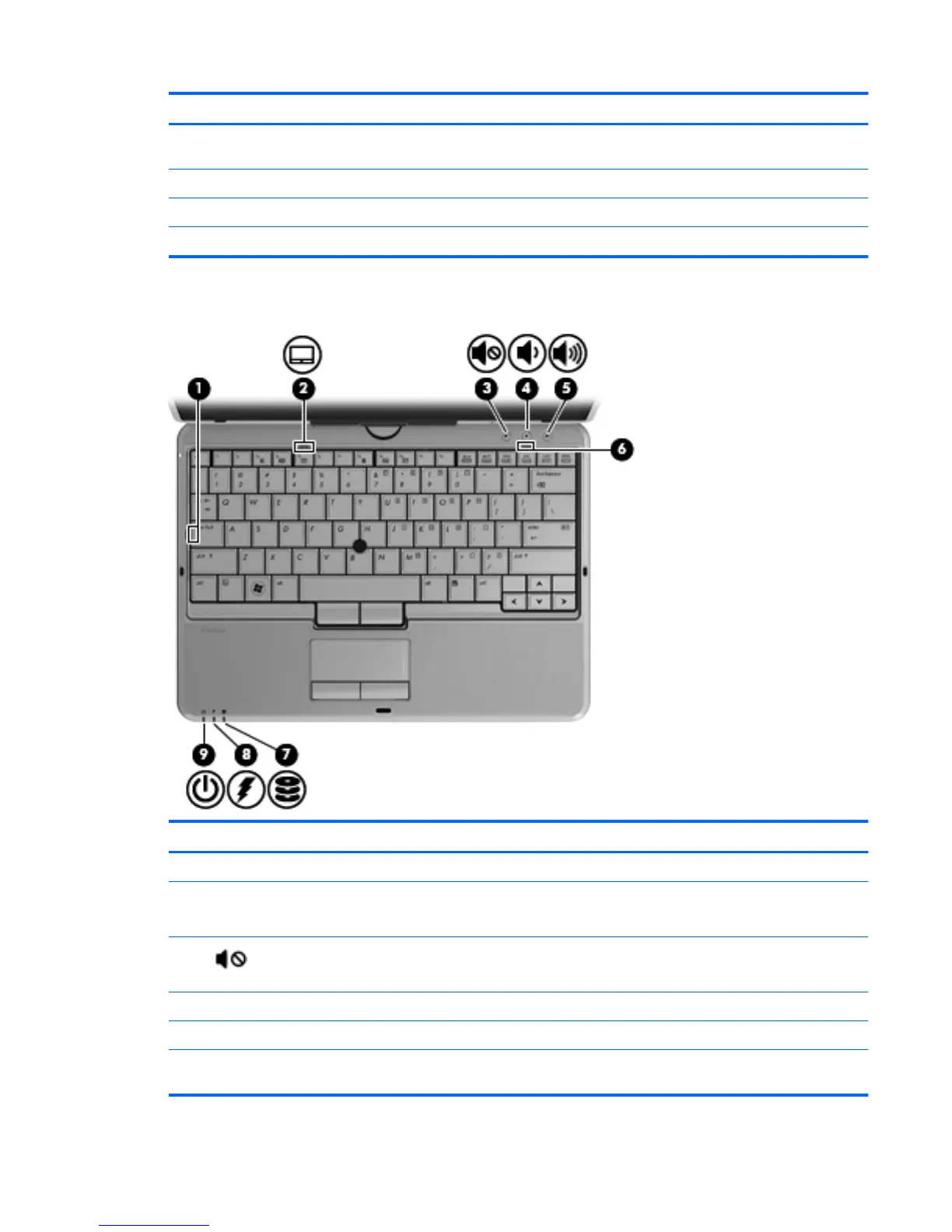Component Description
(3) TouchPad Moves the pointer and selects or activates items on the
screen.
(4) Left TouchPad button Functions like the left button on an external mouse.
(5) Right pointing stick button Functions like the right button on an external mouse.
(6) Right TouchPad button Functions like the right button on an external mouse.
Lights
Component Description
(1) Caps lock light On: Caps lock is on.
(2) TouchPad light
●
Off: TouchPad is on.
● Amber: TouchPad is off.
(3)
Mute light ● White: Computer sound is on.
● Amber: Computer sound is off.
(4) Volume down light White: The computer volume is being decreased.
(5) Volume up light White: The computer volume is being increased.
(6) Num lock light On: Num lock is on and the embedded numeric keypad is
enabled.
Top 5
