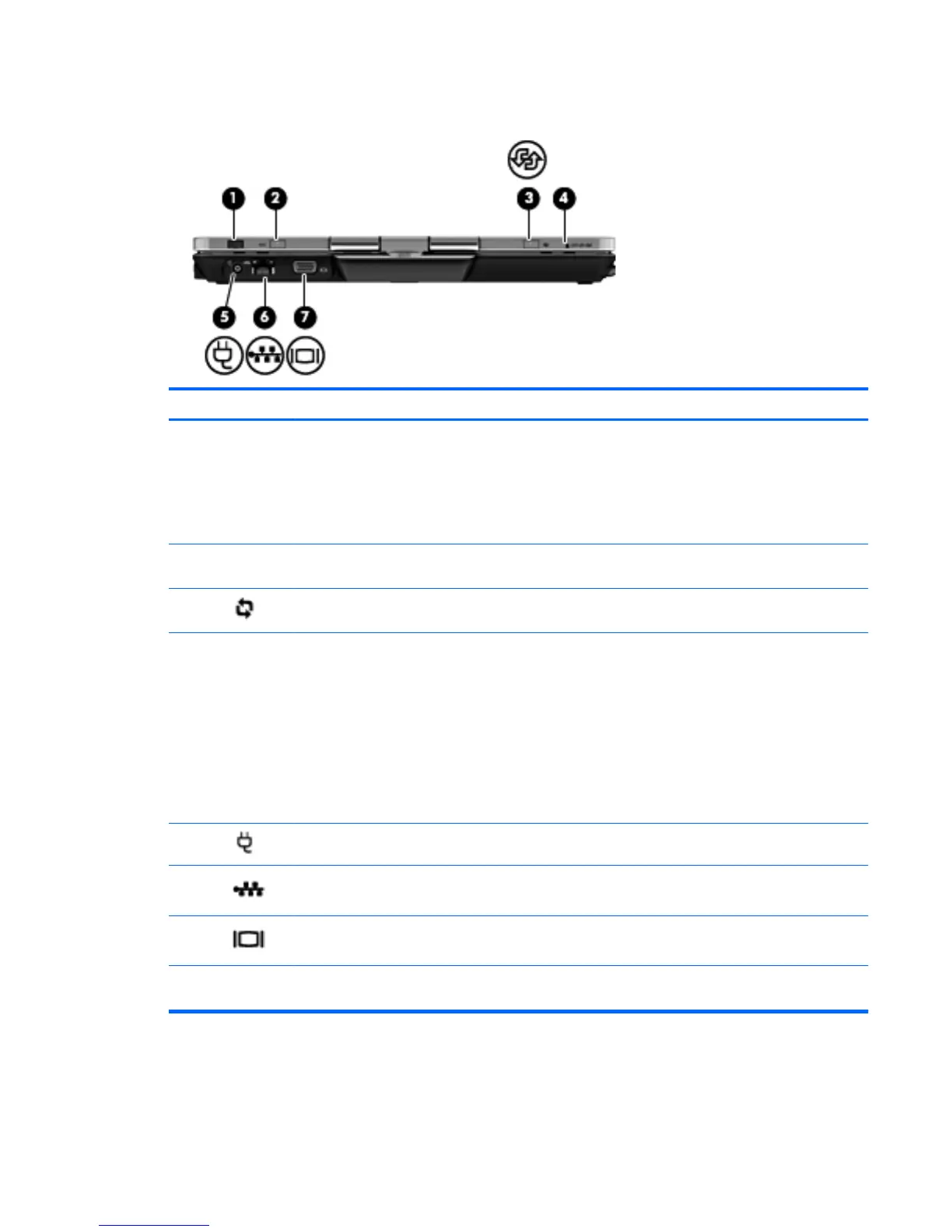Rear
Component Description
(1) Jog dial In slate mode, functions like the enter key and the
up and down arrows on a standard keyboard.
●
Press inward to enter a command.
● Rotate up to scroll up.
● Rotate down to scroll down.
(2) esc button In slate mode, allows you to exit or escape out of
an application.
(3)
Rotate button In slate mode, switches the image between
landscape and portrait orientation.
(4) ctrl+alt+del button* In slate mode:
●
While Windows is running, press the button
with the pen to enter the ctrl+alt+del
command.*
● While the Computer Setup utility is running,
press the button with the pen to enter the
reset command. The computer resets and all
unsaved information is lost. The reset
function can be used to restore functionality
when the system has become unresponsive.
(5)
Power connector Connects an AC adapter.
(6)
RJ-45 (network) jack Connects a network cable.
(7)
External monitor port Connects an external VGA monitor or projector.
*To protect your work and the system, the ctrl+alt+delete command cannot be entered using the ctrl, alt, and del keys on the
on-screen keyboard.
Rear 13
