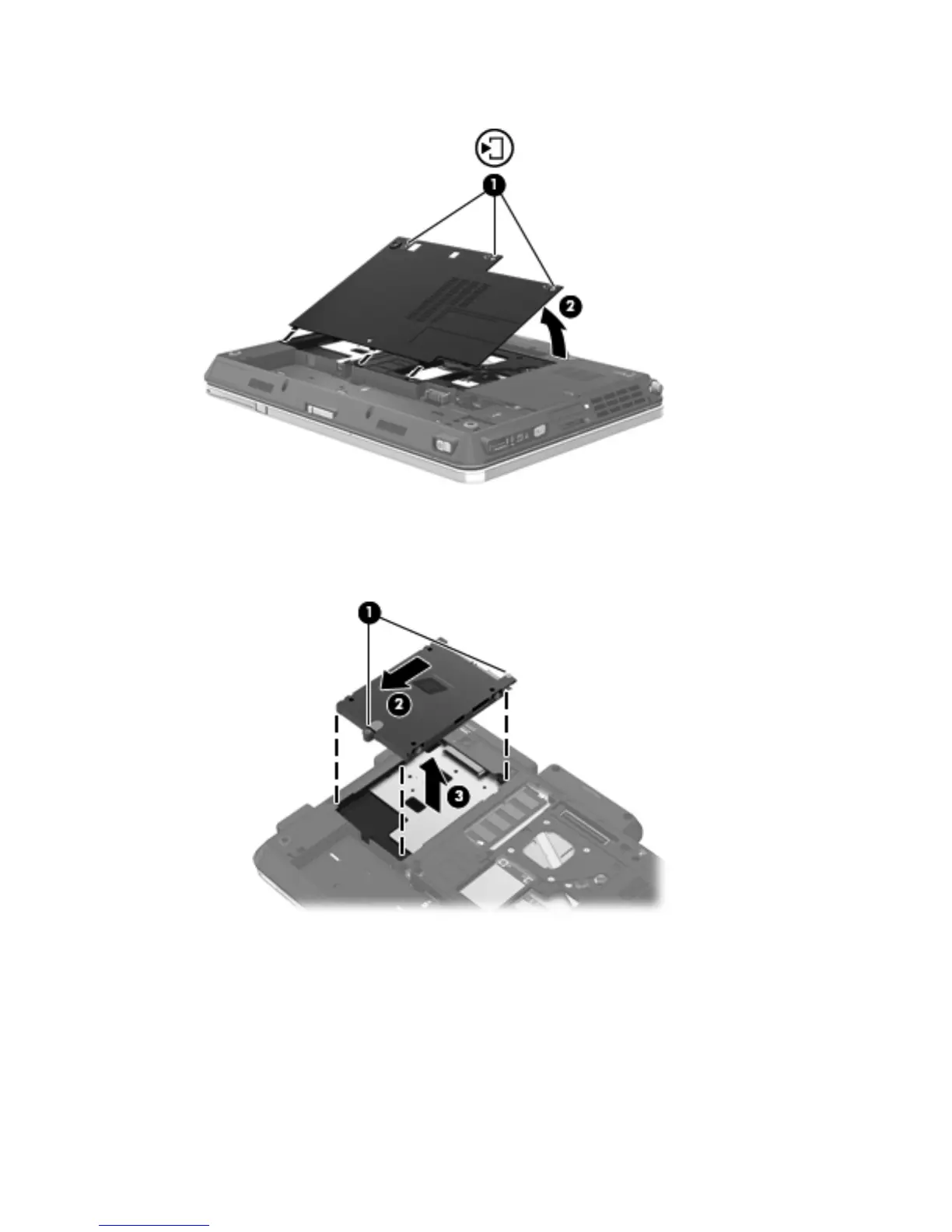5. Remove the hard drive cover (2).
6. Loosen the 2 hard drive screws (1).
7. Pull the hard drive tab to the left (2) to disconnect the hard drive.
8. Lift the hard drive (3) out of the hard drive bay.
Installing a hard drive
1. Insert the hard drive into the hard drive bay (1).
2. Pull the hard drive tab (2) to the right until the hard drive snaps into place.
Replacing or upgrading the hard drive 35
