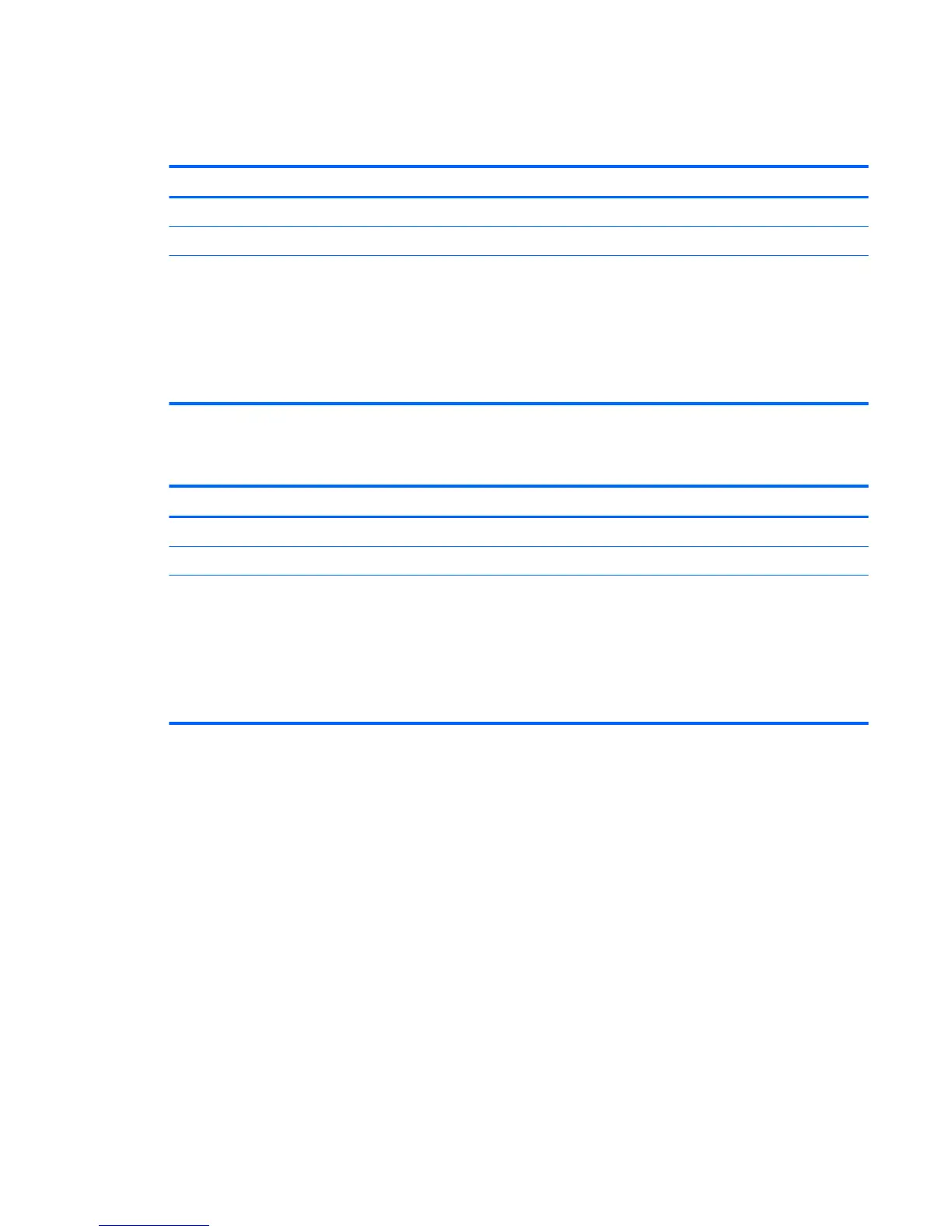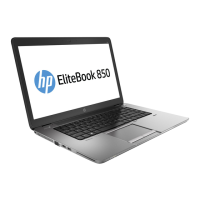Hard drive – HP EliteBook 840 G2 and HP EliteBook 740 G2
Notebook PC
Description
Supports 2.5 in (6.35 cm) hard drives in 9.5 mm (.37 in) and 7.0 mm (.28 in) thicknesses (all hard drives use the same bracket)
Customer-accessible
Supports the following hard drives:
●
1-TB, 7200-rpm, 9.5-mm hard drive
●
500-GB, 7200-rpm, 7.0-mm hard drive
●
500-GB, 7200-rpm, 7.0-mm, self-encrypting drive (SED), supporting Opal 1.0 storage specification
●
500-GB, 5400-rpm, SED, FIPS-140-2, supporting Opal 2.0 storage specification
Hard drive – HP ZBook 14 G2 Mobile Workstation
Description
Supports 2.5 in (6.35 cm) hard drives in 9.5 mm (.37 in) and 7.0 mm (.28 in) thicknesses (all hard drives use the same bracket)
Customer-accessible
Supports the following hard drives:
●
1-TB, 7200-rpm, 9.5-mm hard drive
●
500-GB, 7200-rpm, 7.0-mm hard drive
●
500-GB, 7200-rpm, 7.0-mm, self-encrypting drive (SED), supporting Opal 1.0 storage specification
●
500-GB, 5400-rpm, SED, FIPS-140-2, supporting Opal 2.0 storage specification
ENWW Hard drive – HP EliteBook 840 G2 and HP EliteBook 740 G2 Notebook PC 5
