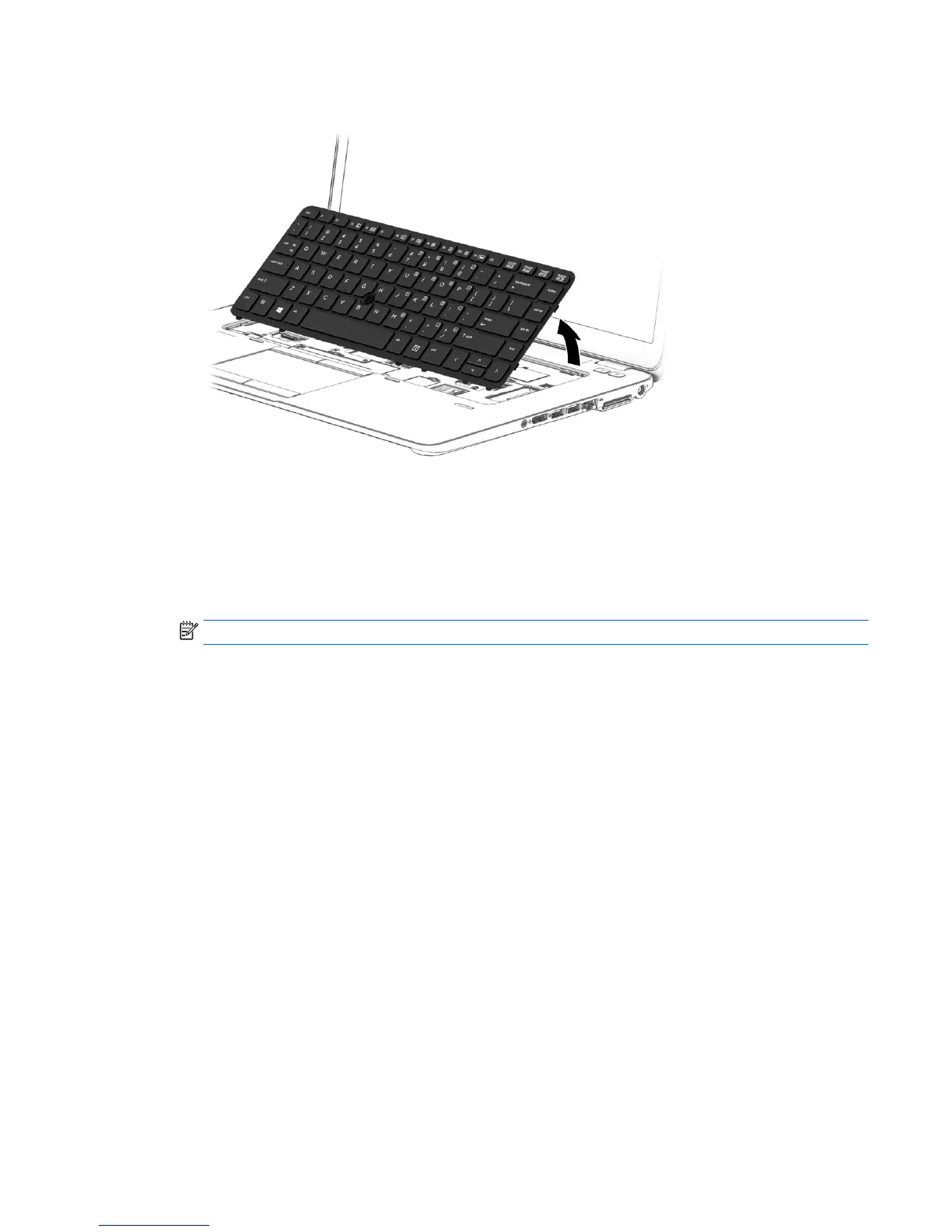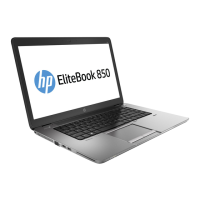6. Lift the rear edge of the keyboard upward.
7. Swing the keyboard (1) up and forward until it rests upside down on the palm rest.
8. Release the zero insertion force (ZIF) connector (2) to which the keyboard cable is attached, and then
disconnect the keyboard cable from the system board.
9. Release the ZIF connector (3) to which the pointing stick cable is attached, and then disconnect
the pointing stick cable from the system board.
NOTE: Step 10 applies only to computer models equipped with a backlight.
10. Release the ZIF connector (4) to which the backlight cable is attached, and then disconnect the backlight
cable from the system board.
ENWW Component replacement procedures 67
