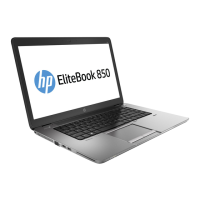Bottom ................................................................................................................................................................. 24
3 Illustrated parts catalog .............................................................................................................................. 27
Locating the product name, serial number, product number, warranty information, and model number ...... 27
Computer major components ............................................................................................................................. 28
Display assembly subcomponents ..................................................................................................................... 39
Plastics Kit ........................................................................................................................................................... 41
Miscellaneous parts ............................................................................................................................................. 42
4 Removal and replacement procedures preliminary requirements .................................................................... 45
Tools required ...................................................................................................................................................... 45
Service considerations ........................................................................................................................................ 45
Plastic parts ....................................................................................................................................... 45
Cables and connectors ...................................................................................................................... 45
Drive handling ................................................................................................................................... 46
Grounding guidelines ........................................................................................................................................... 46
Electrostatic discharge damage ....................................................................................................... 46
Packaging and transporting guidelines ......................................................................... 48
Workstation guidelines ................................................................................ 48
5 Removal and replacement procedures for Customer Self-Repair parts ............................................................. 51
Component replacement procedures ................................................................................................................. 51
Service cover ..................................................................................................................................... 51
Battery ............................................................................................................................................... 53
Hard drive .......................................................................................................................................... 54
Solid-state drive ................................................................................................................................ 56
WWAN module ................................................................................................................................... 58
WLAN module .................................................................................................................................... 60
Memory module ................................................................................................................................ 62
Keyboard ........................................................................................................................................... 63
6 Removal and replacement procedures for Authorized Service Provider parts ................................................... 69
Component replacement procedures ................................................................................................................. 69
Unlocking the device and disabling Always On Remote Management (select HP devices only) ..... 69
Display panel ..................................................................................................................................... 70
RTC battery ........................................................................................................................................ 74
Base enclosure .................................................................................................................................. 75
Fan ..................................................................................................................................................... 77
NFC module ....................................................................................................................................... 79
Card reader board ............................................................................................................................. 80
viii ENWW

